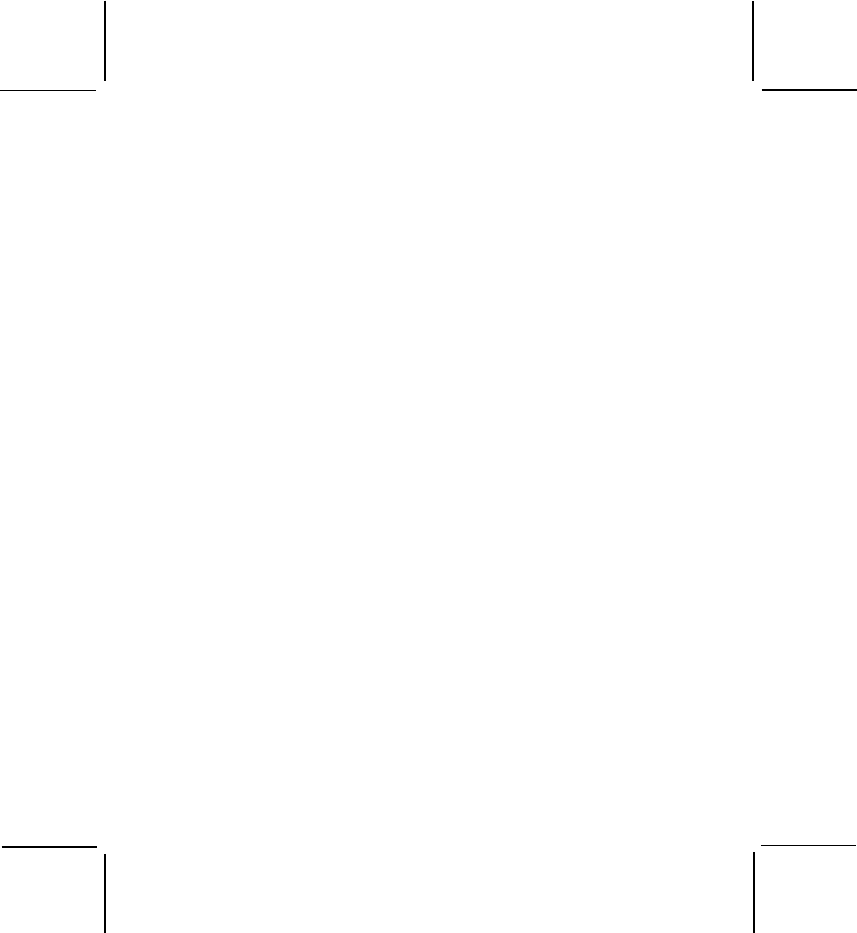
128-6400
19 of 28
19
Call Ring
The transceiver provides 3 user-selectable call ringer melodies to alert
the remote receiver to an incoming call. Any one of these melodies can be
selected whenever you select your personal call ring melody.
To select your favorite call ringer melody:
- From the GMRS/FRS standby mode, press the FUNC button 11 times
until CA appears with a flashing call melody number (1-3). Then use
the Up or Down Button to select the desired call melody between 1
and 3. As each code selection appears, it causes a sample call tone
to play. Stop at the desired call tone.
- Press the PTT button to confirm selection.
Now, your call ring melody will sound whenever you press the PTT button
twice to initiate a transmission. It will be heard at the receiving unit, pro-
vided it is the same type and has the same capabilities.
Emergency and Assistance Channel Mode
This radio has a quick access button (EMG) to the Emergency and
Assistance Channel. This channel is NOT monitored by local
authorities.The Emergency Channel can be selected quickly from any user
mode.
To turn the Emergency Channel feature on or off:
- Press and release the EMG Button; EMG appears on the display
together with a Channel 20 indication.
- When the transceiver is set to Emergency Channel 20, the trans-
ceiver transmits and receives on a special frequency (CH20:
462.6750 MHz).
- To exit the Emergency Channel mode, press the Emergency (EMG)
Button; EMG and Channel 20 disappear from the display, and the
radio reverts to the current user selected channel.
Out of Range Indication
The GMRS1600-2PK provides an Out-of-Range indication when reception
is no longer intelligible or too weak to be discernible. When this condition


















