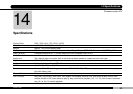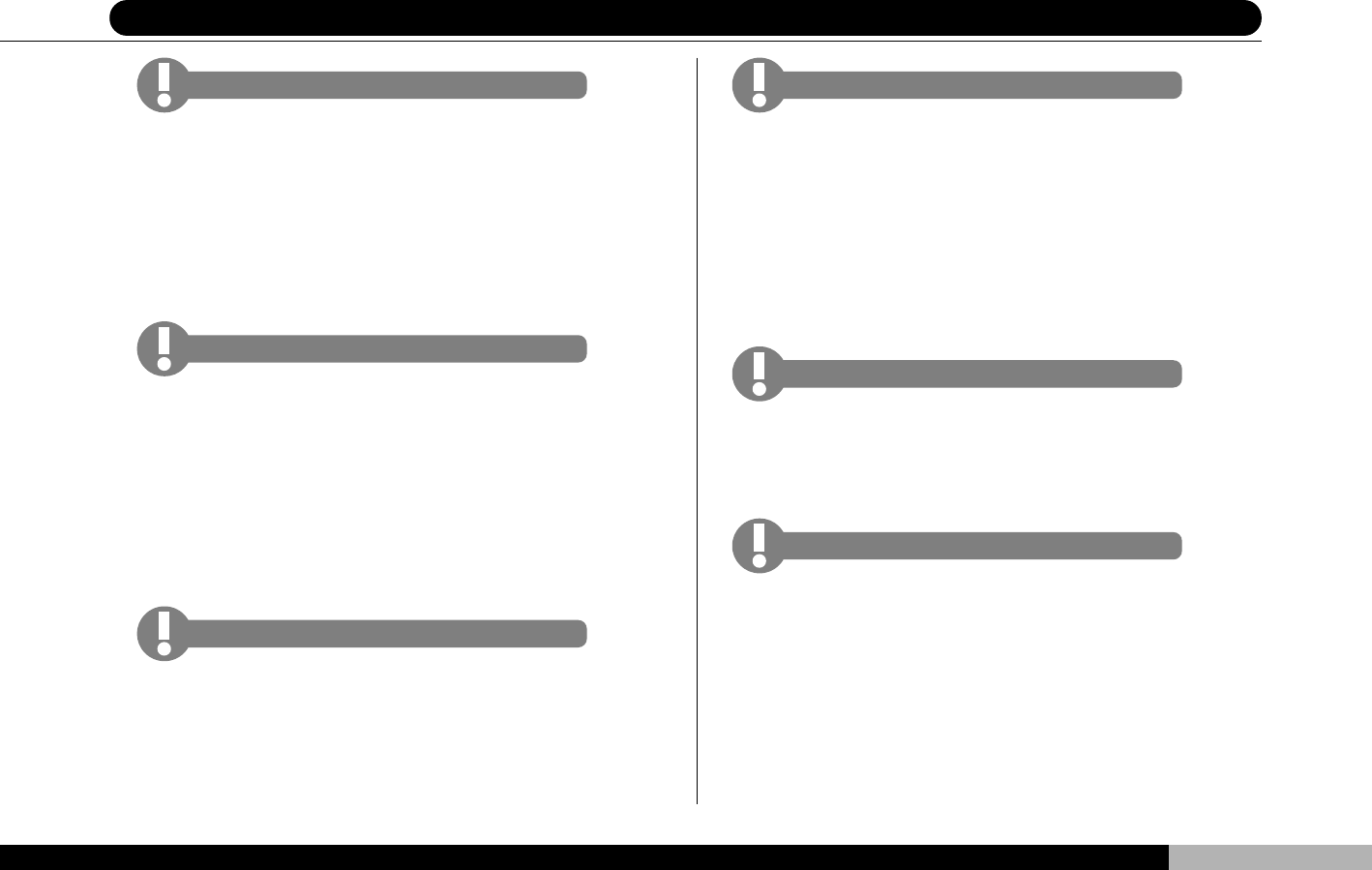
87
PD-258
DVD1500
DVD1500
13 User Precautions and Simple Maintenance
Keep the metal contact points on your player clear
of dust, grime, and other contaminants. Remove
contaminants with a clean cotton swab dabbed with
a good electronics-safe solvent. Make sure that cot-
ton bits do not become entangled or stuck on con-
tact points.
Avoid storing your player alongside hard or sharp
objects to avoid damaging player surfaces. If the
player surface is soiled, use a soft rag and a small
amount of mild solvent to wipe it clean. Do not use
alcohol, because it will damage surface coatings.
Metal Contact Point
Scratches
Power Surge
During electrical storms, remove the AC transformer
from your wall socket to avoid electrical spikes that
could damage sensitive electronics. In exception-
ally dry conditions, you should gently touch the
player with your bare finger prior to use to dissipate
any built-up static electricity.
Avoid using your player in windy / dusty conditions
such as on the beach or outdoors during inclement
weather.
The laser reader head is an exceptionally fragile
component and all contact should be avoided. There
should be no need to clean the head, even with a
laser head cleaner. There is the additional danger
that filaments separated from such laser head clean-
ers can damage the head afterwards during high
speed play operation.
Signal and Power Cables
Dust
Laser Head
Do not place unnecessary strain or tension on sig-
nal or power cables. When unplugging cables, hold
firmly by the base (and not the cable wire). When
storing, do not bend cables too tightly.