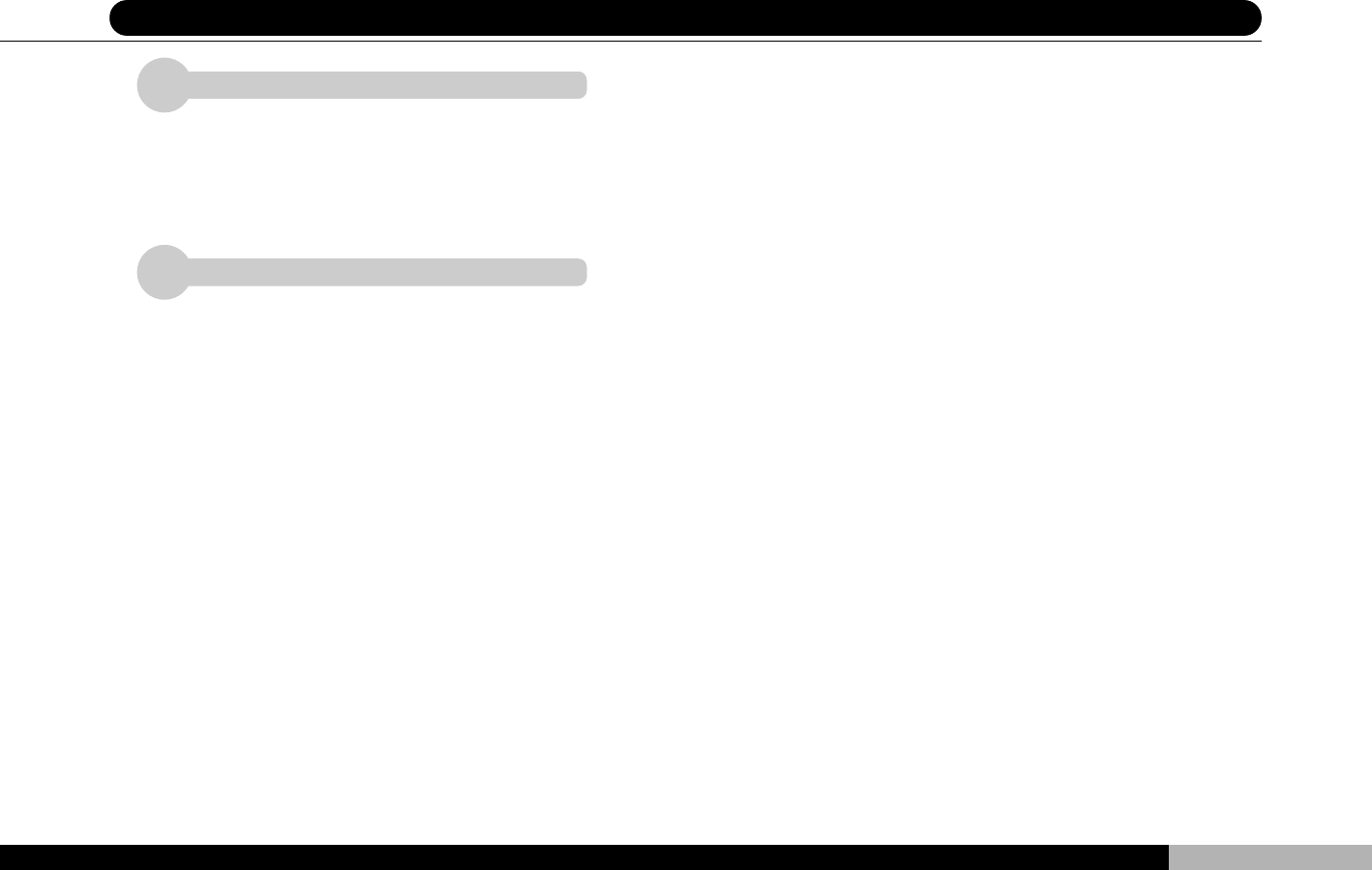
21
PD-258
DVD1500
DVD1500
5 Player Controls (1)
Pressing the COLOR button will allow you to slightly
adjust the on-screen color balance.
Pressing the DISPLAY MODE button will cause the
screen to display screen size ratio information. You
may choose between 16:9 display, normal display,
expand from center, and off. Continuing to press
several times on the DISPLAY MODE button will
cycle you through the choices. The default value is
16:9.
4
5
COLOR Button
DISPLAY MODE Button


















