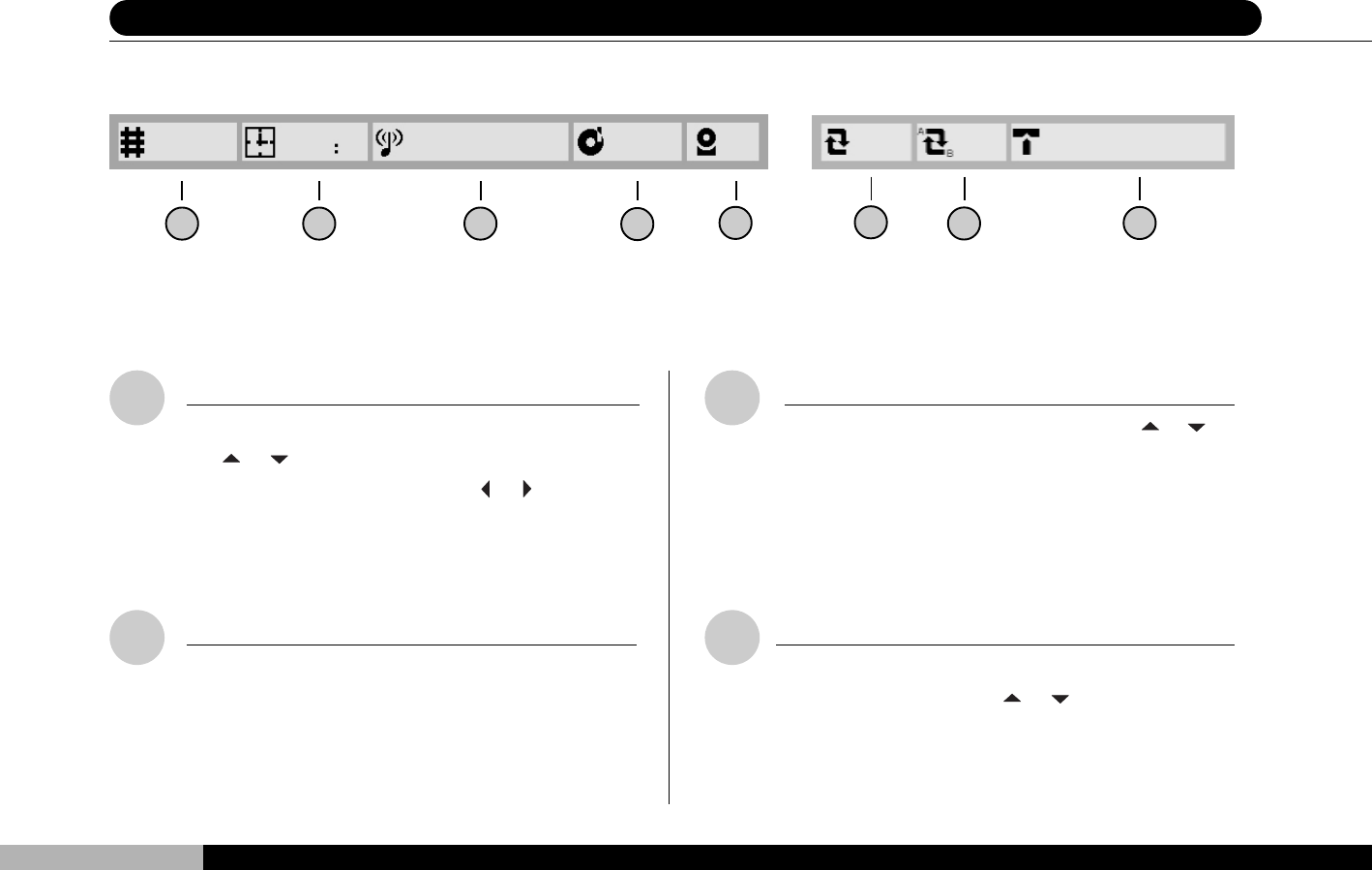
66
DVD1500
Changing Settings While in Play (Part II: for VCD)
3 4 51 2
2
1
3
4
6 7 8
TRACK Symbol
This field displays the current play track. Press
the
or keys on the player or remote control
to go to this field, then press
or to make a
selection. Press ENTER to confirm and go to an-
other selection topic.
PROGRAM Symbol
This field displays whether a programmed play
has been set. Press the
or keys to enable or
disable programmed play. Please refer to page
70 for further information regarding programming.
Play Time Symbol
This field displays the play time of the current
VCD program in the format [hours, minutes, sec-
onds].
AUDIO Symbol
Pressing the Audio key then cursoring or al-
lows you to switch between two track output (ste-
reo), left speaker only, and right speaker only
sound.
01 2020 STEREO01
1
OFF OFF
8 Changing Setting While in Play - VCD
ON 1ON 4325


















