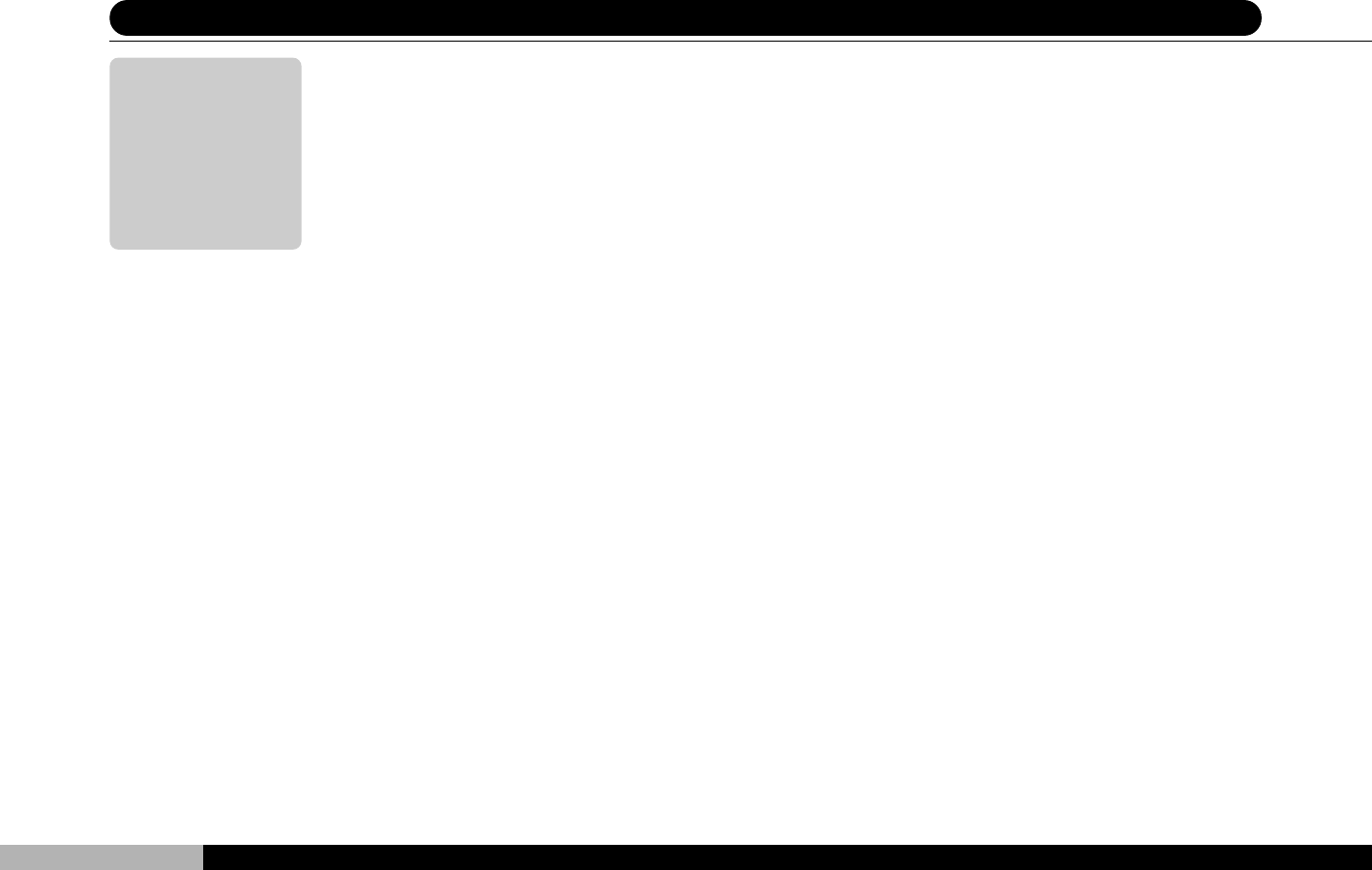
62
DVD1500
Changing Settings During Play (Part I - for DVD)
Different from system settings, you have the option of changing play / language
settings for the current disc in play. Pressing the ON SCREEN DISPLAY button on
the remote control will bring the title display menu up on screen. Using the direc-
tional keys on the remote will help you access a variety of playback control op-
tions.
8
8 Changing Setting During Play - DVD


















