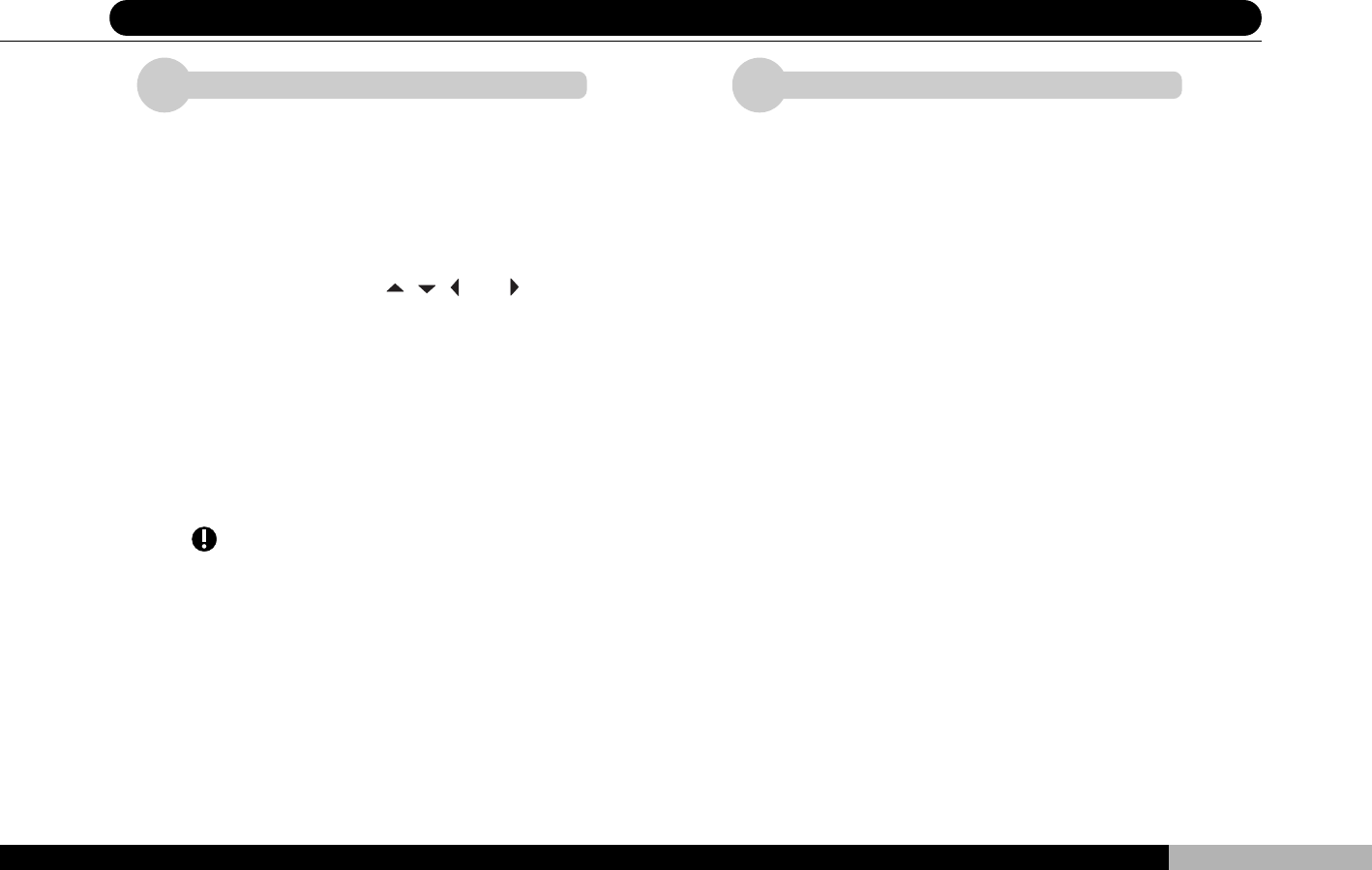
23
PD-258
DVD1500
DVD1500
The vast majority of DVDs are designed to permit
users to choose from various chapters or sections.
Pressing the MENU button will allow you access to
the menu screen containing the choices of avail-
able chapters/sections on the DVD. Scroll around
the menu using the
, , and buttons (see 1
on previous page) to choose the desired selection),
then press ENTER to confirm. Some DVDs come
with several levels of selection options. Follow on-
screen instructions and select the desired item. This
button is also available on the remote control. Re-
fer to page 41 for relevant instructions.
While in play, the DVD player will operate interac-
tively with the installed DVD. Pressing the TITLE
button during play of some discs will result in the
name of the title being displayed. However, on some
others, pressing TITLE will cause the main menu
or publisher’s name to be displayed. Regardless of
the display, follow subsequent on-screen instruc-
tions regarding buttons to be pushed next. The
TITLE button is also available on the remote con-
trol. Refer to page 40 for relevant instructions.
3
4
MENU Button
TITLE Button
5 Player Controls (2)
Pressing the MENU button for more than one
second, the system will bring up the “ON
SCREEN DISPLAY” menu, and allow you to
make many viewing choices. Please refer to
page 62 for more control details.


















