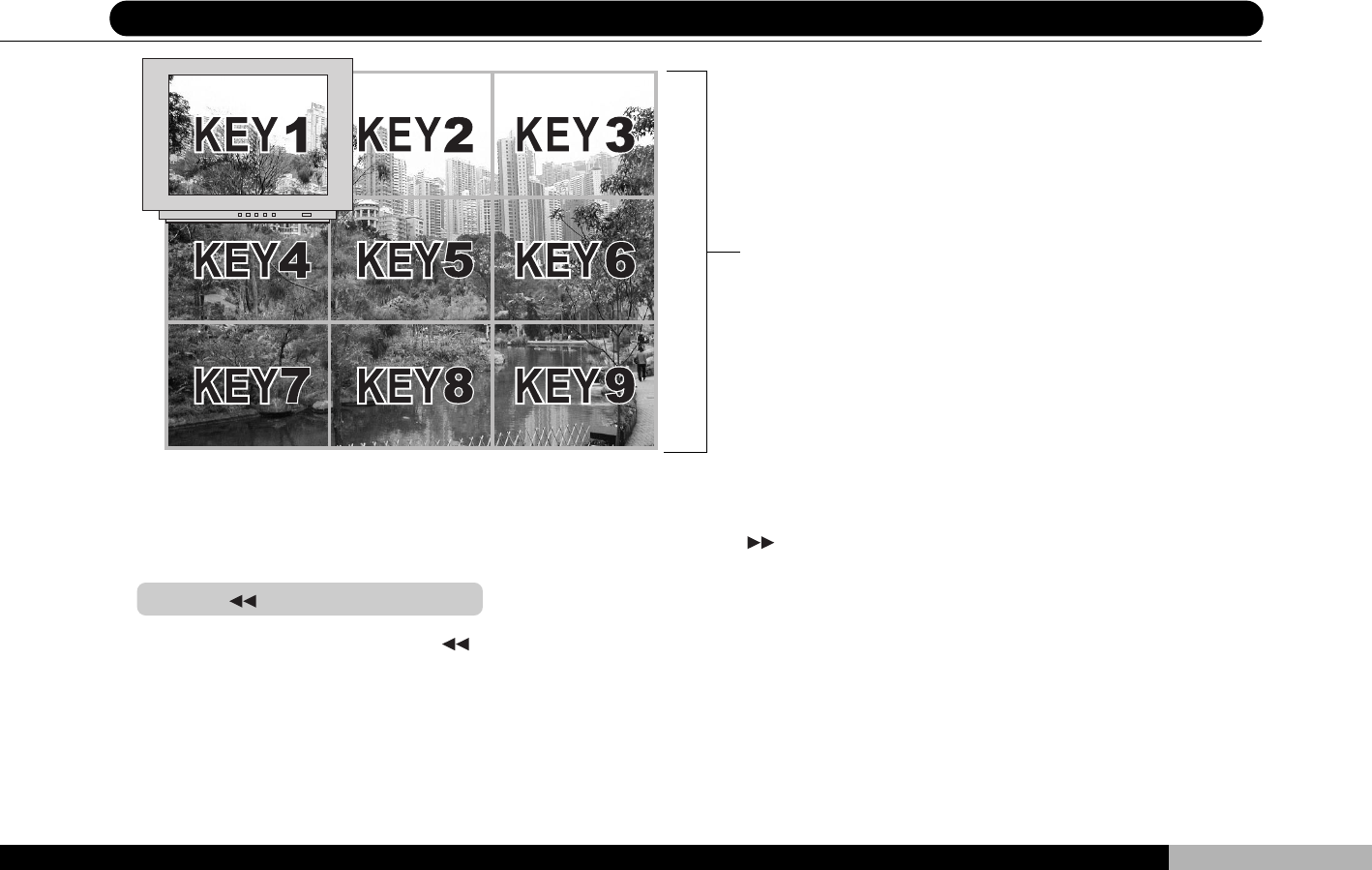
45
PD-258
DVD1500
DVD1500
6 Remote Control Buttons
9x screen image
The default zoom screen is the center sector (number 5).
To cancel the zoom function, press the SHIFT key and then the
key.
SHIFT+ (Slow Motion)
Press the SHIFT key, then the
key to switch the player into slow motion
mode. Press once for 1/2 speed and twice for 1/4 speed play. This function is
valid only for video discs and will not work with audio discs. In slow mode, the
audio will be disabled.
To cancel slow play, press the PLAY key to resume normal speed play.


















