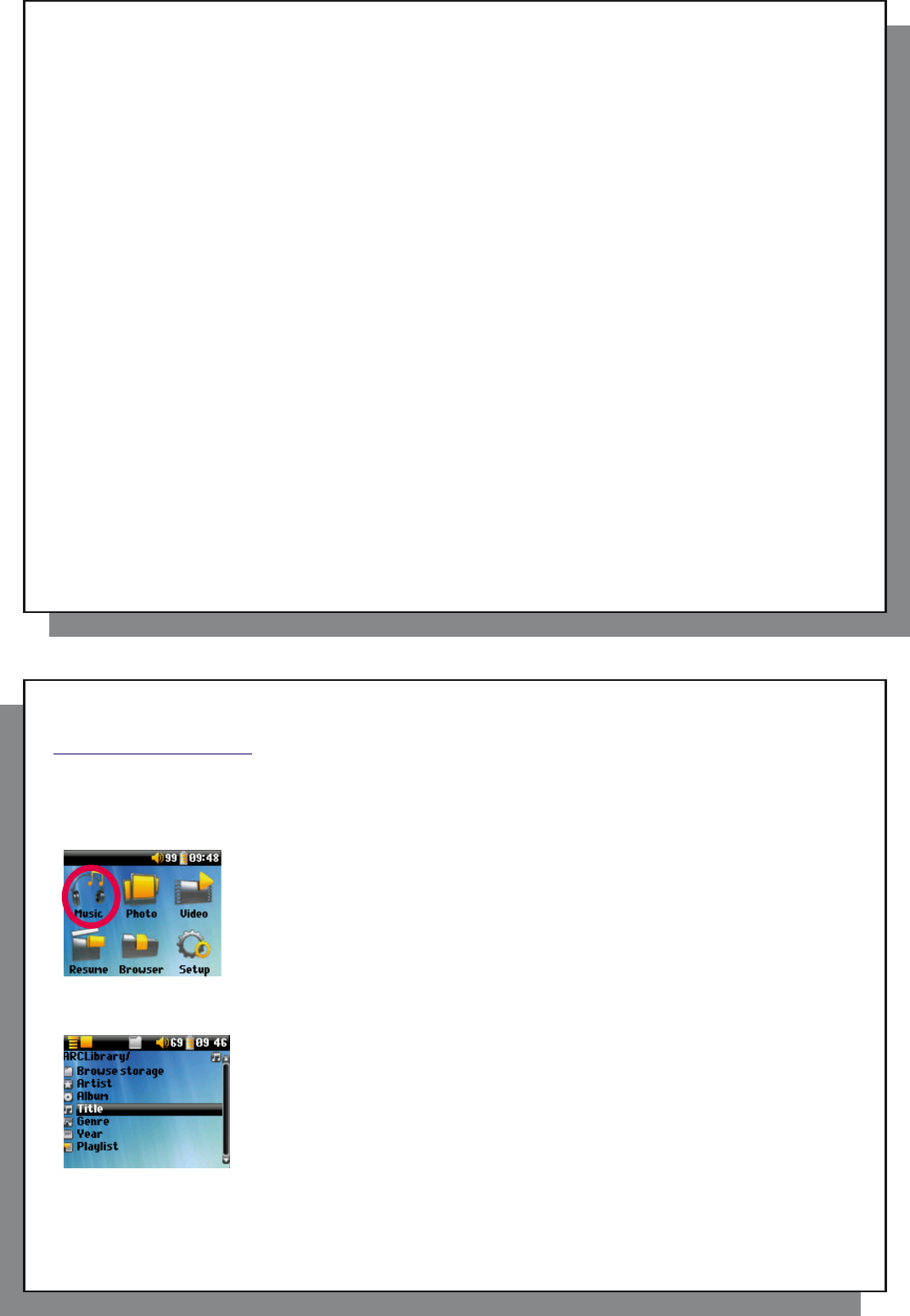
7
7
2.4 Caring for the ARCHOS 105
2.4 Caring for the ARCHOS 105
The ARCHOS 105 is an electronic product that needs to be treated with care.
• Do not subject it to unnecessary shock or vibration.
• Do not subject it to heat. Keep it ventilated (especially when connected to a computer).
• Keep the ARCHOS 105 away from water and excessively humid areas.
• Keep the ARCHOS 105 away from high electromagnetic fi elds.
8
8
3
3
Playing Music
Playing Music
Once the ARCHOS 105 has been turned on, the following screen is displayed. You can select the major functions
from this main menu.
• Music : Browse through the folder Music or use the ARCLibrary music selection system.
• Photo : Browse through and view all the pictures on your ARCHOS 105.
• Video : Navigate through the Video folder and watch your videos.
• Resume : Resume playing from the last place you stopped.
• Browser : Browse through and manage all of the other fi les on your ARCHOS 105.
• Setup: Set the parameters of your ARCHOS 105 to your personal taste.
3.1 Playing a Music File
3.1 Playing a Music File
By clicking on the Music icon in the main menu screen, you will enter into a ‘music only’
mode. File types other than WMA, WAV, and MP3 that may be in those folders will be
fi ltered from view.
There are two ways to access your music, by selecting Browse storage (Internal
Memory) or by searching the songs’ tag information, Artist, Album, Title, etc . In the
case of Browse storage (Internal Memory), you will be sent directly to the Music folder
of your ARCHOS 105. Here you can look at all your music fi les and the folders of your
ARCHOS 105 as if you were browsing fi les with a computer. The other way is to browse
your music by tag information, artist, album, song name, year, or genre. The Unknown
category indicates that the fi le has no tag data.
To select a music fi le, use the navigation controls UP and DOWN to move upwards or downwards and ENTER
to enter a highlighted subfolder or tag category. Click ENTER to play the highlighted song. Use LEFT to leave a
folder and go back to the previous level.


















