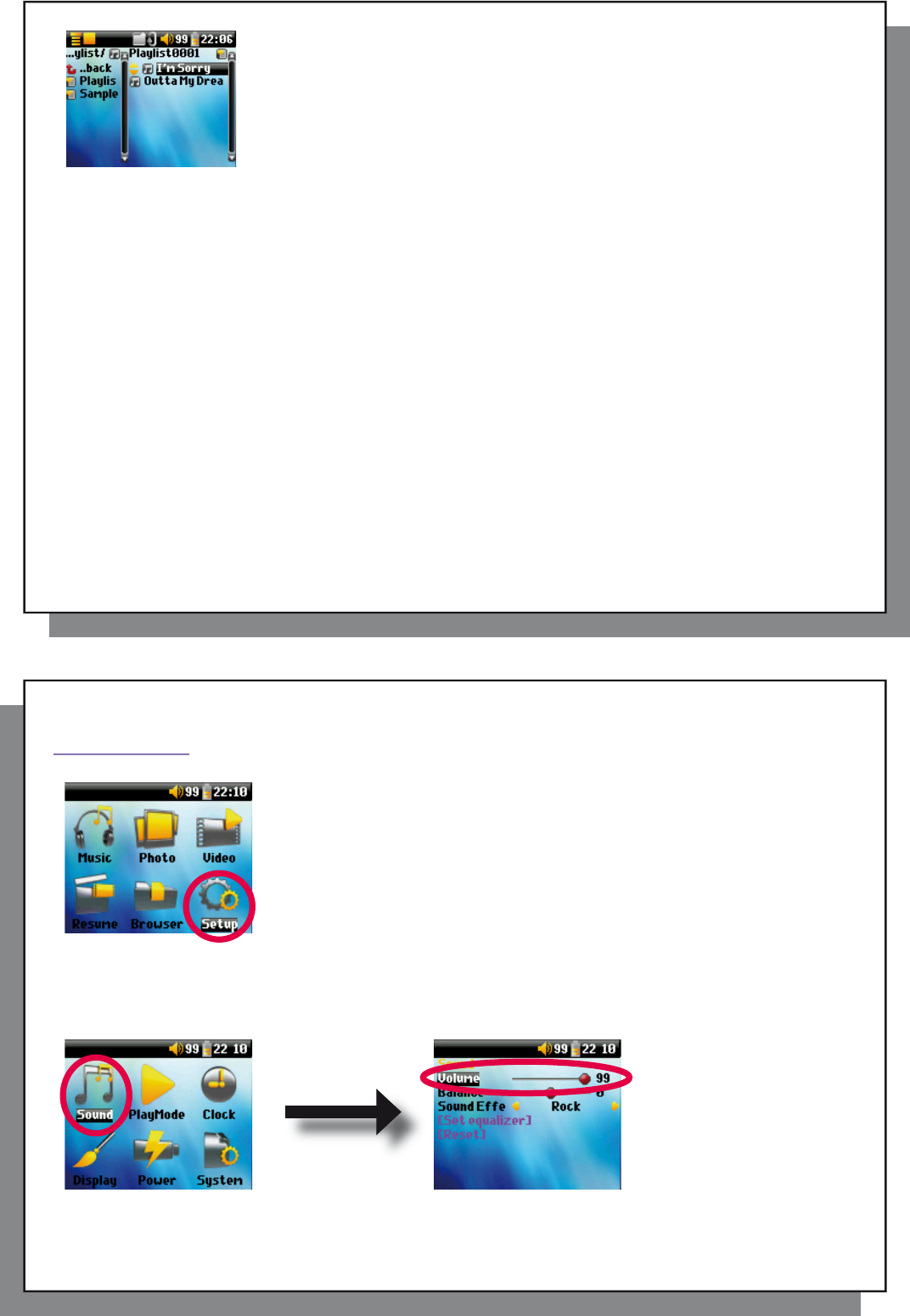
19
19
• Move: Allows you to change the order of songs in the Playlist by moving them up
or down using the UP/DOWN buttons of the navigation pad.
• Delete: Removes the highlighted track from the playlist.
Note: To delete a Playlist, navigate to Browser > Playlists . Highlight the Playlist, press the menu button,
highlight Delete and press ENTER.
(Moving a music track)
Important: Once you save a Playlist it is important that you do not move the actual fi les as the Playlist searches in the
original fi le location. If you need to move your fi les to a different folder, you’ll have to recreate your Playlists.
20
20
6
6
Settings
Settings
There are a number of parameters you can set on the ARCHOS 105 to make it
operate according to your particular needs. Start by clicking on Setup .
Within the menus, you will fi nd different parameters. In order to modify a parameter,
click LEFT or RIGHT on the navigation pad.
6.1 Changing the Sound Settings
6.1 Changing the Sound Settings
If you would like to customize the sound quality, go to [ Setup > Sound ].


















