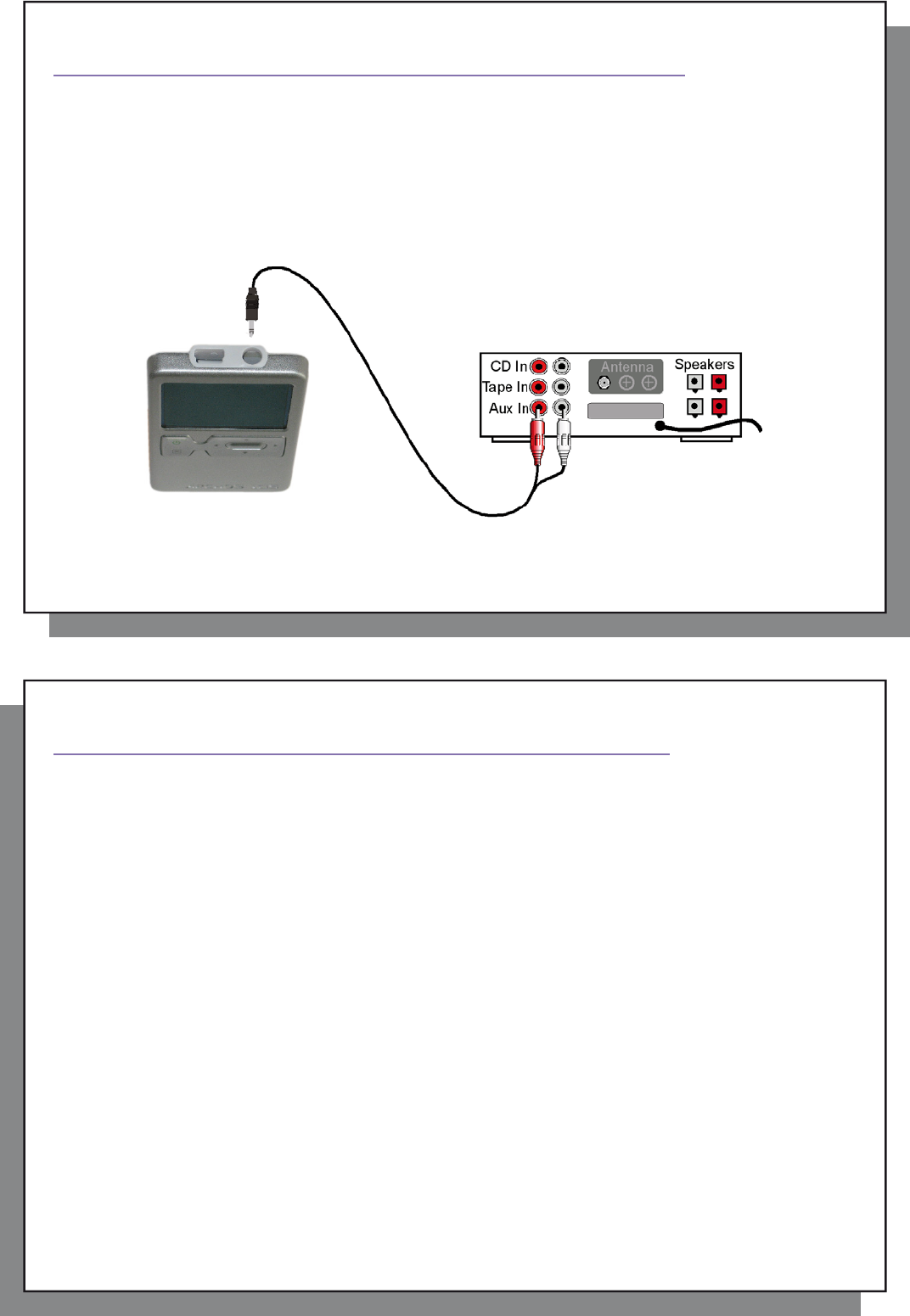
37
37
1
1
0
0
Connecting the ARCHOS 105 to a Stereo system
Connecting the ARCHOS 105 to a Stereo system
Connecting your ARCHOS 105 to a stereo system allows you to listen to your ARCHOS 105’s music on it without
a headset. You will need a standard (mini headphone to RCA) audio cable for this which is not supplied with the
ARCHOS 105. The diagram below illustrates the setup. Plug the audio cable into the headphone jack and into
the auxiliary jacks on your stereo. Note that this is only a schematic representation of a stereo. If in doubt, the
manual of your stereo will enable you to identify the auxiliary inputs.
38
38
1
1
1
1
Connecting the ARCHOS 105 to your Computer
Connecting the ARCHOS 105 to your Computer
11.1 USB Connection Type (‘Hard Drive’ or ‘Windows Device’)
11.1 USB Connection Type (‘Hard Drive’ or ‘Windows Device’)
Your device comes confi gured as a Windows
®
Device and will be immediately recognized by your computer if you
have Windows Media
®
Player 10 or higher. If you have another version of Windows Media
®
Player, if you are not
sure what version you have, or if you are using a Macintosh
®
, then you will need to change the USB (Universal
Serial Bus) Port setting on the ARCHOS 105. You will do this by going to System and USB Port and change it
to Hard Drive.
11.2 Connecting the ARCHOS 105
11.2 Connecting the ARCHOS 105
Connection order: See the sections below for your particular computer’s operating system.
1) Turn on the ARCHOS 105.
2) With your computer running, plug the USB cable into your computer.
3) Plug in the other end of the USB cable to the ARCHOS 105 USB Device port (if your computer asks to install
a new driver for the new hardware, then you must unplug it and change the USB Port to Hard Drive.)
Windows
®
XP and higher
If you have Windows Media
®
Player 10 or 11 (WMP10/11) installed on your computer, you can take advantage
of connecting the ARCHOS as a Windows Device. Connect it to your PC as shown above and you can then
see the ARCHOS 105 in Windows
®
Explorer. Without Windows Media
®
Player 10/11, you cannot use it as a
Windows
®
recognized Device and will have to follow the instructions for Windows
®
ME & 2000 below.
Windows
™
ME and 2000
Attention: Before connecting the ARCHOS 105 to your computer with the USB cable, go to Setup>System>USB
Port and change it to ‘Hard Drive’.


















