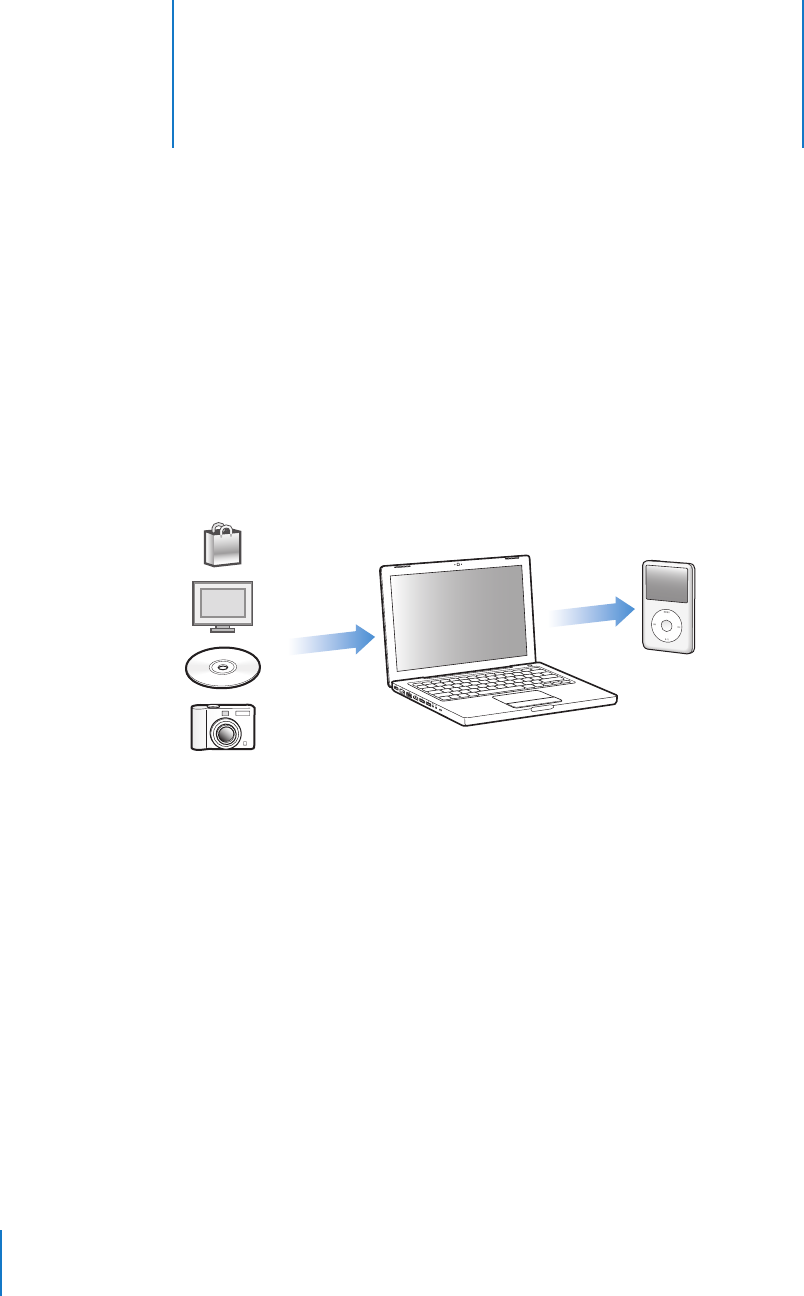
1
4
1
iPod classic Basics
Congratulations on purchasing iPod classic. Read this chapter
to learn about the features of iPod classic, how to use its
controls, and more.
To use iPod classic, you put music, videos, photos, and other files on your computer
and then add them to iPod classic.
iPod classic is a music player and much more. Use iPod classic to:
Â
Sync songs, videos, and digital photos for listening and viewing on the go
Â
Listen to podcasts, downloadable audio and video shows delivered over the Internet
Â
View video on iPod classic, or on a TV using an optional cable
Â
View photos as a slideshow with music on iPod classic, or on a TV using an optional
cable
Â
Listen to audiobooks purchased from the iTunes Store or audible.com
Â
Store or back up files and other data, using iPod classic as an external disk
Â
Sync contact, calendar, and to-do list information from your computer
Â
Play games, store text notes, set an alarm, and more


















