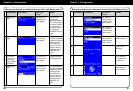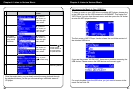Function select Scroll the wheel to select the
function, and press it once to
conrm/enter.
Volume control Scroll the wheel to change the
volume.
Back Press the ‘back’ key to go
back to the previous menu.
Press this button once to play/
pause the select station.
Play / Pause music
Option This key has various functions
that are listed in menu such
as Stop playing music, go to
favorite etc.
Power-standby / power on
Light-change the brightness
of the display
Radio IP-Go to Internet
Radio
Media Player-Go to Media
Server
MP3 Reader-Go to MP3
player
Mute-Mute
REW-Rewind
Play/Pause-Play/Pause
FWB-Forward
- up
- down
- left
- right
OK-OK
Vol+-Volume up
Vol--Volume down
Prev-Prev song
Next-Next song
1~0-Numeric or alphabet
input
STOP-Stop playing
music
ZZZ-Snooze
Favorite- add to My
favorite
Shufe-shufe music
Bedroom Home Office Kitchen Backyard / Patio
6
7
Chapter 1: Introduction
1.5 Product Application
A
B
C
Stream Internet Radio
from your WiFi / wireless
802.11 B / G router.
Connect your local
CAT5 Ethernet cable to
stream Internet Radio.
Plug in any USB Drive
and listen to your music
les. (USB port on top)
C
B
A
USB Port
Integrate the AIRMM02F
into your home theater
system via the RCA jacks
Chapter 1: Introduction
1.6 Unit Functions
1
PLACE IN ANY ROOM IN YOUR HOME
2
LISTEN
Built-in WiFi
1.7 Remote Functions
OR OR