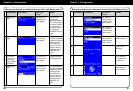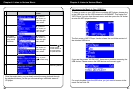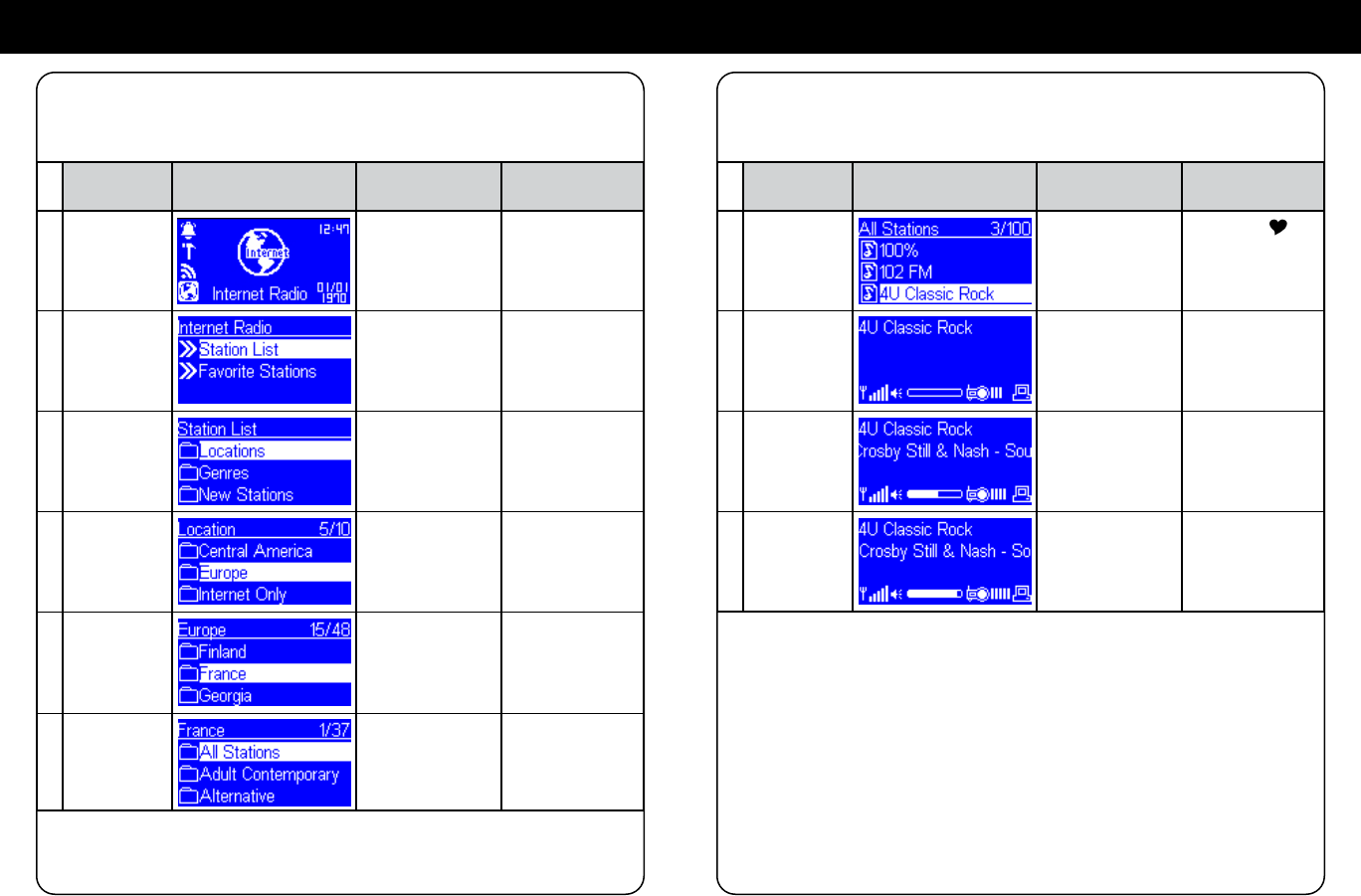
24
25
Chapter 4: Listen to Various Music Chapter 4: Listen to Various Music
Initial screen1.
Go to next
screen
NotesScreenshotInstructions
2.
3. “►” button or
“OK” button or
press the right
rotary wheel.
“►” button or
“OK” button or
press the right
rotary wheel.
4. “►” button or
“OK” button or
press the right
rotary wheel.
5. “►” button or
“OK” button or
press the right
rotary wheel.
6. “►” button or
“OK” button or
press the right
rotary wheel.
“▼“ button
(4 times) or
rotate right
rotary wheel
clockwise.
“▼“ button
(15 times) or
rotate right
rotary wheel
clockwise.
The following screen shots illustrate the sequence to browse to a specic
ratio station such as “4U Classic Rock” in France and start to playback
the music from it.
Press the “ ”
button to add
current station
to favorite list for
quick access later.
7. “►” button or
“OK” button or
press the right
rotary wheel.
Go to next
screen
Notes
Connecting to
the radio station.
ScreenshotInstructions
8.
9.
Music started…10..
“▼“ button
(9 times) or
rotate right
rotary wheel
clockwise.
Start buffering
the music from
the radio station.
“OK” button or
press the right
rotary wheel.