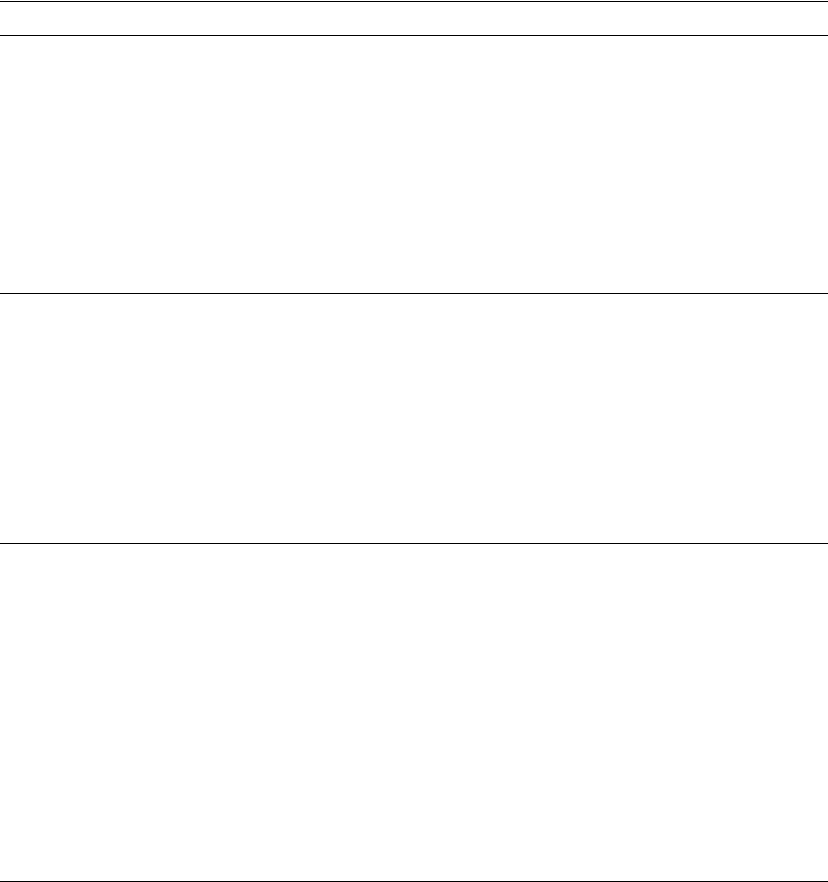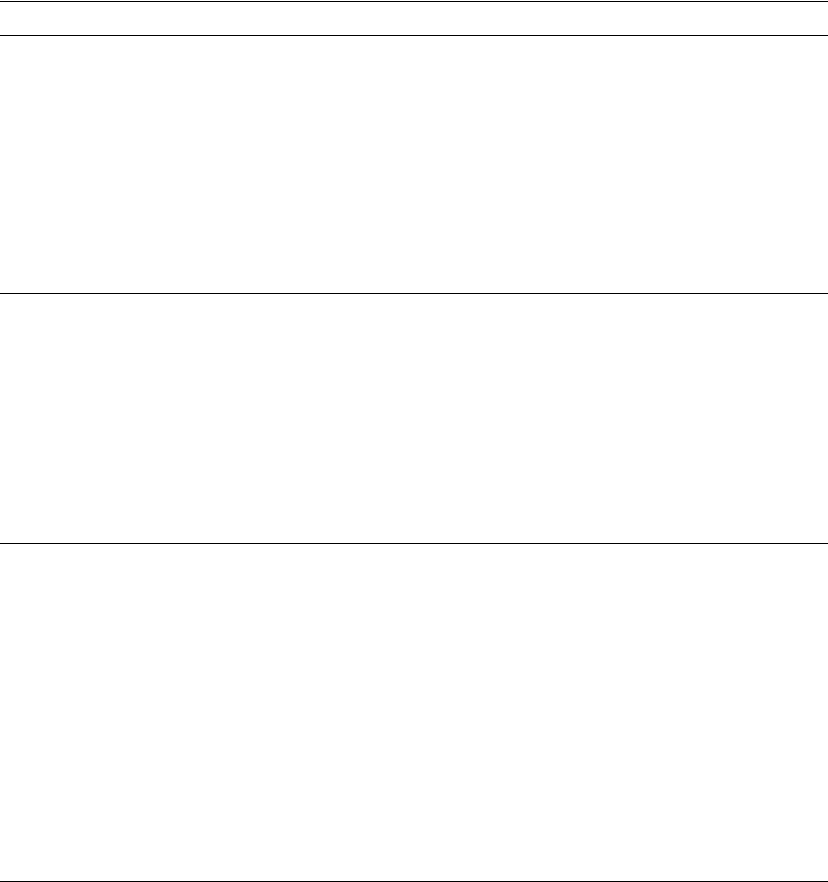
12 DocuPrint N4525 Network Laser Printer
Control Panel Menus
Tray Menu
Specifies the type and/or size of the paper in a specific tray and specifies the sequence that
the trays are used when tray switching is required.
Tray Menu Items
Menu Items Description
Envelope Size Defines the envelope size that is loaded in the optional envelope feeder
(since the feeder doesn’t have paper size sensing). (This menu item only
appears when the envelope feeder is installed.)
Values:
Com10 (4.1x9.5)*
DL (110x220) *
C5 (162x229)
Monarc (3.8x7.5)
Custom
* The default envelope size is Com10 when Inches is set and DL when
Millimeters is set as the System Menu’s Defaults value.
Envelope Type Defines the envelope type that is loaded in the optional envelope feeder.
(This menu item only appears when the envelope feeder is installed.)
Values:
Plain (default)
Preprinted Color
Letterhead Cardstock
Transparency User Type 1 (if loaded)
Prepunched User Type 2 (if loaded)
Labels User Type 3 (if loaded)
Bond User Type 4 (if loaded)
Recycled User Type 5 (if loaded)
MBF Size Defines the paper size that is loaded in the Multi Bypass Feeder (since the
feeder doesn’t have paper size sensing). (This menu item doesn’t appear
when the envelope feeder is installed, since it replaces the MBF.)
Values:
Statmt (5.5x8.5) A3 (297x420)
Exec (7.25x10.5) B5-JIS (182x257)
Letter (8.5x11) * B4-JIS (257x364)
Legal (8.5x14) Com10 (4.1x9.5)
Folio (8.5x13) C5 (162x229)
Ledger (11x17) DL (110x220)
A6 (105x148) Monarc (3.8x7.5)
A5 (148x210) Custom (see page 14
A4 (210x297) * for Custom Size menu item)
* The default MBF size is
Letter when Inches is set and A4 when
Millimeters is set as the System Menu’s Defaults value.