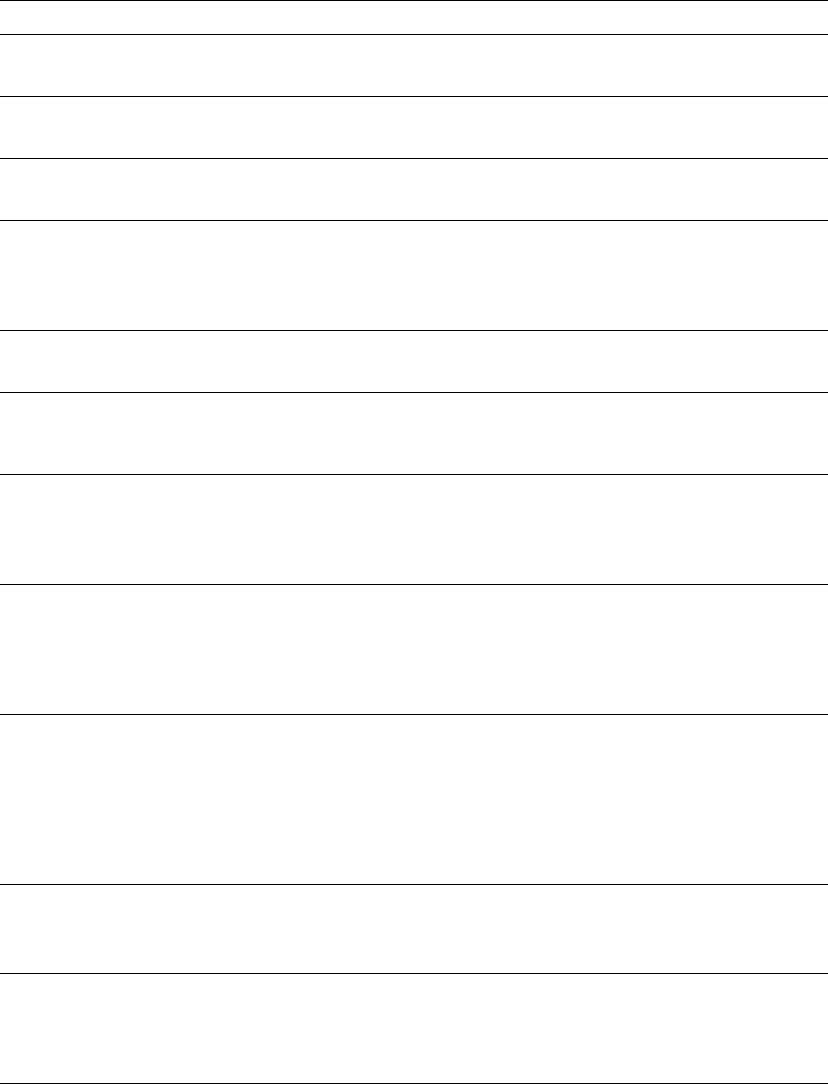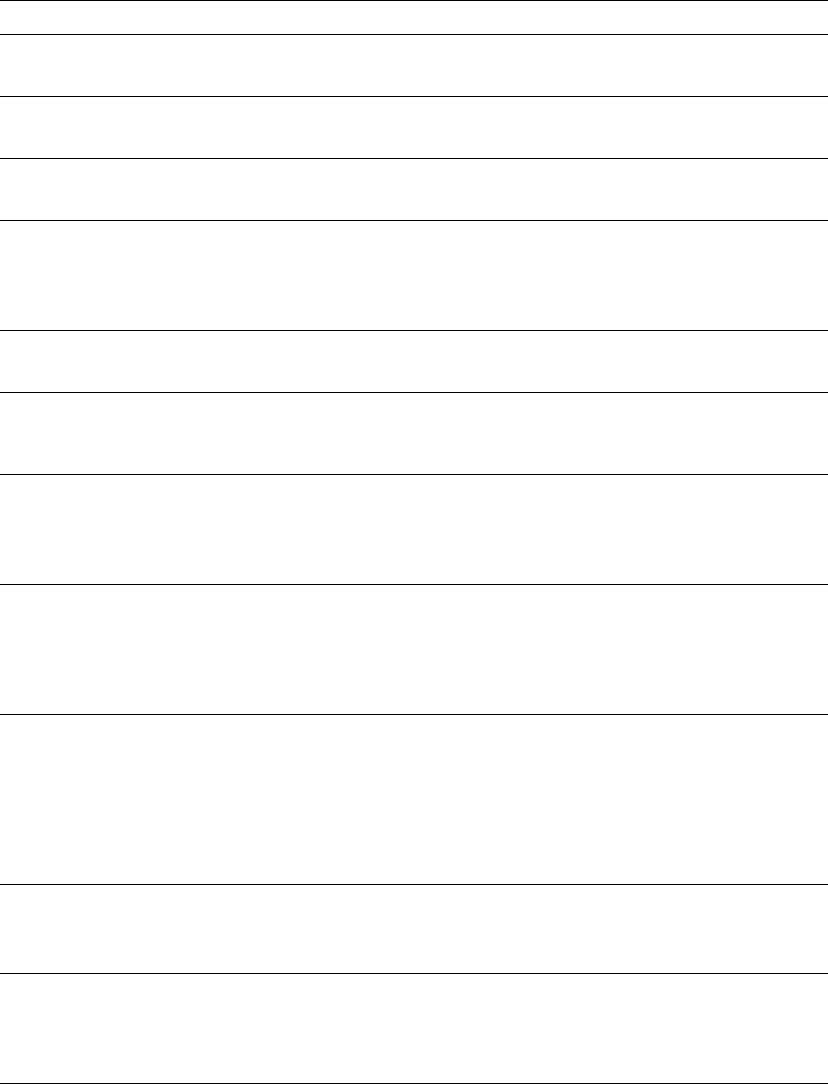
86 DocuPrint N4525 Network Laser Printer
Troubleshooting
Diagnostic LED Flash Sequences
When the printer is powered ON, it runs a sequence of self test diagnostics. Some failures
are detected in these tests and are identified by a flashing sequence indicated on the
system controller diagnostic LED located on the controller board at the rear of the printer.
Flash sequence Description and corrective action
1 flash —1 second — 1 flash…etc. A System controller CPU fault has occurred.
■ Contact your Customer Support Center.
2 flashes — 1 second — 2
flashes…etc.
A Base RAM fault has occurred.
■ Contact your Customer Support Center.
3 flashes — 1 second — 3 flashes…etc. A ROM fault has occurred.
■ Contact your Customer Support Center.
4 flashes — 1 second — 4 flashes…etc. An ASIC or timer fault has occurred.
■ Make sure the controller board is firmly seated.
■ If the problem is not resolved, contact your Customer
Support Center.
5 flashes — 1 second — 5 flashes…etc. A resolution enhancement self-test fault has occurred.
■ Contact your Customer Support Center.
6 flashes — 1 second — 6 flashes…etc. A communications ports internal loopback test fault has
occurred.
■ Contact your Customer Support Center.
8 flashes —1 second — 8 flashes...etc. A system controller to print engine fault has occurred.
■ Make sure the controller board is firmly seated.
■ If problem is not resolved, contact your Customer Support
Center.
9 flashes — 1 second — 9 flashes...etc. A hard disk failure has occurred.
■ Make sure the hard drive is firmly seated on the controller
board.
■ If problem is not resolved, contact your Customer Support
Center.
10-12 flashes — 1 second — 10-12
flashes…etc.
A slot DIMM1 - DIMM3 fault has occurred:
10 flashes = DIMM1 fault
11 flashes = DIMM2 fault
12 flashes = DIMM3 fault
■ Power OFF the printer, remove and reinstall the DIMM, and
Power ON the printer.
■ If still flashing at Power ON, replace the DIMM.
15 flashes — 1 second —15
flashes...etc.
An image enhancement fault has occurred.
■ Contact your Customer Support Center.
16 flashes — 1 second — 16
flashes...etc.
An interface option card failure has occurred.
■ Make sure the interface card is firmly seated.
■ If problem is not resolved, contact your Customer Support
Center.