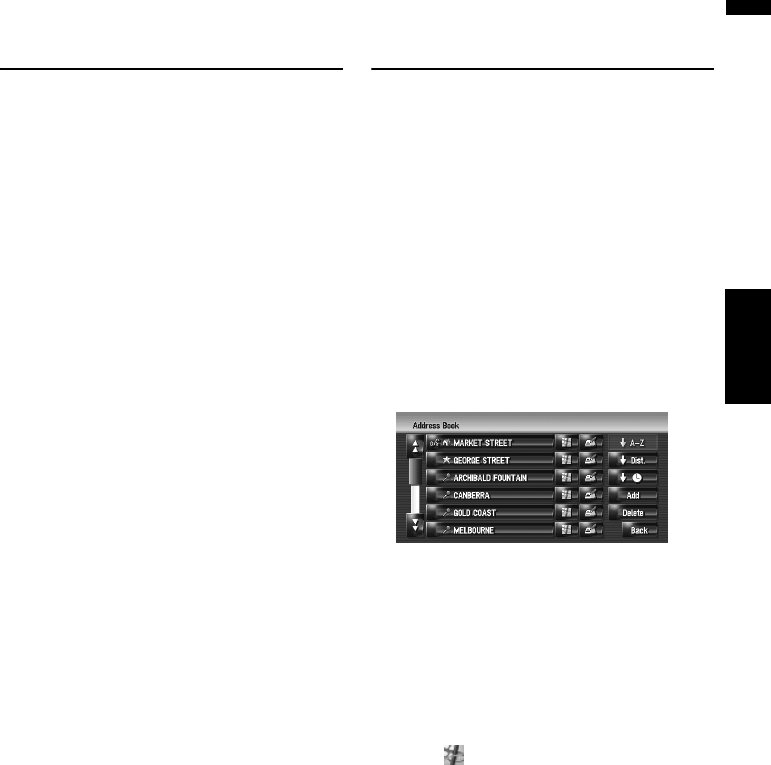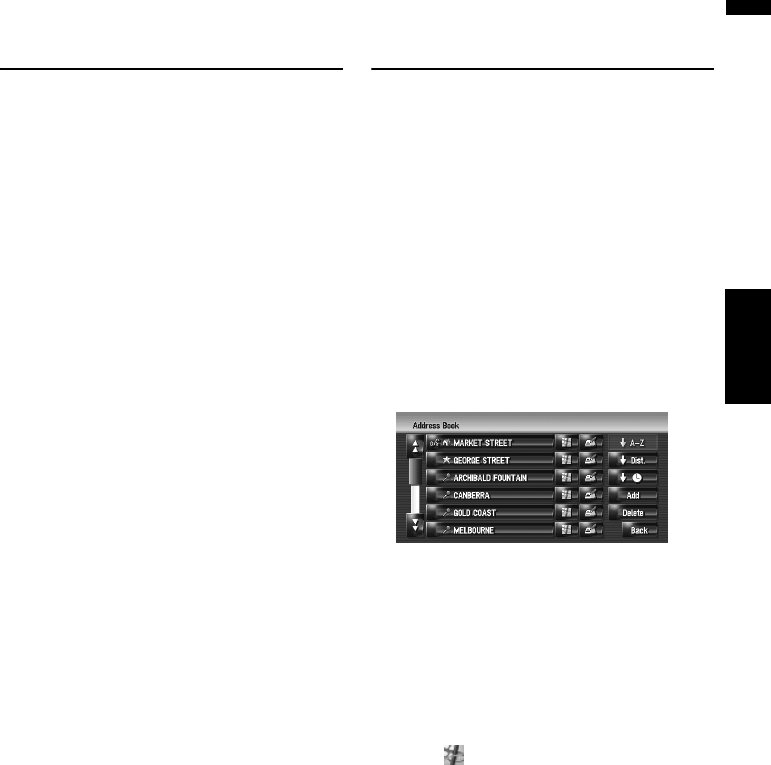
47
Chapter 5 Setting a Route to Your DestinationNAVI
Route Calculation to Your Home
Location or to Your Favourite
Location
If your home location is registered, the route
home can be calculated by touching a single key
from the navigation menu. Also, you can register
one location, such as your workplace, as your
favourite location, and the route is calculated in a
similar way.
➲ “Registering Your Home and Your Favourite
Location” ➞ Page 49
1 Touch [Destination] in the navigation
menu, and then touch [Return Home] or
[Go to].
When the route is not set, route calculation
starts immediately.
➲ “Checking and modifying the route” ➞
Page 25
When the route is already set, “Location con-
firmation screen” is shown.
➲ “Checking the location on the map” ➞
Page 24
Selecting Destination from the
Destination History and Address
Book
Any place that has been searched before is
stored in [Destination History]. Places that you
have registered manually, such as your home,
are stored in [Address Book]. Simply select the
place you want to go to from the list and a route
to that place will be calculated.
➲ For information on Address Book ➞ Page 51
➲ For information on Destination History ➞
Page 55
1 Touch [Destination] in the navigation
menu, and then touch [Address Book] or
[Destination History].
2 Touch your destination name.
When a route is not set, route calculation
starts immediately.
➲ “Checking and modifying the route” ➞
Page 25
When a route is already set, “Location confir-
mation screen” is shown.
➲ “Checking the location on the map” ➞
Page 24
❒ You can also see the destination by touch-
ing on the right of the list.