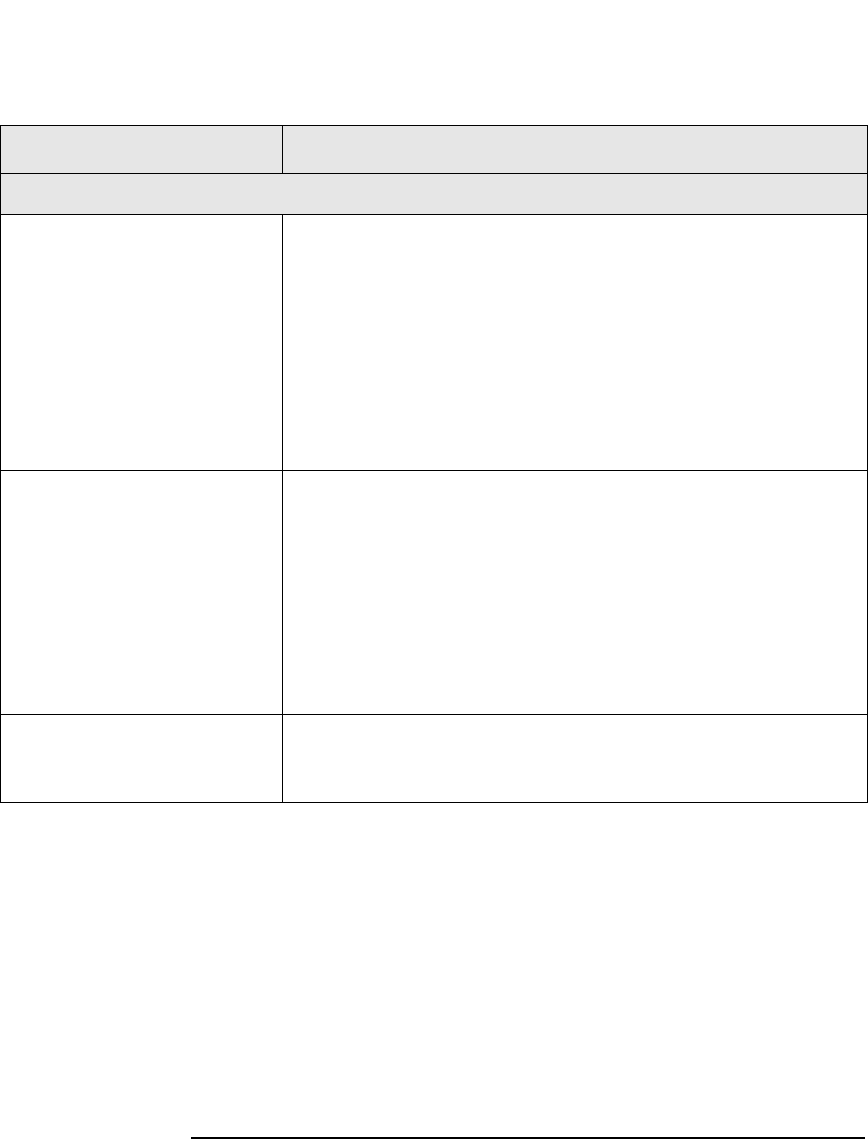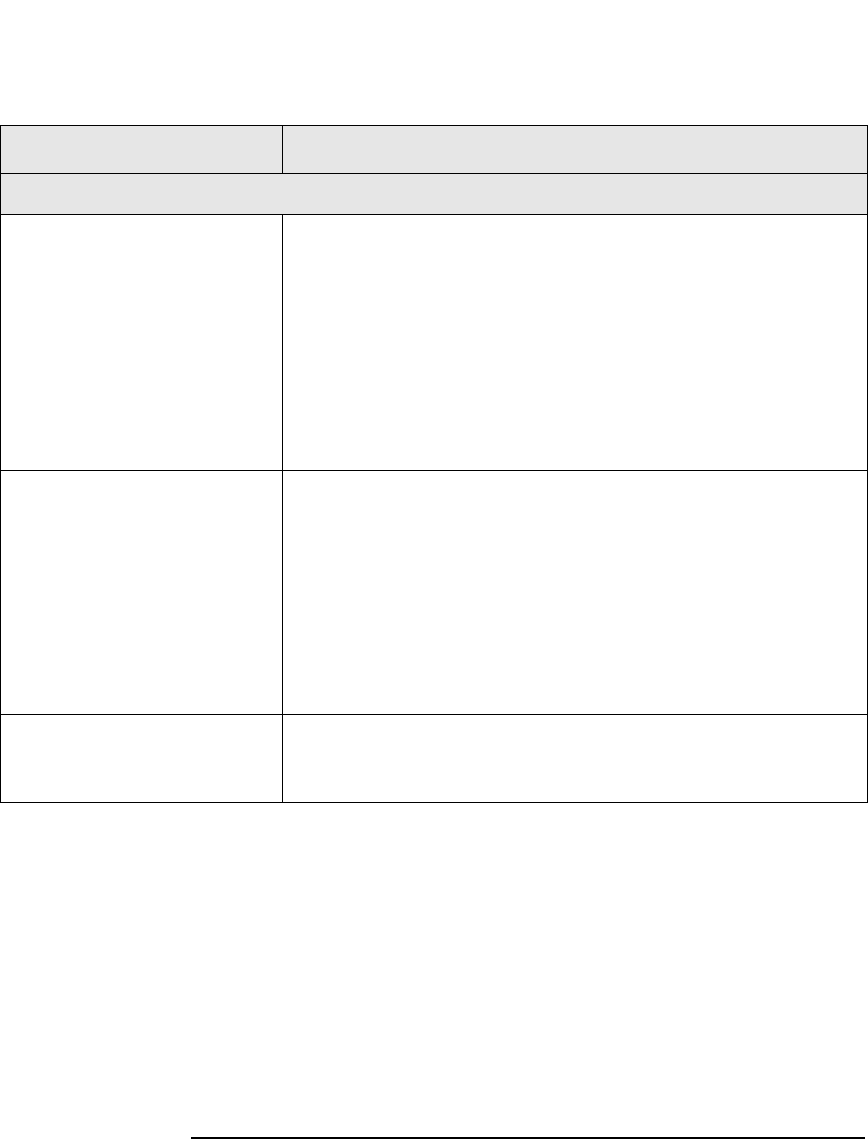
5-36 Chapter 5
Errors and Troubleshooting
Troubleshooting Common Problems
Front Panel Display
Front panel display does
not work.
• Power cycle the library.
• Attempt to access the library through the remote
management card (see page 4-10).
• Attempt to access the library from the host computer
(either SCSI or Fibre Channel, depending on how the
library is equipped).
• Swap power supplies on multi-level libraries.
• Follow the procedures in page 5-39.
The soft keys on the front
panel display do not work.
• Power cycle the library.
• Attempt to access the library through the remote
management card (see page 4-10).
• Attempt to access the library from the host computer
(either SCSI or Fibre Channel, depending on how the
library is equipped).
• If the soft keys still do not work, replace the front panel
display FRU (page 6-63).
Lost the keys for the front
panel doors and the doors
need to be locked.
• Replace the front panel door(s). The key is shipped with
the door FRU. See page 6-66.
Table 5-15 Troubleshooting Table
Problem Solution