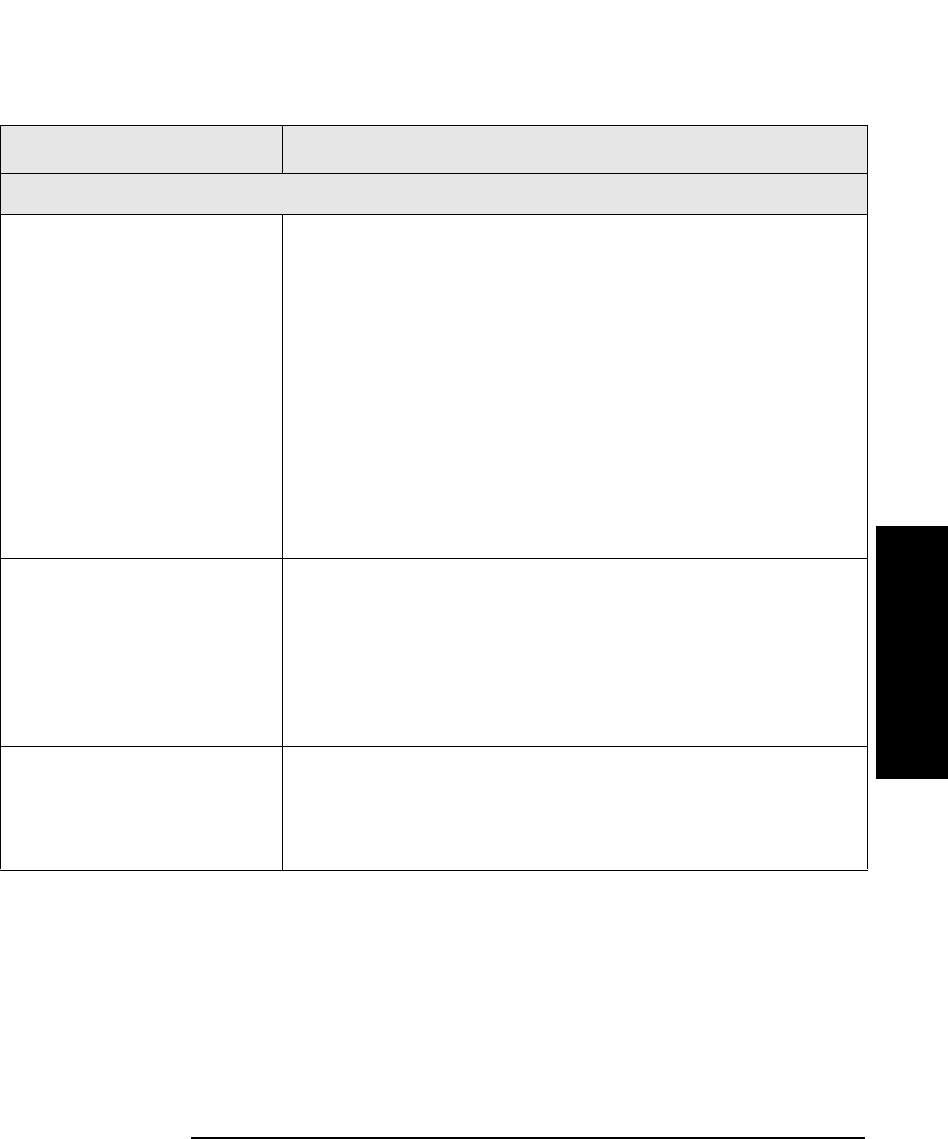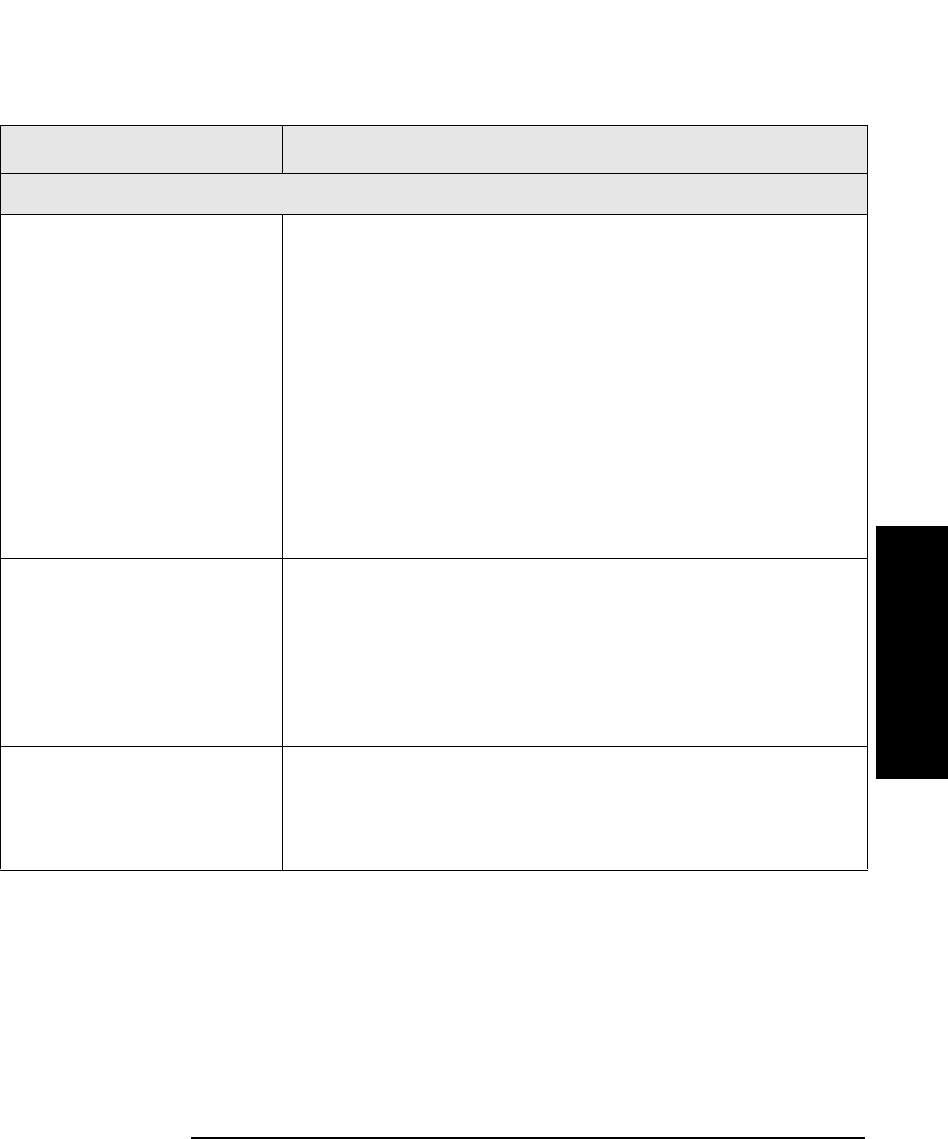
Chapter 5 5-35
Errors and Troubleshooting
Troubleshooting Common Problems
Errors and Troubleshooting
Errors & Troubleshooting
Cleaning
Recurring cleaning
message.
• Ensure you are using an approved cleaning cartridge for
your drive type.
• Replace the existing cleaning cartridge with a new one.
• If the message reappears when a particular data
cartridge is used, verify that the data cartridge is
readable by:
— Clearing the error message.
— Reading the tape again.
• If the data cartridge can be read, backup data from the
damaged cartridge to another cartridge, and discard the
damaged one.
A brand new tape is used
and a drive cleaning icon is
displayed.
• Clean the drive using the drive cleaning procedure in
page 3-16.
• Ensure you are using a compatible cleaning cartridge for
your drive type.
• If the icon is displayed again within a short amount of
time, replace the tape.
Cannot load the cleaning
cartridge.
• Ensure you are using a compatible cleaning cartridge for
your drive type.
• Check the drive media log using the RMC Web-Based
Library Administrator.
Table 5-15 Troubleshooting Table
Problem Solution