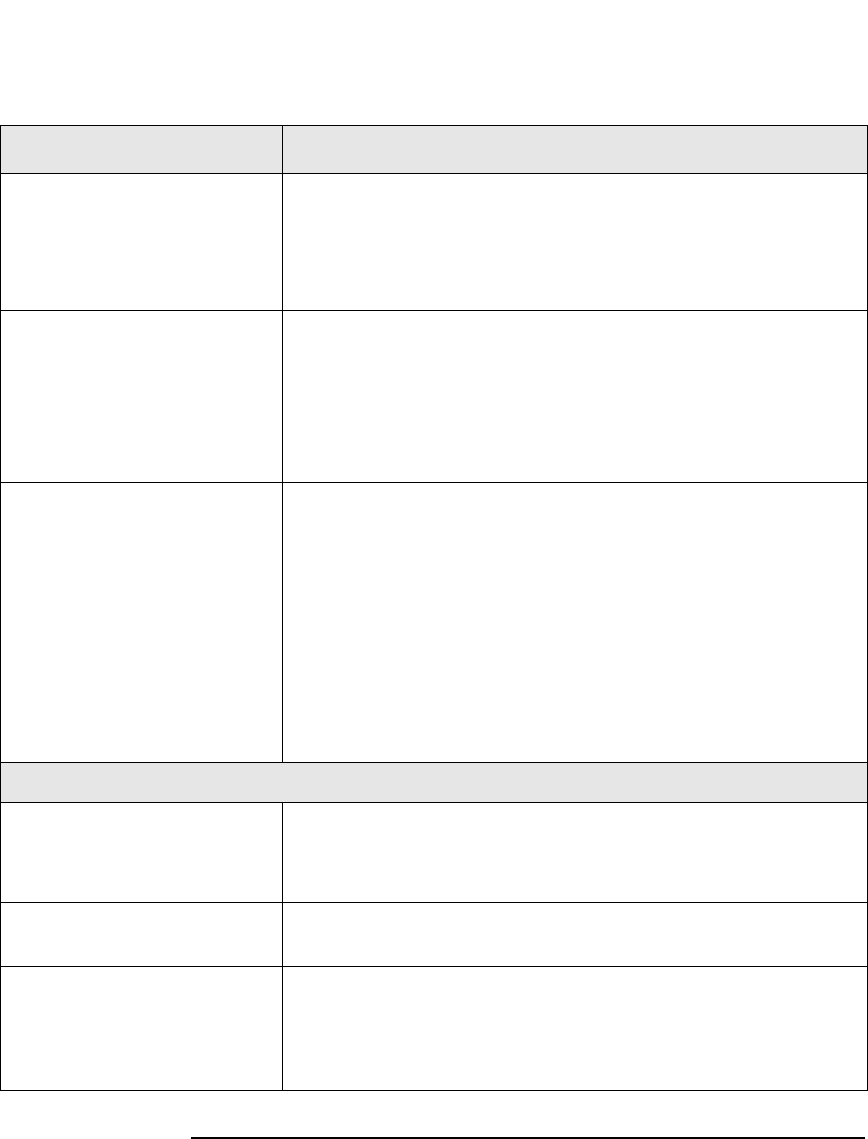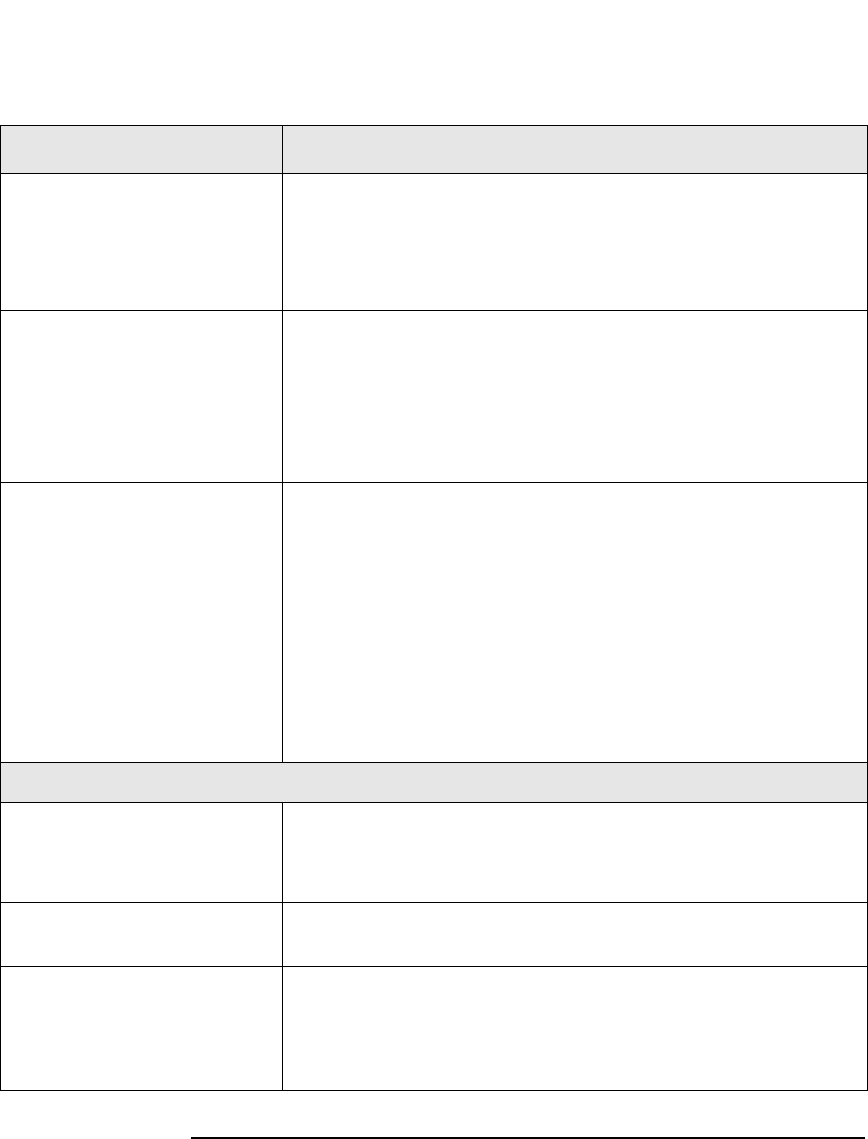
5-30 Chapter 5
Errors and Troubleshooting
Troubleshooting Common Problems
The library’s power failed
while a tape was in the
drive and did not return to
the ready state after the
power came on.
• Check that the LEDs on the back of the library are on and
the fans are turning.
• Power cycle the library.
One of the redundant power
supplies is not functioning
properly.
• Check the LEDs on the power supplies to identify the one
that may be at fault (see page 5-14).
• Exchange the power supply with another supply on a
different level to determine if the individual power supply
or the entire power supply module is at fault. See
page 6-58.
No display messages
appear.
• Make sure the power cord is connected.
• Make sure the power switch is on.
• Check that the LEDs on the back of the library are on and
the fans are turning.
• Power cycle the library.
• Try to access the library via the web (page 4-10).
• For multi-level libraries, swap power supplies.
• See page 5-39.
Tape Movement
An error message appears
after inserting the
magazine or loading tapes.
• Verify that tapes are inserted correctly in the magazine.
(See page 3-8.)
• Verify that the correct tape type is used.
Cannot load tape into the
drive.
• Ensure the tape type matches the drive type.
Tape stuck in transport. • Run the
Empty Transport or Recalibrate Library test (see
page 4-33).
• Open the door nearest the transport. Remove the
magazine, and gently ease the tape out of the transport.
Table 5-15 Troubleshooting Table
Problem Solution