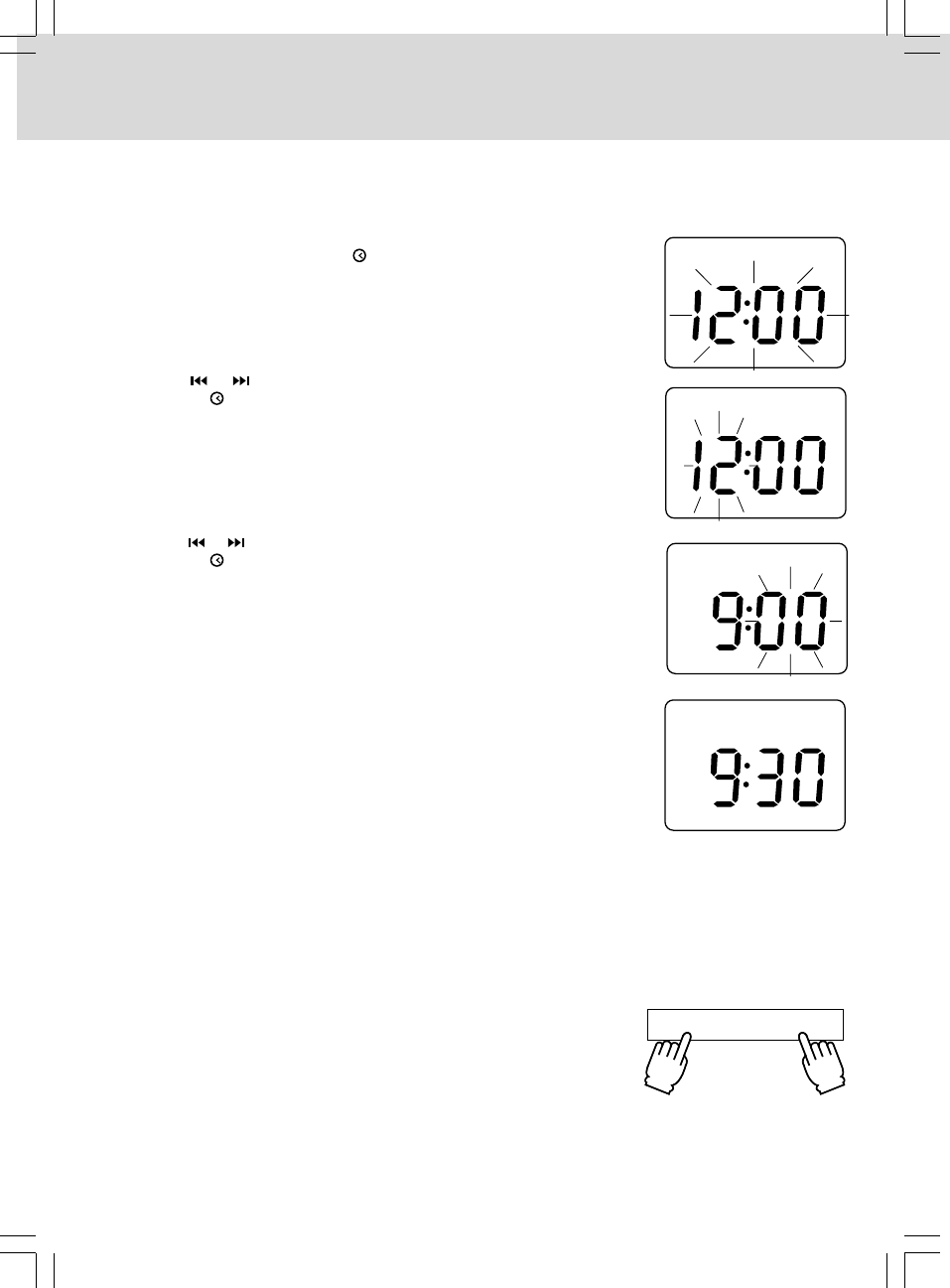
- 6 -
1. Press and hold the PROG/MEM/ button until the hour digits blink.
2. Press the or button to adjust the desired hours then press the
PROG/MEM/ button once to confirm. The minute digits will begin to
blink.
3. Press the or button to adjust the desired minutes then press the
PROG/MEM/ button once to start clock.
Setting the clock can only be done in STANDBY mode.
• If the unit is plugged in with the supplied AC adapter and the unit is in standby mode, the standby indicator
illuminates.
Notes:
• During CD playback, press the DISPLAY button once to display the
current time.
• In RADIO mode, press the DISPLAY button once to display the current
time.
12:00 PM = NOON time, and “PM” appears.
CLOCK SETTING
To Adjust the Volume
Adjust the VOLUME levels to obtain the desired volume.
For Personal Listening
Connect headphones (Ø3.5mm stereo mini plug) to the PHONES jack.
Adjust the VOLUME levels to obtain the desired volume.
When headphones are connected, the speakers are automatically
disconnected.
-+
VOL
VOLUME ADJUSTMENT

















