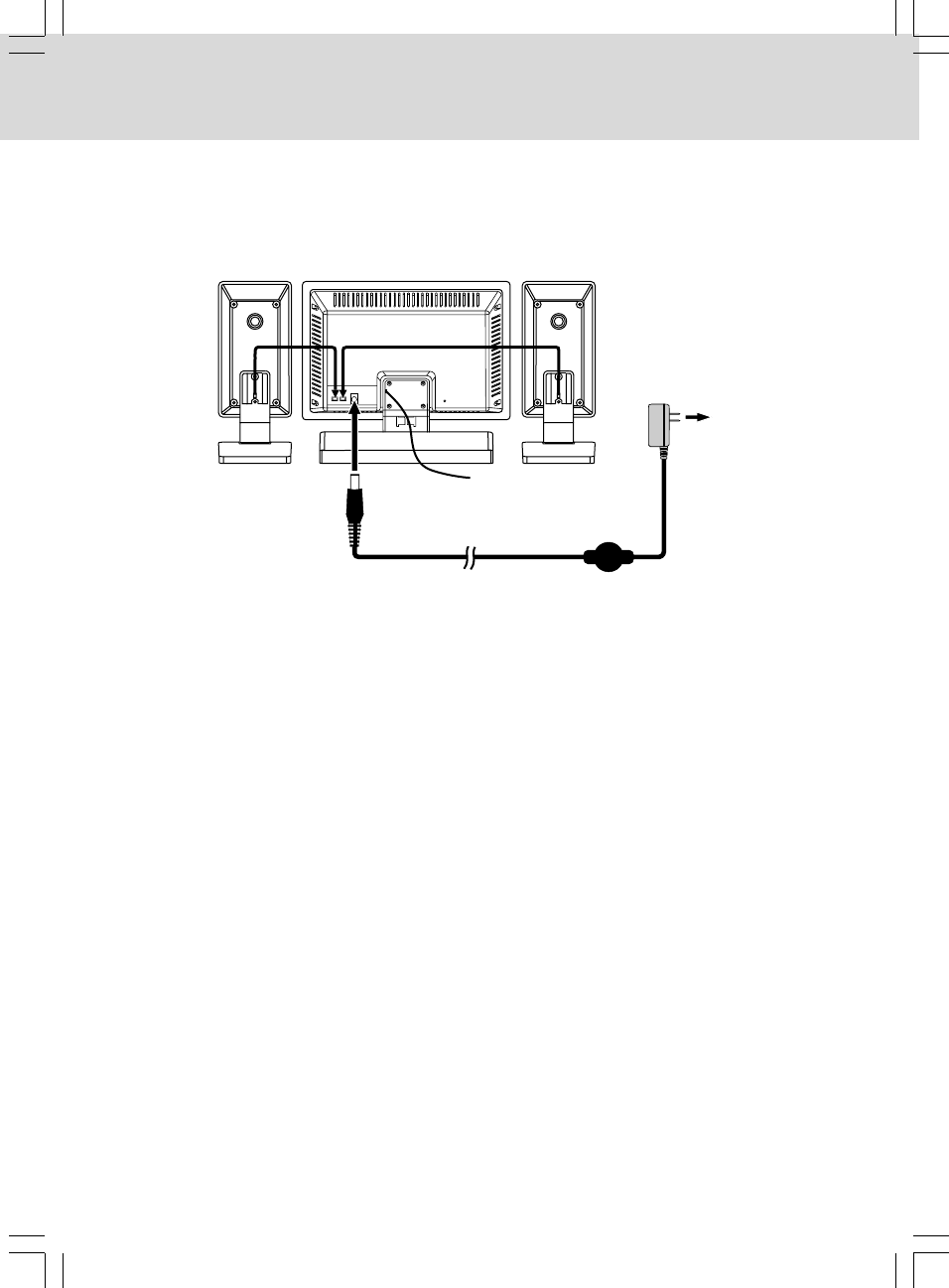
- 3 -
SYSTEM CONNECTIONS
Using the AC Adapter
Using an AC adapter other than the one supplied with the unit may damage the unit. This AC adapter operates
on AC 100-120V~50/60Hz.
CAUTIONS:
• Before use, ensure the rated voltage of the adapter matches your local voltage.
• The included AC adapter is for use with this unit only. Do not use it with other equipment.
• If you are not going to use the unit for a long time, disconnect the AC adapter from the wall outlet.
• Whenever the AC adapter is plugged in to a wall outlet, electricity is running through the unit, even when
the power switch is turned off.
FM ANTENNA
• Do not connect the FM antenna to an outside antenna.
Speaker Connections
Connect the right speaker to the R terminal and the left speaker to the L terminal.
NOTE: Connecting speakers other than the speakers supplied with the unit may damage the unit.
AC adapter
To AC
outlet
To “DC IN 13.5V” jack
RIGHT
SPEAKER
BOX
LEFT
SPEAKER
BOX

















