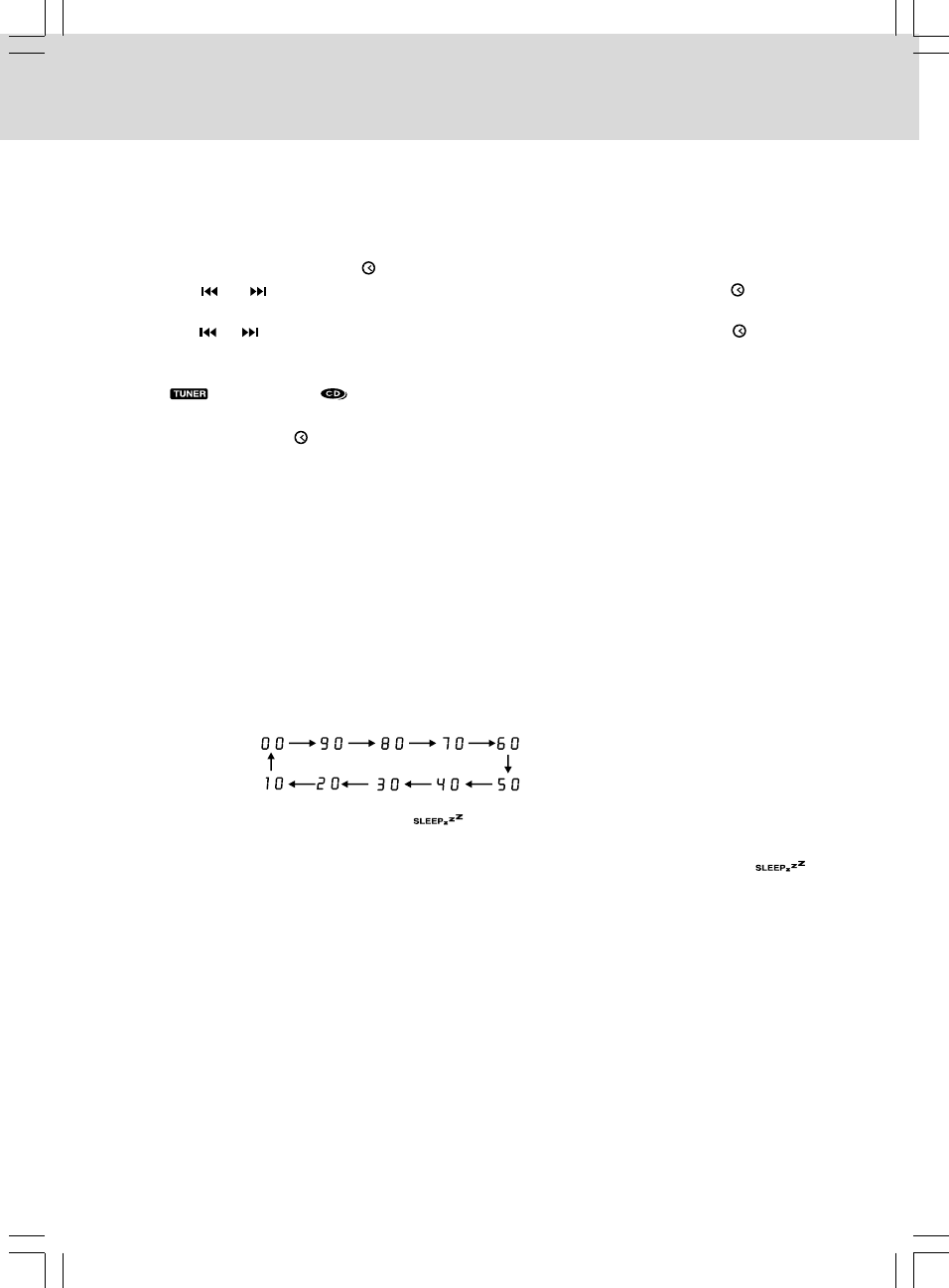
- 11 -
TIMER SETTING
To Cancel Timer
• Press and hold the TIMER button on the remote control until the TIMER indicator goes out.
The timer function will turn the unit on at a preset time.
To Set Timer
1. In standby mode, press and hold the TIMER button on the remote control until the TIMER indicator
blinks.
2. Press and hold the PROG/MEM/ button until the hour digits blink.
3. Press the or button to adjust the desired hours then press the PROG/MEM/ button once to
confirm. The minute digits will begin to blink.
4. Press the or button to adjust the desired minutes then press the PROG/MEM/ button once to
confirm.
5. Press the FUNCTION button to select the timer mode (RADIO, CD or iPod).
The “ ”, “ iPod ” or “ ” icon will be shown on the display.
6. Press the VOL-/+ buttons to adjust the volume levels.
7. Press the PROG/MEM/ button to confirm. The TIMER indicator will stop blinking and remain on.
8. The unit will wake up to “RADIO”, “ iPod” or “CD” when the timer reaches the preset time.
Note: For the FM/AM tuner timer, it will wake up to the last station you tuned in.
CD Mode
1. During playback, press the DISPLAY button repeatedly to shuffle between the CD playback mode and
the current time.
2. When stopped, press the DISPLAY button to shuffle between the total number of CD tracks and the
current time.
Radio Mode
• Press the DISPLAY button to shuffle between the current radio station and the current time.
The sleep timer automatically turns the unit off after a certain time.
1. While the unit is on, press the SLEEP button and “
00
” appears on the display.
2. Press the SLEEP button repeatedly to select the desired sleep time as below:
3. After setting a desired sleep time, the “ ” icon will appear.
4. The unit will automatically turn off once it counts down the sleep time.
• To clear the preset sleep time press the SLEEP button until “
00
” appears. The “ ” icon
disappears.
Note: In iPod mode, the current time is always shown on the display.
SLEEP TIMER SETTING
DISPLAY FUNCTION

















