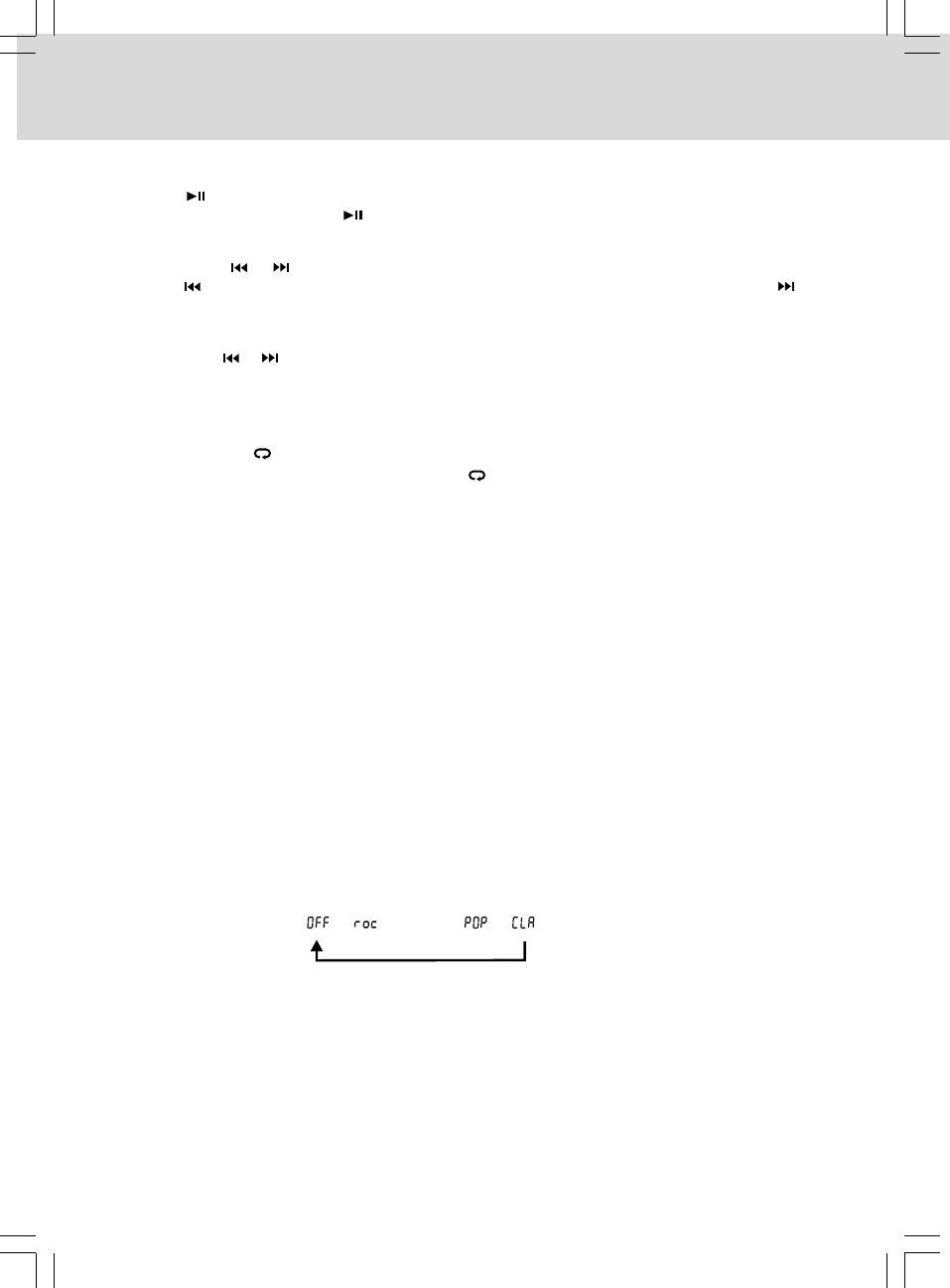
- 10 -
LISTENING TO YOUR iPod
Random Playback
Random plays songs/albums from your iPod in a random order.
1.Press the RANDOM button on the remote control once and the random indicator appears on the iPod
screen. All songs will be played without sequence.
2.Press the RANDOM button on the remote control twice and the random indicator appears on the iPod
screen. All songs of this albums will be played without sequence.
• To cancel shuffle playback, press the RANDOM button until the shuffle indicator disappears.
Note: Please refer to the owner’s manual that was included with your iPod for more details.
Repeat Playback
Repeat lets you play songs repeatedly (a single repeat or all songs repeat).
• Press the MEM.UP/ button on the remote control. The repeat indicator appears on the iPod screen.
• To cancel repeat playback, press the MEM.UP/ button until the repeat indicator disappears.
Note: Please refer to the owner’s manual that was included with your iPod for more details.
Pausing Playback
• Press the PLAY/PAUSE button.
• To resume playback, press the PLAY/PAUSE button again.
Skipping to a Another Track
• Press either the or button according to the desired direction.
• Press the button to skip to the beginning of the current track or previous track. Press the button
to skip to the beginning of the next track.
Locating a Particular Point on a Track
• Keep either the or button pressed during playback, according to the desired direction, and release
at the desired point.
This system supports a variety of equalizers and sound effects.
During playback, press the PRESET EQ button to select a desired music mode. Each time the PRESET
EQ button is pressed, the music mode will be changed to the next one as follows:
-> (ROCK) -> -> (CLASSIC)
PRESET EQ

















