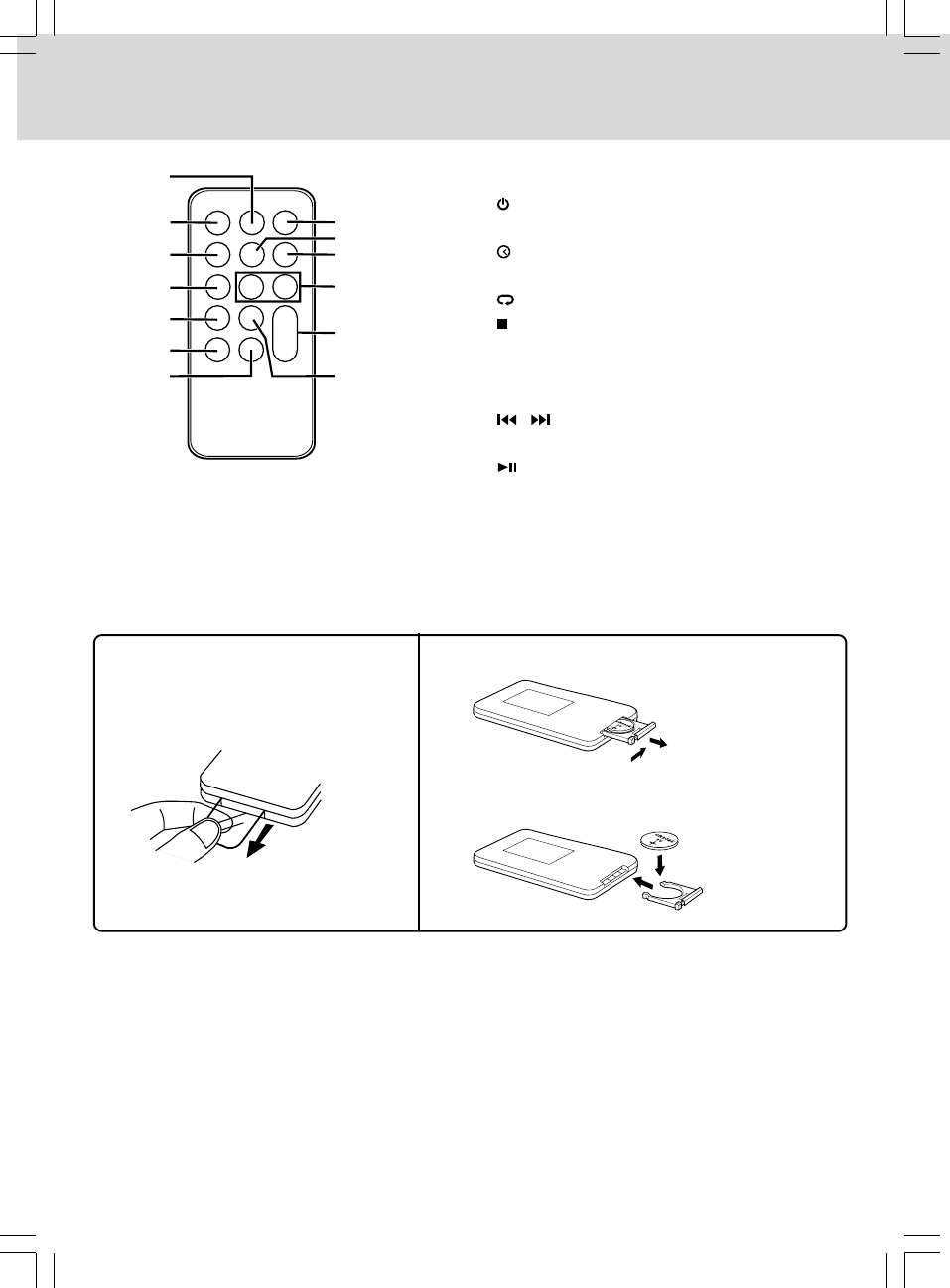
- 4 -
REMOTE CONTROL
Using the Remote Control Correctly
• Point the remote control at the REMOTE SENSOR located on the unit.
• When there is a strong ambient light source, the performance of the infrared REMOTE SENSOR may
be degraded, causing unreliable operation.
• The recommended effective distance for remote operation is about 19 feet (6 meters).
1
2
3
4
5
6
7
13
12
11
10
9
8
1. PRESET EQ Button
2. ON/STANDBY Button
3. SLEEP Button
4. /PROG/MEM Button
5. RANDOM Button
6. /MEM.UP Button
7. STOP/BAND Button
8. FUNCTION Button
9. TIMER Button
10. DISPLAY Button
11. / Button
12. VOLUME +/- Buttons
13. PLAY/PAUSE Button
To Change Battery
ATTENTION
Remove the plastic sheet before
operating the remote control.
1. Open the battery door.
2. Insert one CR2025 (3V) size battery.
Battery Replacement
When the battery becomes weak, the operating distance of the remote control is greatly reduced and you will
need to replace it.
Note: If the remote control is not going to be used for a long time, remove the battery to avoid damage caused
by battery leakage corrosion.
WARNINGS:
• Do not dispose of battery in fire; battery may explode or leak.
• Battery shall not be exposed to excessive heat such as sunshine, fire or the like.
• Danger of explosion if battery is incorrectly replaced. Replace only with the same or equivalent type.
CAUTION: When discarding batteries, environmental problems must be considered and local rules or laws
governing the disposal of these batteries must be strictly followed.

















