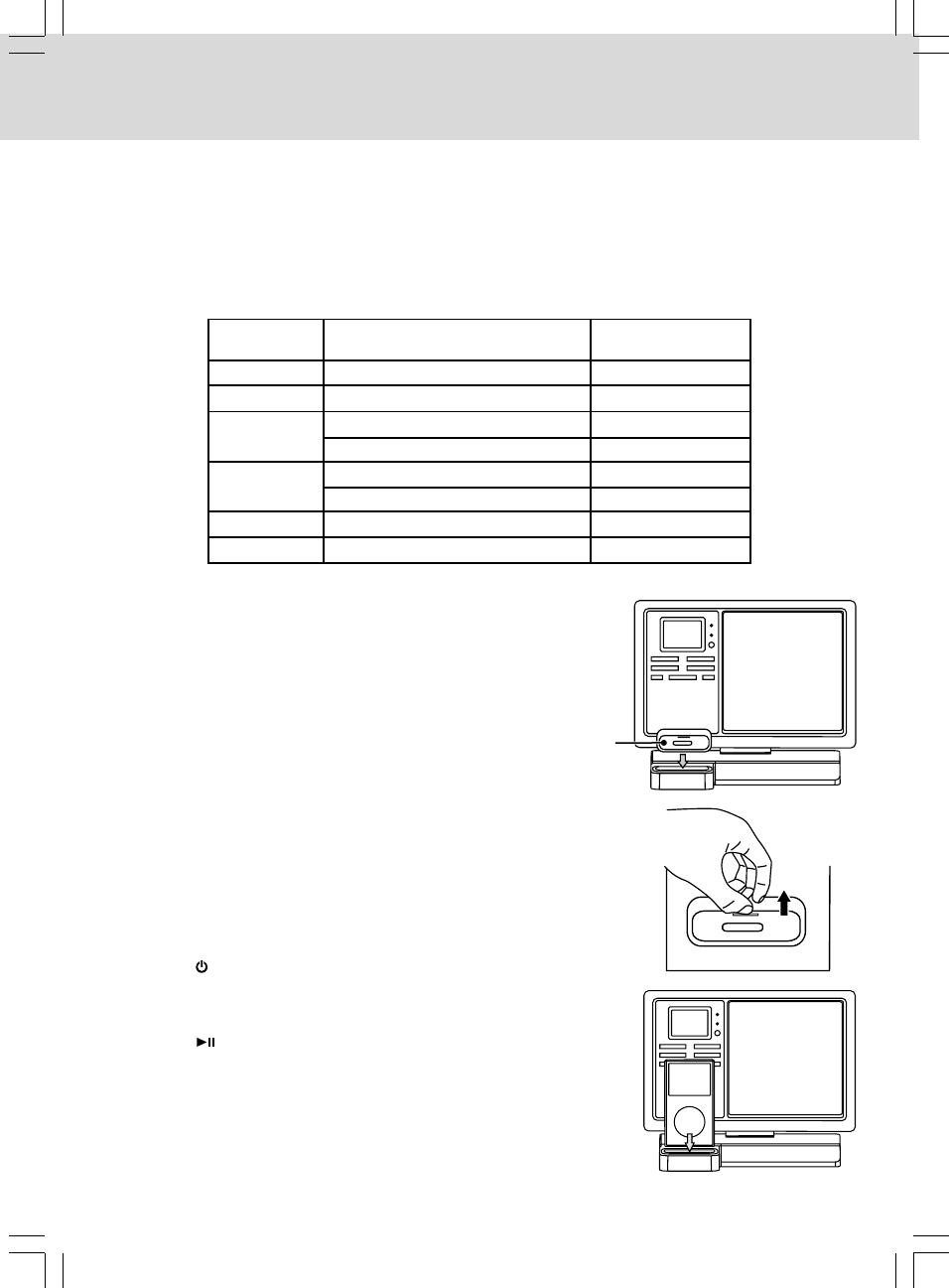
- 9 -
LISTENING TO YOUR iPod
Installing the iPod Dock Adapter
1. Choose the iPod Dock Adapter that fits your iPod (if the
adapter is not included in the accessory, please use it that
comes with your iPod)..
2. Insert your iPod Dock Adapter into the dock until it sits
firmly in place.
iPod Dock Adapter
Removing the iPod Dock Adapter
1. Remove the iPod Dock Adapter as illustrated in the figure
to the right.
2. Replace it with another one you need.
Inserting Your iPod
1. Ensure the appropriate iPod Docking Adapter is installed.
2. Insert your iPod into the connector in the dock.
3. Press the STANDBY/ON button to turn on the unit.
4. Press the FUNCTION button repeatedly until the indicator
“iPod” appears on the display.
5. Press the PLAY/PAUSE button to start playing.
Notes:
• The iPod will charge automatically (until fully charged)
once it is docked in the cradle.
• To prevent interference to the AM signal, please switch
off the iPod while the radio is playing.
iPod Dock Adaptor
Before connecting your iPod, you need to install the appropriate iPod Dock Adaptor in the dock of the unit.
Six iPod Dock Adapters are included as shown below:
iPod Compatibility
The CD Micro System works with iPod mini (4GB, 6GB), iPod nano (1st generation) - 1GB, 2GB, 4GB, iPod
5th generation (video) - 30GB, 60GB, 80GB, iPod nano (2nd generation) - 2GB, 4GB, 8GB, iPod classic (80GB,
160GB), iPod nano 3rd generation (video) - 4GB, 8GB and iPod touch (8GB, 16GB).
iPod
Adaptor No.
iPod Description
iPod mini
3
8
9
10
Capacity
iPod nano (1st generation)
iPod 5th generation (video)
iPod 5th generation (video)
4GB, 6GB
1GB, 2GB, 4GB
30GB
60GB, 80GB
11
iPod nano (2nd generation)
2GB, 4GB, 8GB
13
iPod nano 3rd generation (video)
4GB, 8GB
iPod classic
160GB
iPod classic
80GB

















