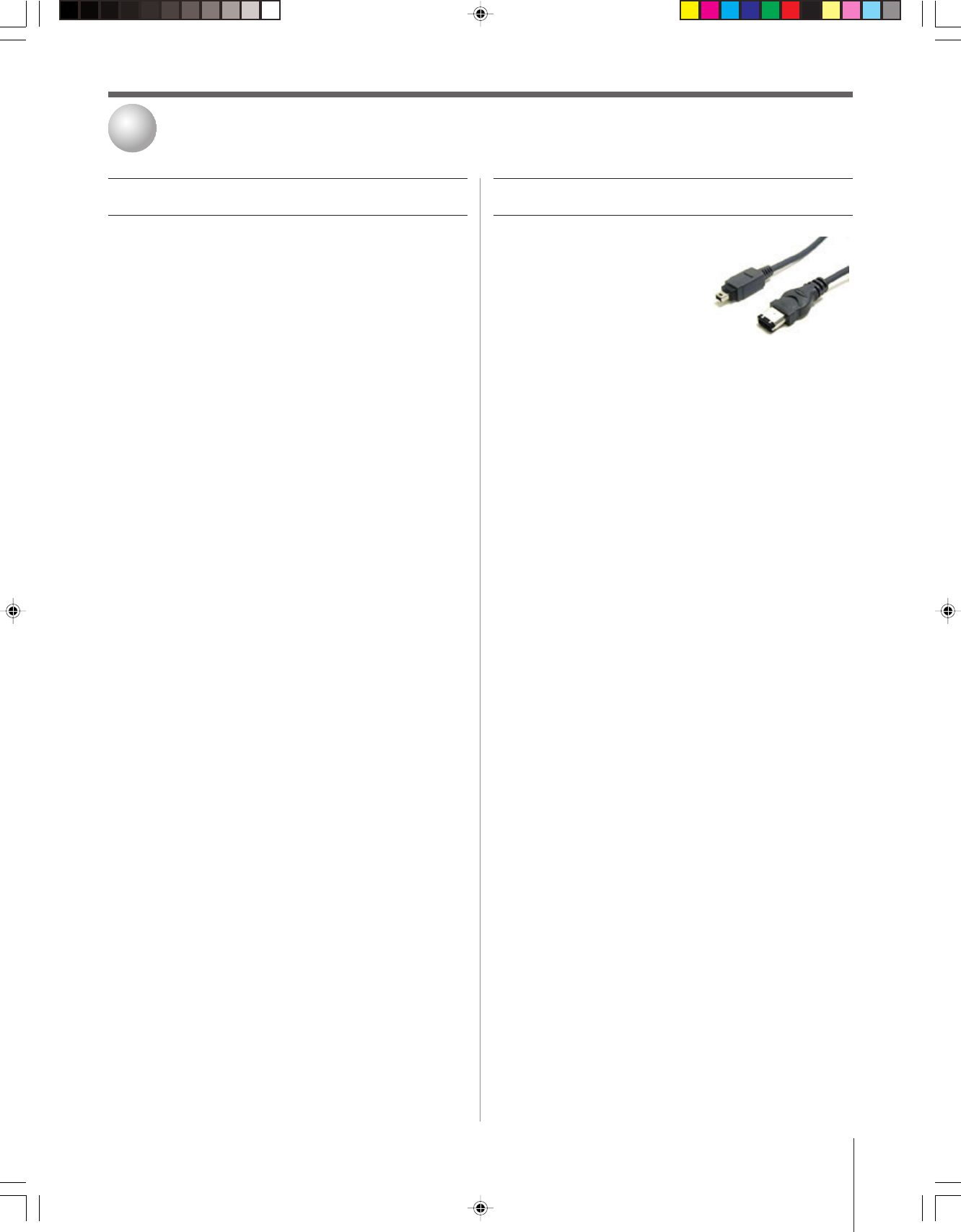
(E) Symbio 160HD4
Copyright © 2004 TOSHIBA CORPORATION. All rights reserved.
7
Connecting the Symbio AVHD recorder
2
Before you connect
Before you connect your Symbio AVHD recorder, follow these
recommendations and precautions, and heed all warnings.
■ Read all items under “Installation” on page 3.
■ Protect the Symbio AVHD recorder from
moisture condensation.
When choosing a location for your Symbio AVHD recorder,
take into consideration the potential for damage to the device
from moisture condensation.
Read item 33, “Moisture
condensation precautions,” on page 3.
■ Protect the Symbio AVHD recorder from
overheating.
Because the Symbio AVHD recorder uses thermal convection
to cool its internal hard disc drive, follow these guidelines to
protect the device from overheating:
• Always provide a minimum of 4 inches (10 cm) of
space around all sides of the Symbio AVHD recorder.
• Always arrange your Symbio AVHD recorder and other
devices so air can circulate freely around them.
• Never block the ventilation holes on the Symbio AVHD
recorder.
• Never stack other electronic devices on top of the Symbio
AVHD recorder.
• Never place the Symbio AVHD recorder near or above
other devices that emit high levels of heat (such as
audio receivers or amplifiers). Failure to observe this
precaution may cause heat from the other components to
rise over the Symbio AVHD recorder and overheat it.
■ Protect against power surges.
• Make sure all antennas and cables are properly grounded.
■ Position cables properly to avoid interference.
• If your antenna uses 300-ohm twin lead cables, do not
coil the cables. Always keep twin lead cables away from
your other audio/video cables.
• Insert each cable firmly into the designated jack.
About IEEE-1394 cables
An IEEE-1394 device can have
either 4-pin or 6-pin connectors.
The Symbio AVHD recorder has
6-pin IEEE-1394 (DTVLink)
ports. Toshiba integrated HD
televisions have 4-pin IEEE-
1394 ports.
This Symbio AVHD recorder
was shipped with a 4-pin to
6-pin IEEE-1394 cable for
connection to your Toshiba
integrated HD television.
Important information about IEEE-1394 device
connection
• Always use S400 type IEEE-1394 cable.
• You can interconnect a maximum of 16 IEEE-1394
device chains.
• Never make a “loop connection” in any IEEE-1394
device chain.
4-pin
IEEE-1394
connector
6-pin
IEEE-1394
connector
Symbio(E)06_A_06-24 10/19/04, 3:01 PM7


















