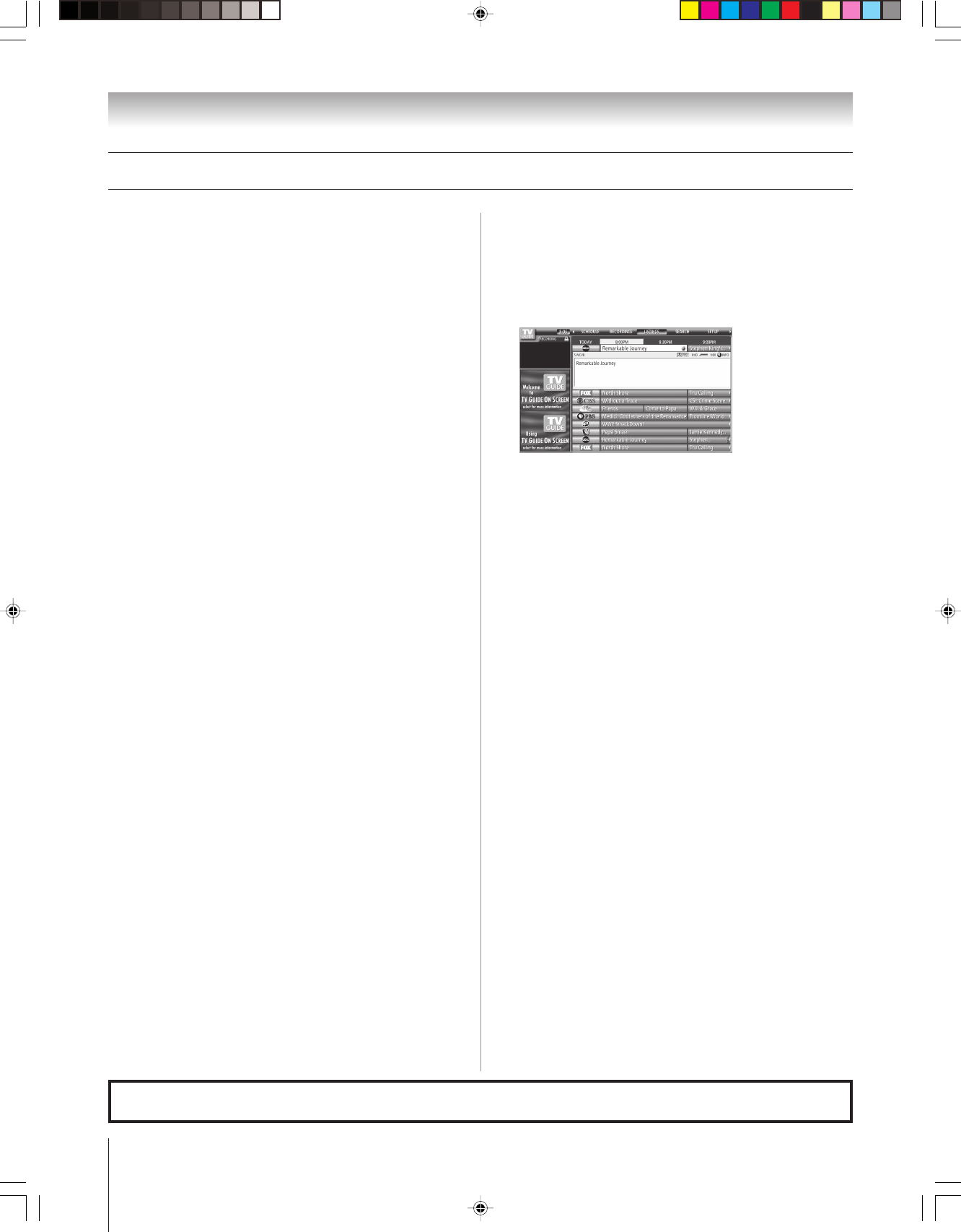
(E) Symbio 160HD4
12
Copyright © 2004 TOSHIBA CORPORATION. All rights reserved.
Recording programs
Chapter 4: Using the Symbio AVHD recorder
Scheduling a manual recording in the
TV Guide On Screen LISTINGS screen
1. Press TV GUIDE on the remote control to open the
TV Guide On Screen system.
2. Press x or • to open the LISTINGS screen.
3. Press y or z to highlight the program you want to record
and then press MENU.
4. Select SET RECORDING and press ENTER.
5. Enter the required information in the panel menu. When
you are done setting up the recording, press y or z to
highlight SCHEDULE RECORDING and press ENTER.
• The TV Guide On Screen panel menu will
automatically enter the default Start and Stop times for
the recording based on TV Guide On Screen program
data.
• You can select other options in this panel menu, such as
how long before or after a scheduled program you would
like the recording to end.
• If you do not want to schedule the recording, press z to
highlight CANCEL and press ENTER, or press the
TV GUIDE button on the remote control to close the
TV Guide On Screen LISTINGS menu.
The unauthorized recording, use, distribution, or revision of television programs, videotapes, DVDs, and other materials is prohibited
under the Copyright Laws of the United States and other countries, and may subject you to civil and criminal liability.
The Symbio AVHD recorder supports recording using the
TV Guide On Screen system in your Toshiba integrated HD
television. Refer to your TV owner’s manual for details on
setting up and using the TV Guide On Screen system and
configuring scheduled recordings.
Note:
• In order to use the full functionality of Symbio, you must
first set up the TV Guide On Screen system in your Toshiba
integrated HD television. See your TV owner’s manuals for
details.
•You can record from the ANT 1, ANT 2, and VIDEO 1 inputs only.
One-touch recording
After connecting the Symbio AVHD recorder to your Toshiba
integrated HD television and setting up the TV Guide
On Screen system in your TV, you can record immediately.
To record immediately (one-touch recording):
1. Tune the TV to the channel or input you want to record
(ANT 1, ANT 2, or Video 1 only).
2. Press REC on the remote control to begin recording
immediately.
To stop recording:
Press REC again.
One-touch recording using the
TV Guide On Screen LISTINGS screen
1. Press TV GUIDE on the remote control to open the
TV Guide On Screen system.
2. Press x or • to open the LISTINGS screen.
3. Press y or z to highlight the program you want to record.
4. Press REC to begin recording when the program begins.
If the program has already begun, the recording will start
immediately.
Symbio(E)06_A_06-24 10/19/04, 3:01 PM12


















