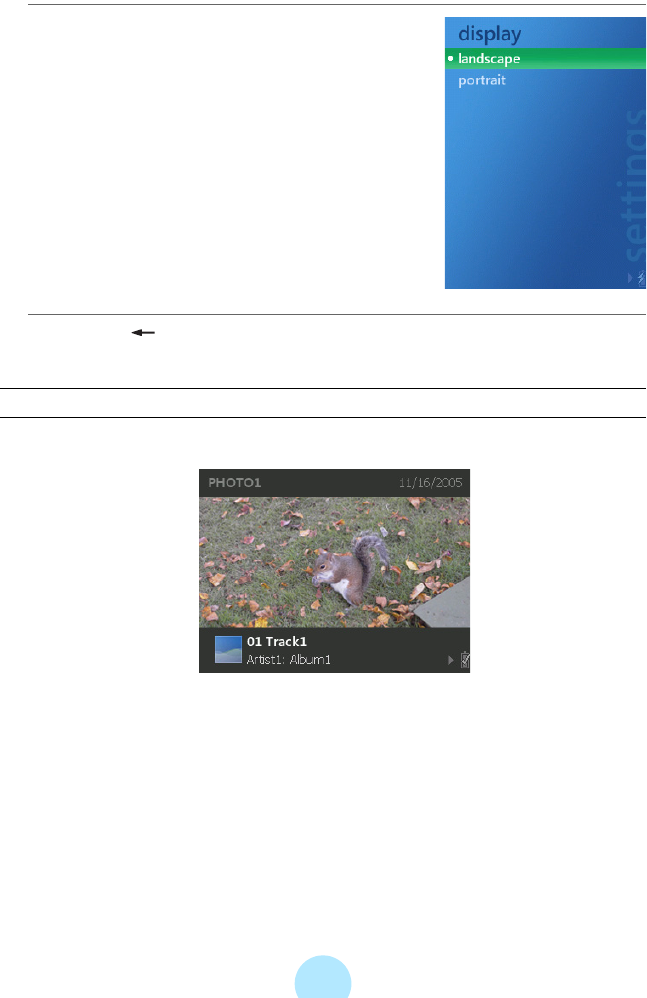
55
e Select “landscape” or “portrait” and
press OK.
f Press the BACK button to return to the photo display screen.
Displaying Photo Information
Touch the left or right of the Plus Touch button.
While a photo is displayed, the name and date of the photo appear together with the
Play/Pause icon and Battery Power icon. If a track is playing information about the
track also appears.


















