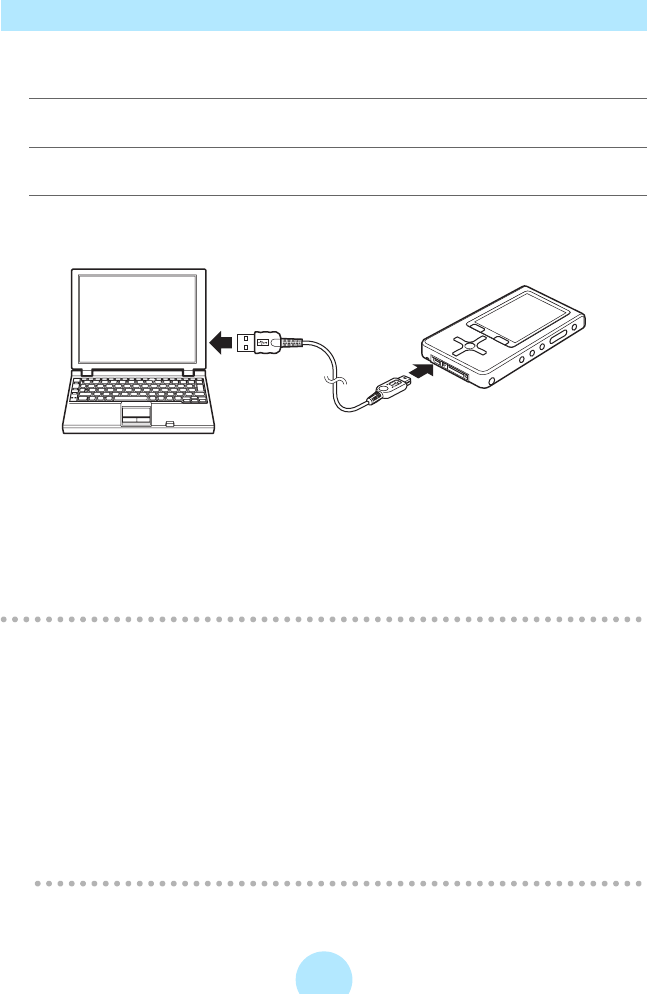
24
Connecting the gigabeat to Your PC
To transfer tracks and other data to the gigabeat, connect the gigabeat to your PC
via the USB cable.
a Turn on the PC.
b Turn on the gigabeat.
c Using the USB cable, connect the PC and gigabeat.
-The gigabeat is automatically turned on when connected to the PC.
-When connecting to a PC for the first time, the “New Hardware Wizard” is
sometimes displayed. If this happens, insert the included CD-ROM into the
PC's CDROM drive.
-When you first connect the gigabeat to the PC, you will see an operation screen
appear (>p.29).
!
Note
-If the battery is low when you connect the gigabeat to your PC, you should also
plug in the AC adapter otherwise some of the data being transferred could be
lost.
-While transferring data to the gigabeat, never disconnect the USB cable or AC
Adapter. If the screen displays “Updating”, do not disconnect the gigabeat.
Do not disconnect the USB cable if “Connected” is not displayed on the screen.
-While the gigabeat is connected to the PC you will not be able to operate it.
-Operation cannot be guaranteed when the gigabeat has been connected to a
PC using a USB hub.
To the USB terminal on
the PC


















