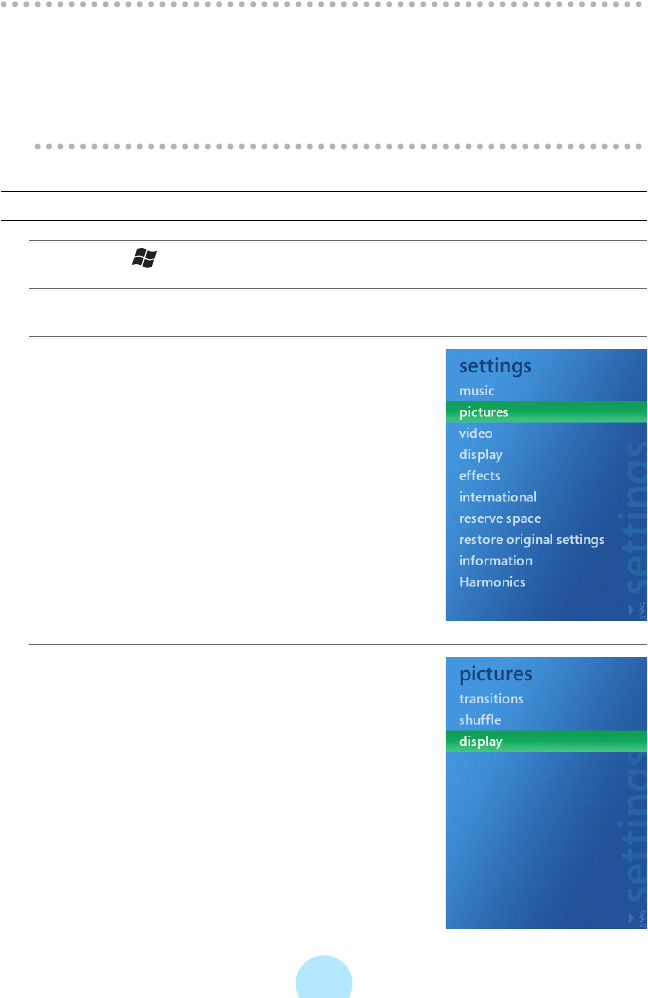
54
/
Note
-You also can zoom in the photo by pressing OK while the photo is displayed.
-A photo with 320 x 240 (pixel) or smaller cannot be zoomed.
-If you press the left, right, top or bottom of the Plus Touch button during display of
an enlarged photo, you can move the photo left/right or up/down.
Changing the Orientation of a Photo
a Press the START button.
b Select “settings” and press OK.
c Select “pictures” and press OK.
d Select “display” and press OK.


















