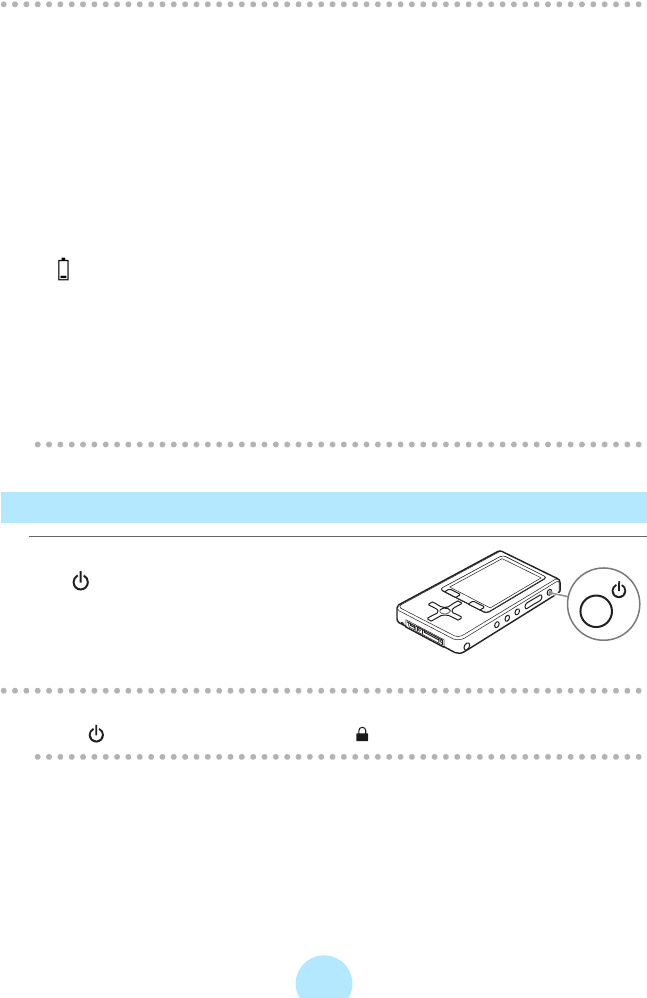
21
/
Note
-If the screen does not display the charging status, see “Troubleshooting”
(>p.96).
-The charge time will vary depending on the condition of the built-in battery,
ambient temperature, etc.
-The charge may stop temporarily to limit the temperature increase in the
gigabeat.
-Charge the built-in battery within the specified operating-temperature range
(>p.99). If the temperature is outside the specified range, the gigabeat may
not charge.
- indicates the battery remaining. (>p.27).
-If the battery remaining is very low, connect the AC adapter to the gigabeat.
The built-in battery may not be charged using a USB.
-If the battery remaining reaches low and the power has run out, connect the AC
adapter to the gigabeat. The built-in battery cannot be charged using a USB.
-If the built-in battery has run out, recharge the battery in full before using the
product. If the battery is not charged enough, the product may not turn on.
Turning the Power ON/OFF
a To turn the power on or off, press
the POWER button.
/
Note
-The
power button will not work if the Lock switch is activated.


















