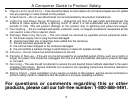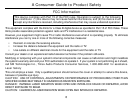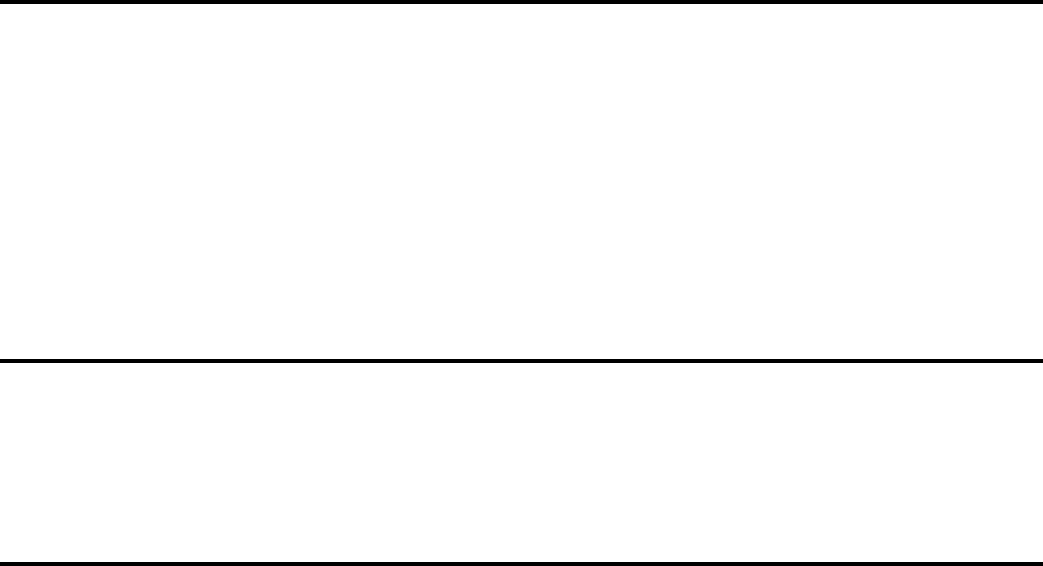
16
Sleeping to Nature Sounds with Timer
1. Press the A Sound Button twice to enter the sleep mode. This sets the sleep timer to the 90-minute
setting. The sleep timer setting remains active for approximately ten seconds before returning to the standard
display. The Sleep Indicator will be visible in the LCD display.
2. Continue pressing the A Sound Button to select a 90-, 60-, 30-, or 15-minute sleep timer.
3. Press the
L
Reverse or S Forward Button to choose from the four nature sounds.
4. Press the J Sleep Volume Button to find a comfortable sleep volume level. The Sleep Volume Indicator
on the display shows the sleep volume level. Adjusting the sleep volume will not affect the alarm volume.
5. Press the F Off/Alarm Reset Button to turn off the nature sounds before the sleep time has elapsed.
Note: To see the number of minutes remaining on the sleep timer, press the A Sound Button once. The
display will show the Sleep Time for approximately ten seconds before returning to the normal mode.
Adjusting the Display Brightness
This alarm clock radio is equipped with a unique Indiglo
®
Night-Light and CDS Light Sensor. The Indiglo
®
Night-
Light uses patented electroluminescent lighting technology to uniformly light the display, automatically activating
when the room darkens. The Indiglo
®
Night-Light will turn off when the room brightens.
The Indiglo
®
Night-Light is adjustable, with dim, medium, and bright settings. To select a brightness setting,
press the G Night-Light/Snooze Bar until the desired brightness is reached.
Stereo Headphone Jack
Connect a pair of headphones (not included) to the Headphones Jack on the back of the unit for private
listening. The built-in speakers will not operate while the headphones are connected.
Important!
You must disconnect the headphones from the Headphones Jack before you go to sleep or you will not hear
any sounds emit from the built-in speakers at the wake time.