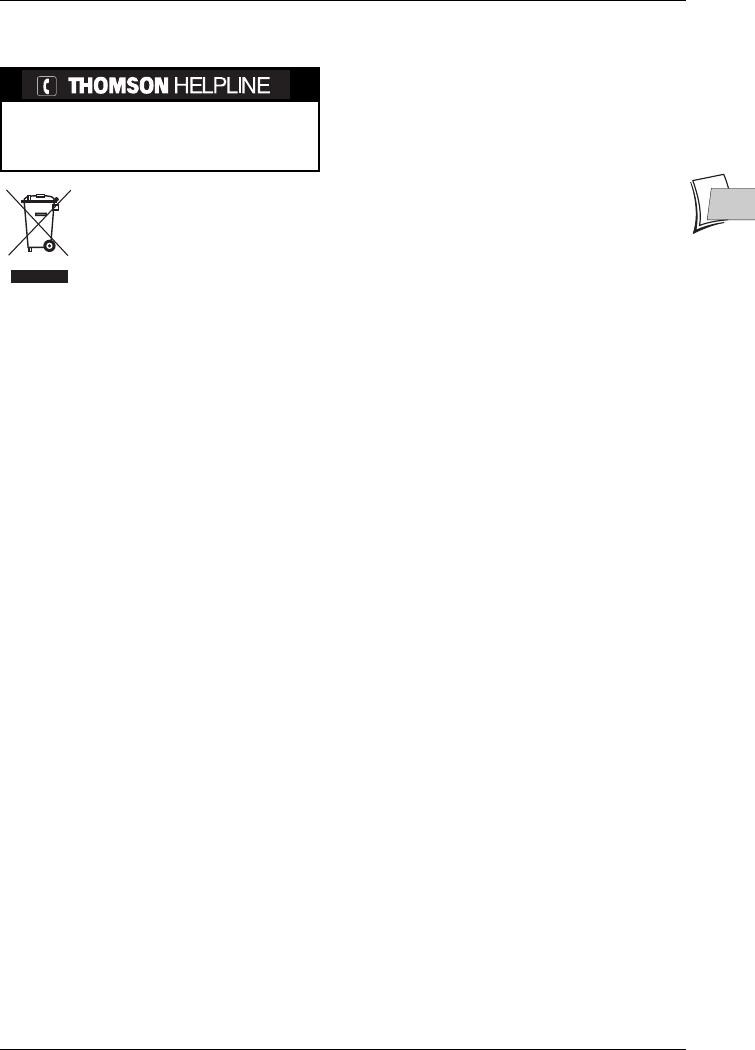
37
EN
EN
Further information
Troubleshooting guide
If you encounter difficulties
Advisors are at your disposal to help you solve
your problems at this telephone number.
This symbol indicates that your unusable electronic appliance must be collected separately and not
thrown away with household waste.
Therefore, the European Union has created a specific collection and recycling system for which
producers are responsible.
This appliance is designed and manufactured with high quality materials and components which
can be recycled and reused.
The electrical and electronic appliances are likely to contain elements which, although vital for the system to
operate, may be dangerous for health and the environment if they are handled or eliminated incorrectly.
Consequently, please do not throw your appliance away with your household waste.
If you own the appliance, you must leave it at the appropriate local collection point or hand it back to your
retailer in exchange for a new product.
If you are a professional user, refer to your supplier’s instructions.
If you rent the appliance or it is deposited to you, contact your service provider.
Please help us to protect the environment we live in!
Remote control
The remote control doesn’t work
• Point the remote control at the front of your
DVD recorder, not at your TV set.
• The operating range of the remote control is 6
to 8 metres.It gradually decreases as the
batteries wear down.This is a good indicator of
the state of the batteries.
• Make sure no objects (or animals) are in the
path of the infrared beam between the remote
control and your DVD recorder.They may
block the beam and thereby cause a
malfunction of your DVD recorder.
• The recorder is in copy mode.
COPYING appears
on the display.
• Some DVD players made by the Thomson
group react to the same remote control codes.
To avoid this inconvenience you can modify
your DVD recorder's setting by setting it to the
A or B password (press the PLAY/PAUSE and
AV buttons on the front at the same time for a
few seconds).
The remote control and the DVD recorder
don’t work anymore: everything seems blocked
• Unplug your DVD recorder from the mains for
a few moments and plug it back in.
Image problems
You don’t see any picture
• Turn on your TV set and your DVD recorder.
• On your TV set,select the socket which
receives the signals from your DVD recorder
(AV1,TV1,AUX1, etc., depending on the make,
if connected.
• Make sure that all the connectors are correctly
pushed into the various sockets.
• In STOP mode, press several times the
ZOOM/VIDEO OUT button on the remote
control in order to switch the video signal to
the correct format accordingly to the socket
used for TV connection (eg.
RGB for SCART
OUT).
AV1 (SCART OUT) =
RGB
HDMI = 576, 720, 1080, auto
COMPONENT VIDEO OUT
= 1H YUV
(Also see page 5 of the manual)
The colours aren’t natural
• Check that the scart cables are correctly
pushed into the sockets of the various devices.
The image format doesn’t match the
screen format of your TV set
•
The image format is adjustable.With certain discs
the format is imposed and cannot be changed.
You can contact THOMSON by dialling:0871 712 1312
(For Great-Britain,all calls will be charged 0,10£ / mn)
www.thomson-europe.com
MAJ 02/2004
02_DTH8657_en.qxp 10/05/06 14:13 Page 37


















