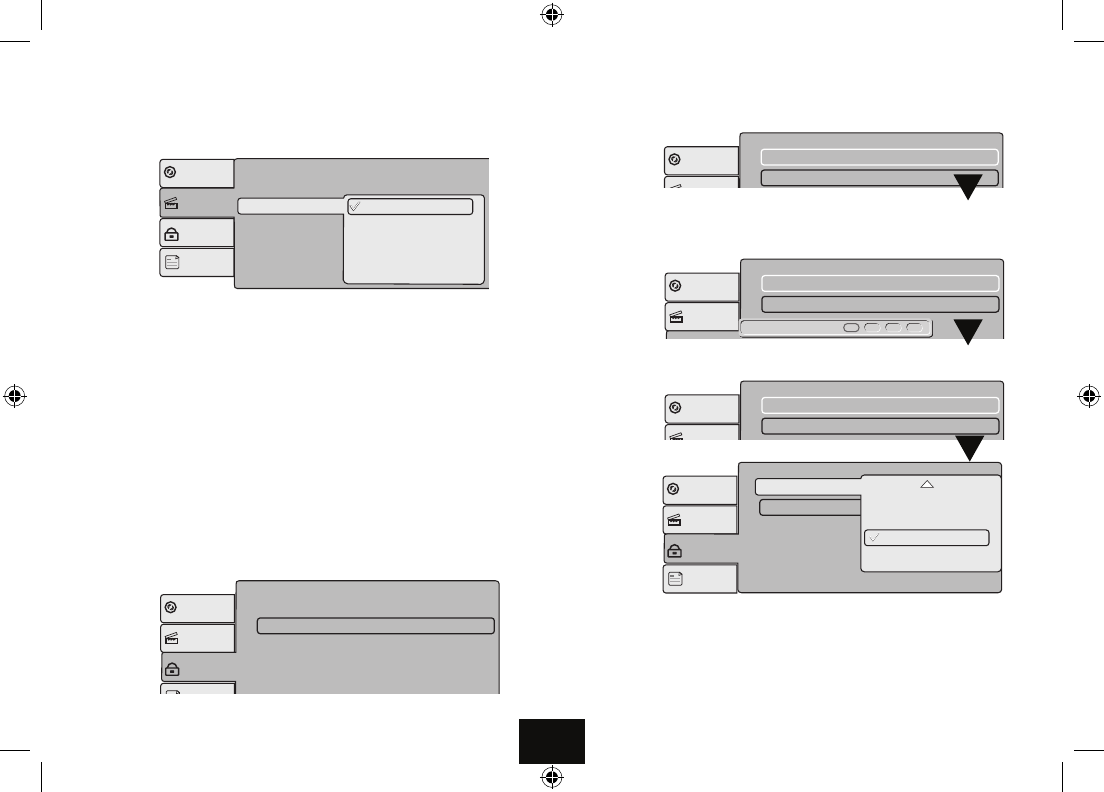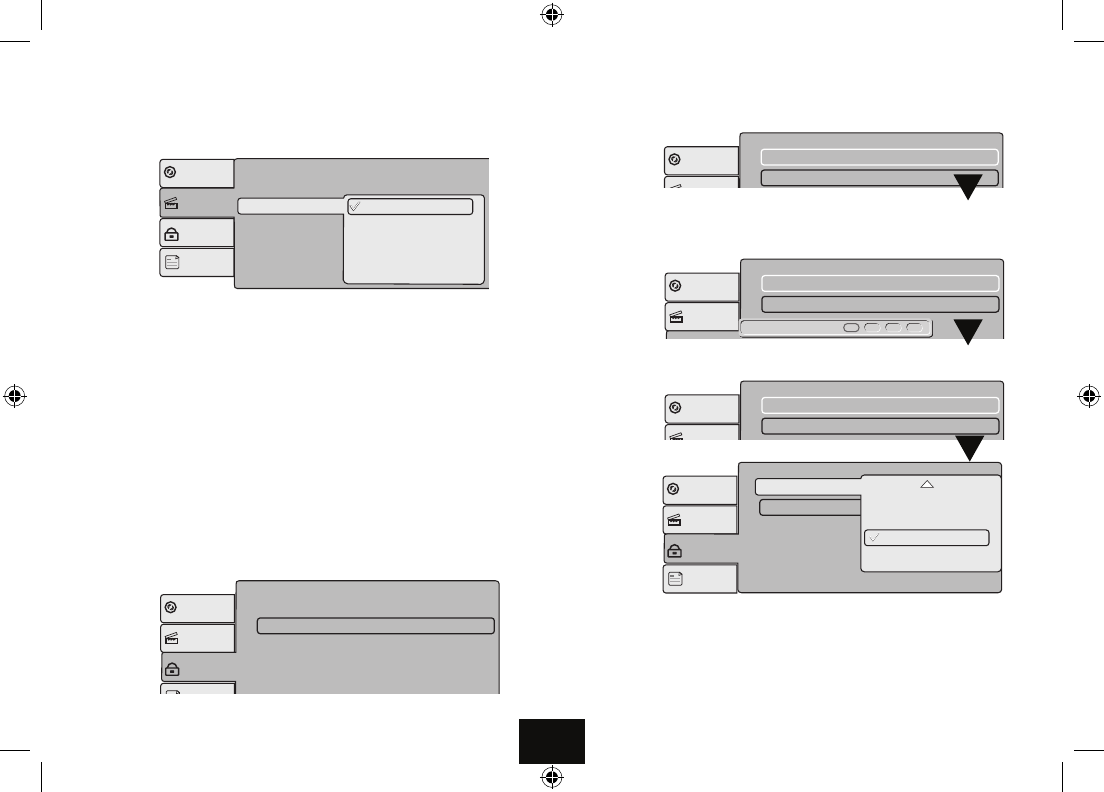
Page 16
• Press
►
to highlight “Parental Control” Press uII
You will be prompted to enter the password. The default password is 9653. ONLY
If the password is accepted will the rating will be changed.
• Enter 9653
• Press
uII
The message “Correct Password” appears briey and the screen reverts to:
• Press
uII
• Press
▲
or
▼
to select a rating following the guide on Page XX
• Press uII to conrm.
SMART PICTURE
• Press
▲
or
▼
to select TV System: Press uII
Smart Picture enables you to provide personalised image settings.
Standard: This is the default setting.
Oter settings can be chosen to enhance the program experience, e.g Dynamic for
sport and action movies and so on.
• Press
▲
or
▼
to select the parameter
• Press uII to conrm and return to the Video Menu.
• Press
[ to return to the main menu or SETUP to exit completely.
THE RATINGS PAGE
This menu enables you to set age restrictions on certain DVD discs (see Page 2).
• Press SETUP to enter Setup. Press
▼
to move to the RATING page.
Video
Rating
Misc
Language
Aspect Ratio
: 16:9
:AutoFit
Bright
Soft
Dynamic
ModeiewV
Smart Picture
Standard
Video
Rating
Misc
Language
Parental
Last Memory
control
: 8.Adult
: On
SetPassword
Video
Rating
Misc
Language
Parental control
: 8.Adult
SetPassword
Enter PasswordEnter PasswordEnter Password
Video
Rating
Misc
Language
Parental control
: 8.Adult
SetPassword
Enter PasswordEnter PasswordEnter Password
Video
Rating
Misc
Language
Parental control
: 8.Adult
SetPassword
Enter PasswordEnter PasswordEnter Password
Video
Rating
Misc
Language
Parental control
: 8.Adult
SetPassword
Parental control
8.Adult
7.NC-17
6.R