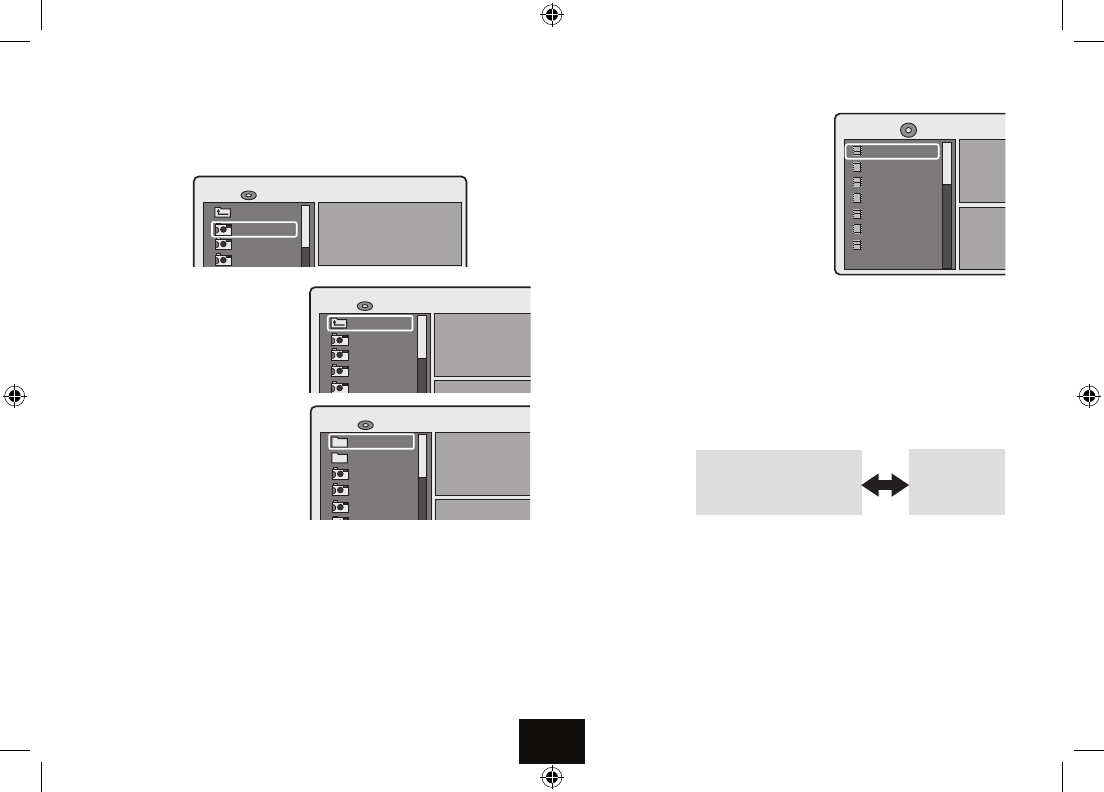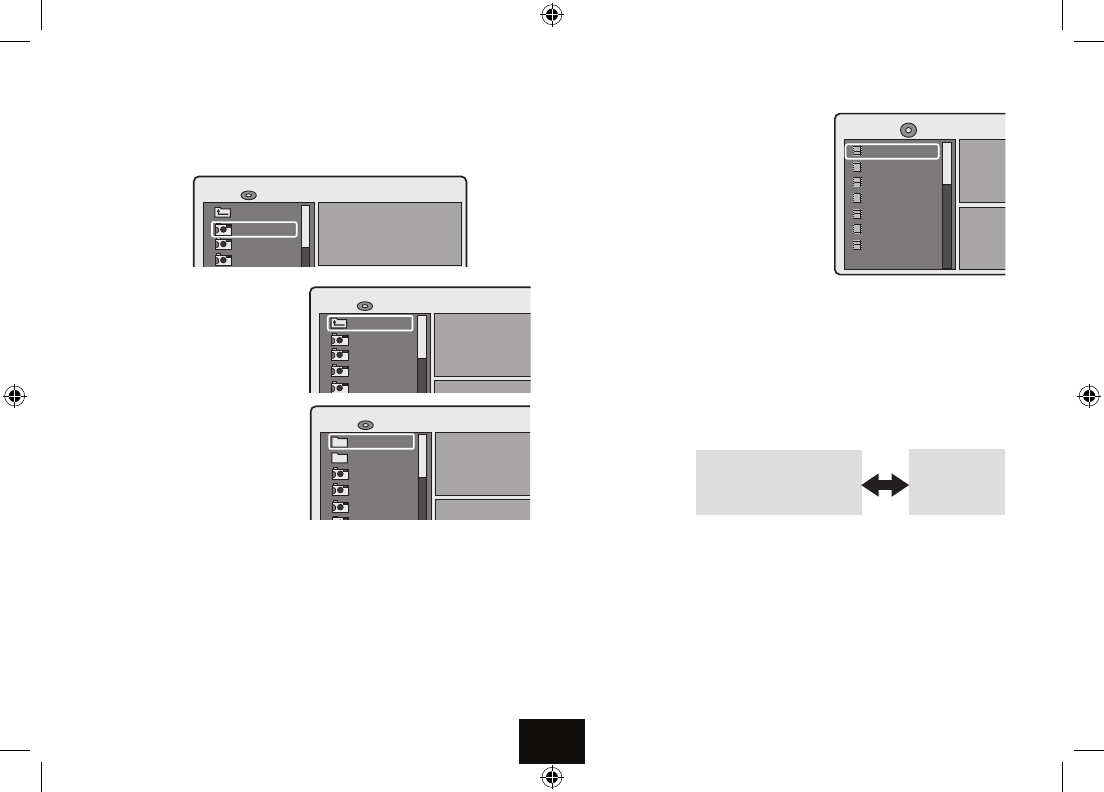
Page 13
When the last picture has displayed the slide show will stop and the Folder
Menu will display
• At any time, pressing the
. key also returns you to the Folder Menu
To select another folder
• Press
p to highlight the top line
• Press PLAY
uII (or OK)
The main menu will display
To exit:
• Press the Open button to open the disc compartment.
Allow the disc to stop spinning before removing it.
1 / 20
ZOO/ Img 001
Img 002
Img 003
Img 004
Img 001
- -
Img 005
JPEG Preview
1 / 20
ZOO/ --
Img 002
Img 003
Img 004
Img 001
Img 005
JPEG Preview
1 / 20
ZOO
Sammy
Andy
Jack
Will
ZOO
LONDON
Mum
Dad
PLAYING XvID VIDEO DISCS
XvID is an open source compressed video format.
Most XvID les will play; other video les may be
recognised by the player but will not play.
Load a disc: The main menu will display,
• Press the
▲▼
keys to highlight an XvID track,
or select a track with the number keys.
• Press PLAY
uII (or OK).
The disc will play from the selected track. If an unplayable track is in the list the
player will move to the next playable track. When all the tracks have played the
disc stops. (This depends on the repeat mode - modes are the same as JPEG play).
During play:
Zoom, next/previous track, direct track select and forward/reverse search operate.
Subtitles are selectable if the le supports them.
Press the DISPLAY key
continuously to cycle
the Display Modes:
Note: Although XviD les use the MP3 format for audio, regular MP3 les cannot be
played on this player.
To stop play: Press
. once. The menu screen will deploy.
• Press PLAY
uII (or OK) to resume play (see Last Memory)
• Press
. twice to fully stop play.
To exit: Press the Open button. Allow the disc to stop before removing it.
Video 1
Video 2
Video 3
Video 4
Video 5
Video 6
Video 7
JPEG Preview
00:04:07
1/ 20
/Video 1.AVI
XvID
Time 00:14:34/01:39:45
Track 3/3
Audio 1/1 MP3 2CH
Subtitle O