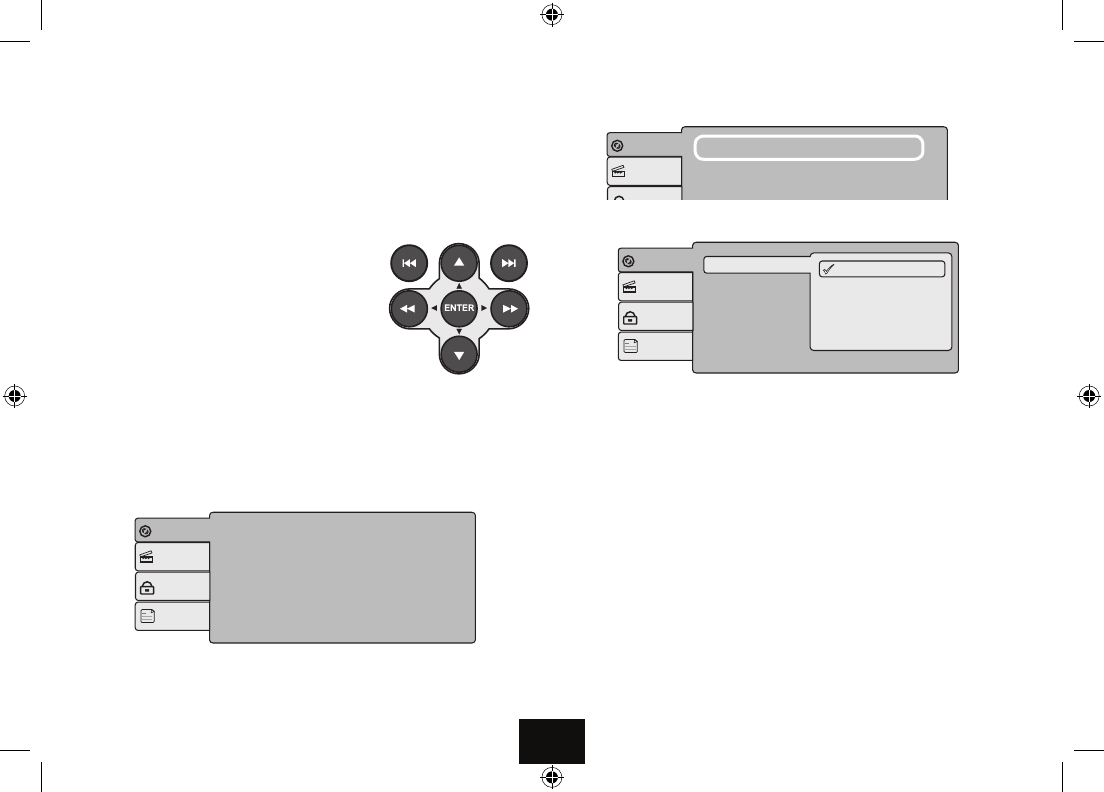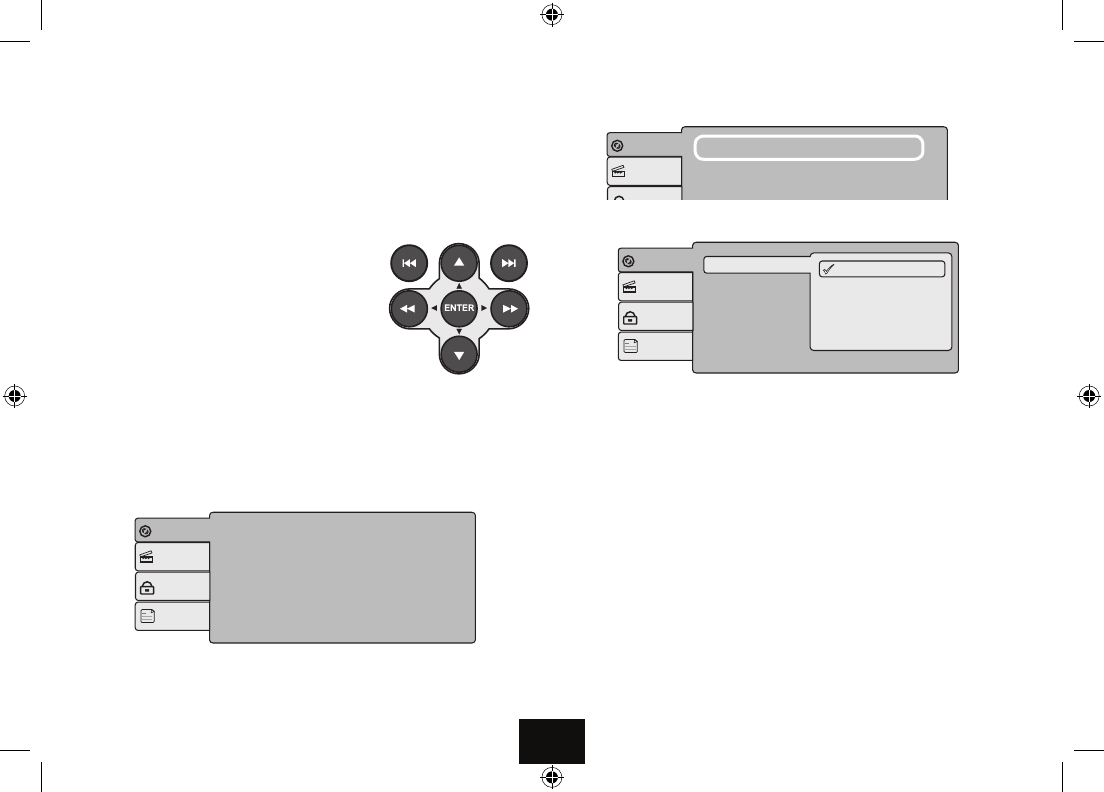
Page 14
• Press ] to highlight “Language”’.
Press
uII to conrm.The current selection is highlighted.
• Press
▲
or
▼
to move up and down the list. The highlight will move but
the tick imark indicating the current selected value will stay in place.
• Press
uII to conrm. The screen will change to the new language.
Use the same procedure to change the other parameters.
SUBTITLE: Default is OFF (no subtitles). You can select English or if there is a non
English speaker in your house you may want to select another language.
AUDIO: The language you want the lm to be in. Default is English.
DVD MENU: The language in which lm menus display. Default is English.
When you have made the changes:
• Press
[ to return to the Setup Menu
• Press
▲
or
▼
to select Rating or Misc. OR
• Press SETUP to leave the Setup menu.
CUSTOMISING PLAYER SETTINGS
Always access the SETUP menu when the player is FULLY stopped or when
there is no disc in the drawer.
• Press SETUP to enter the Setup menu. The setup menu has 4 categories:
Language: Video: Rating: and Misc.
• Press
▲
or
▼
to move up and down a
menu list
• Press
] or [ to take you to the next/
previous menu list
• Press
uII to conrm your selection.
• Press SETUP at any time to leave the Setup menu. If you are in the middle
of a procedure any change will be discarded.
LANGUAGE SETUP: This is the language used in on screen displays.
• Press SETUP to enter Setup. The Setup Menu deploys.
Subtitle : Off
Audio : English
Language : English
DVD menu : English
Language
Video
Rating
Misc
Subtitle : English
Audio : English
Language : English
DVD menu : English
Language
Video
Rating
Misc
: English
: English
: English
: English
English
Český
Slovenčina
Polski
Magyar
Language
Subtitle : Off
Audio : English
Language : English
DVD menu : English
Language
Video
Rating
Misc