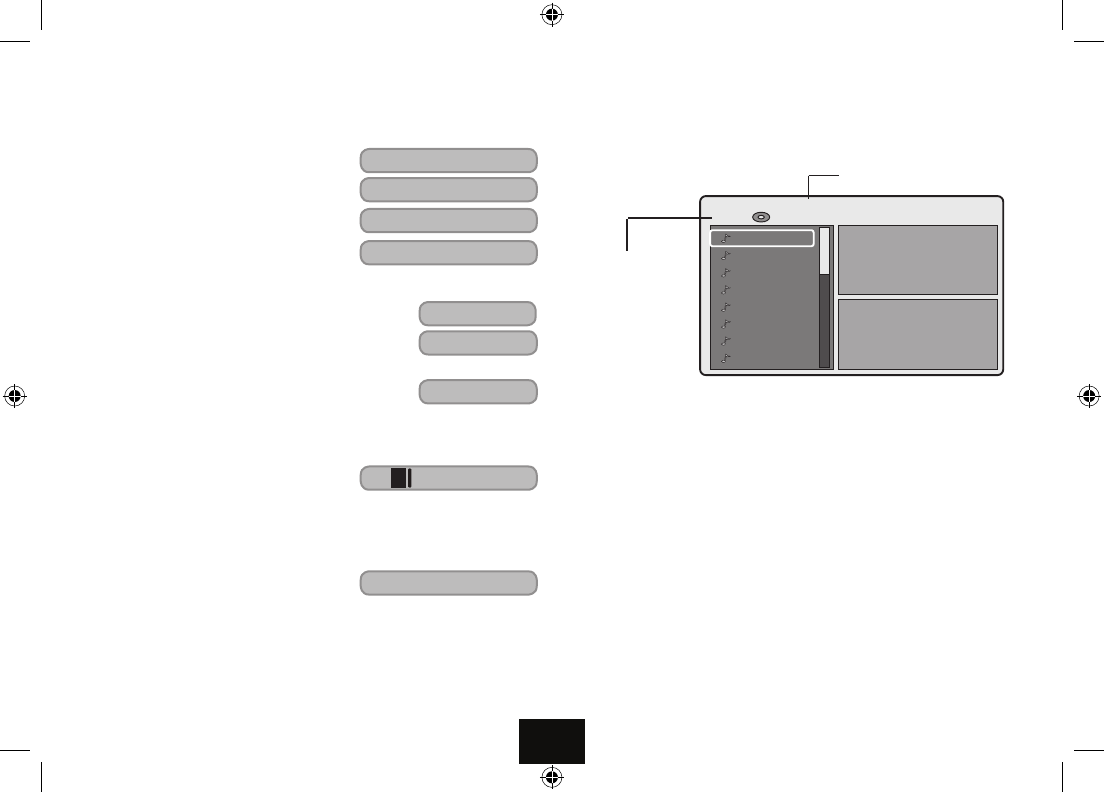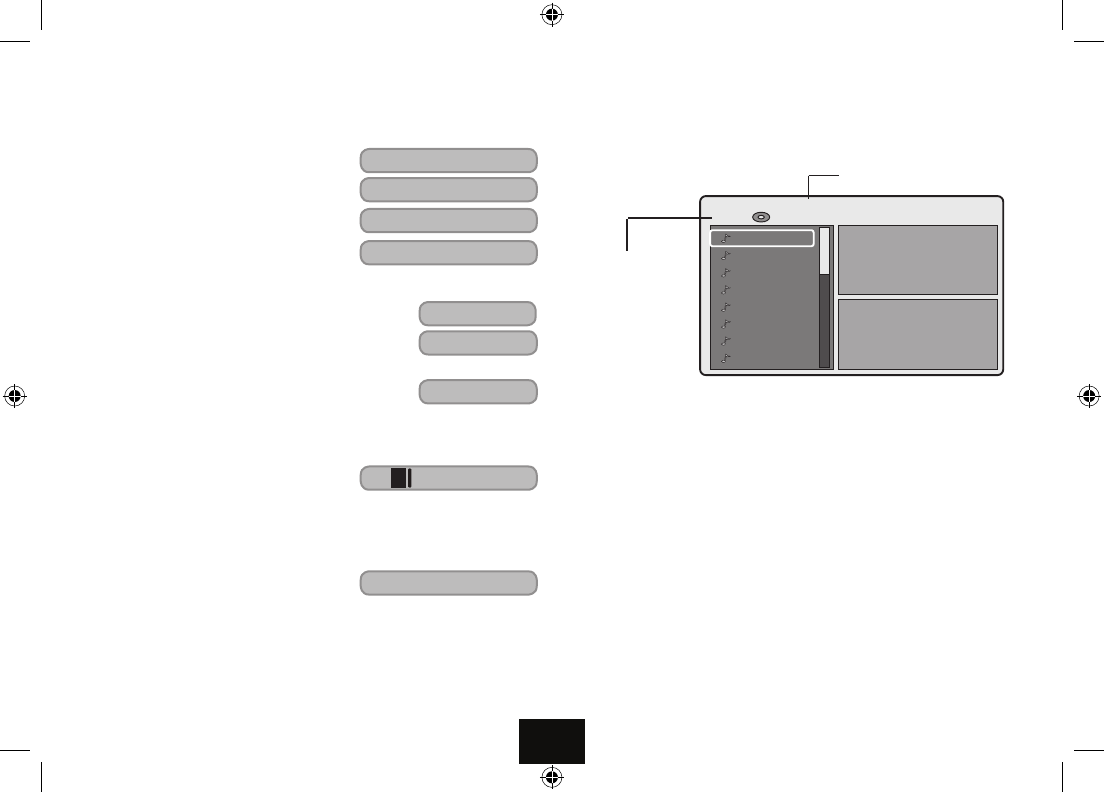
}
[
]
{
pqtu
.
uII
k
Page 10
PLAYING AN AUDIO CD
Load an Audio CD into the player. The player reads the disc. Most CDs will start
automatically - a very few won’t.
CD Display
1) To play an entire disc from the beginning when it is stopped:
• Press PLAY
uII (or OK)
2) To change tracks when a disc is playing
• Press
}{to go forward/back one track at a time
When you reach the nal track you cannot go to the rst track using
}.
• Press
{ to go back through the tracks.
3) Forward and Reverse Search
• Press
[] repeatedly: The speed cycles 2X 4X 8X 16X Normal
• Press PLAY
uII (or OK) or cycle to Normal Speed to resume normal play.
4) Pausing a disc
• Press
II or uII on the player.
• Press PLAY
uII (or OK) to resume normal play.
Track01
Track02
Track03
Track04
Track05
Track06
Track07
Track08
Music Playing
00:04:07
2 / 20
Track02:CDA
Current Track /
Total Tracks
Time played on track
REPEAT PLAY
Pressing REPEAT will:
A: Repeat a Chapter continuously
B: Repeat a Title continuously
C: Repeat thr Disc continuously
D: Cancel REPEAT
REPEATING A CHOSEN PASSAGE (A-B Repeat)
• Press A-B at the start of the selection (point A)
• Press A-B at the end of the selection (point B)
The disc will repeat the passage continuously
• Press A-B to return to normal play
LAST MEMORY
To enable Last Memory:
• At the desired place, press STOP
.
Do not press STOP a second time, or switch the player o or load a dierent disc
otherwise the player will lose its settings!
• Open the player disc compartment. Remove the disc.
• Re-load the disc.
The disc will load and play from the point where you stopped. The words “Last
Memory” will briey appear on the screen.
To use this facility “Last Memory” must be enabled in the System Settings
Menu - see Page17
Repeat Disc
Repeat O
Repeat Title
Repeat Chapter
Last Memory
Rep A–
Rep A– B
Rep AB O
Stop