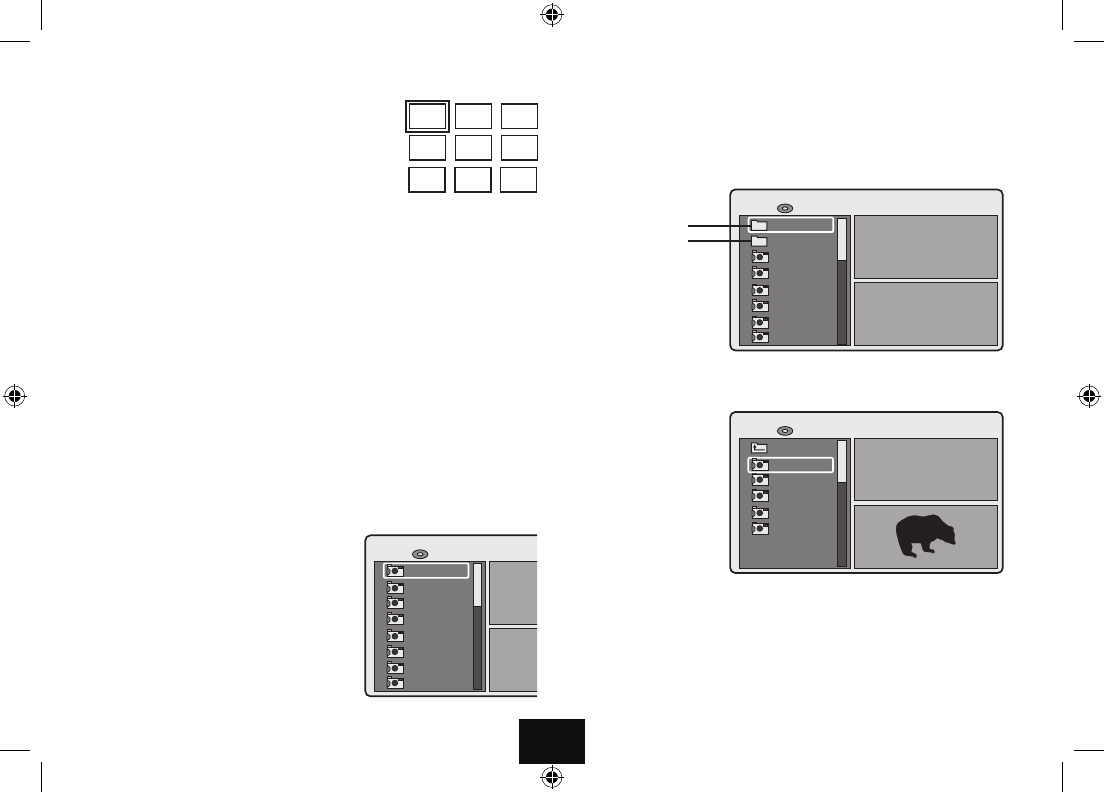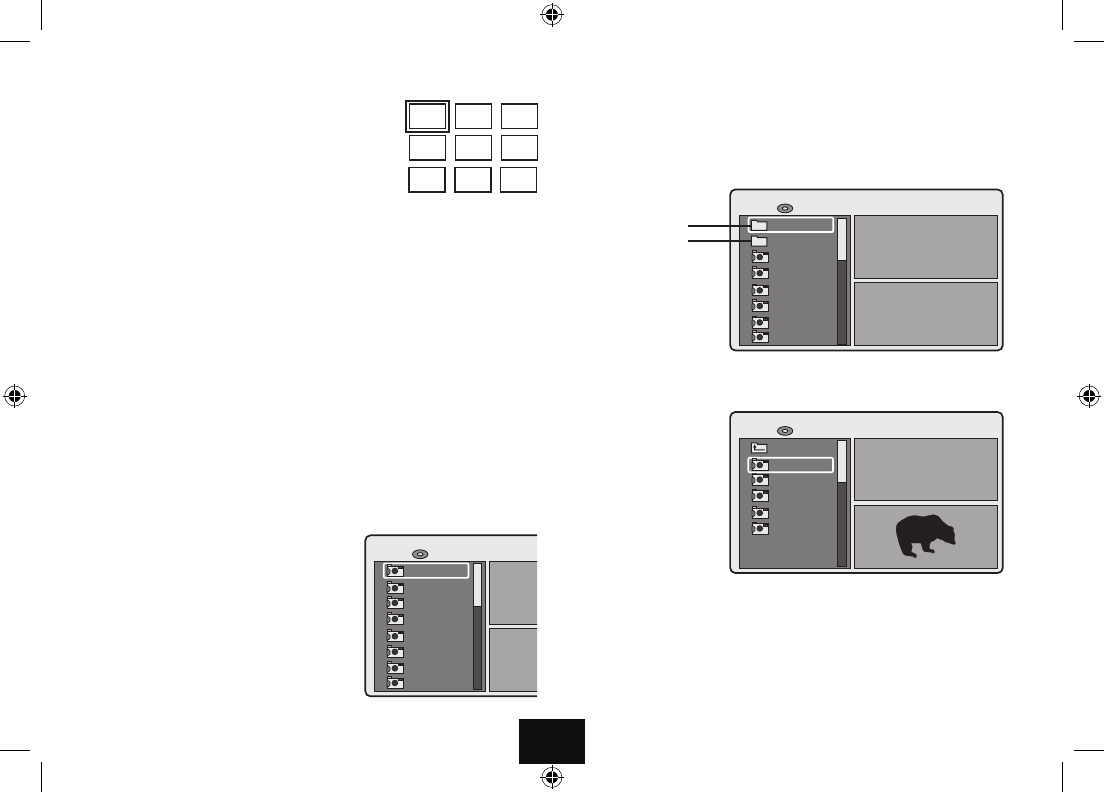
Page 12
THUMBNAIL VIEW
Press MENU at any time. The images display in THUMB-
NAILS of 9 images per screen.
• Press
p or q to up or down a row
• Press
[] to move along a row
• Press PLAY uII (or OK) to start the slideshow from the selected picture.
ALTERING SLIDE SHOW TRANSITION EFFECTS
During a Slide Show (in play or pause mode):
Press ANGLE repeatedly to
choose one of 20 available transition eects (or no eect). This setting alters the way
one picture ows into the next during a slide show.
REPEAT MODE
You can select Repeat Single, Folder Repeat or Repeat OFF
Repeat Single- Repeat one le continuously
Repeat Folder- Repeat the contents of a folder continuously.
If you have a combination of les, some in folders and some on the main
disc drive (Root) you can repeat les in individual folders or les on the disc
drive proper but NOT the entire disc.
To return to the main screen:
• Press
. in slide show, or thumbnail mode:
The current folder displays. If there are no
folders the pictures on the disc will display.
• Select a picture. Press PLAY
uII (or OK) to
start a new slide show
JPEG Preview
1 / 20 James
Sammy
James
Freda
Andy
Jack
Will
Mum
Dad
PLAYING FOLDERS
Load a JPG disc into the player. The main screen will appear
• Press
pq to select a folder
• Press PLAY
uII (or OK). The pictures in the folder will display
• Select a picture and press PLAY
uII (or OK) to start the slide show
• Proceed as before to view and manipulate your pictures
JPEG Preview
1 / 20
ZOO
Sammy
Andy
Jack
Will
ZOO
LONDON
Mum
Dad
1 / 20
ZOO/ Img 001
Img 002
Img 003
Img 004
Img 001
- -
Img 005
Folders