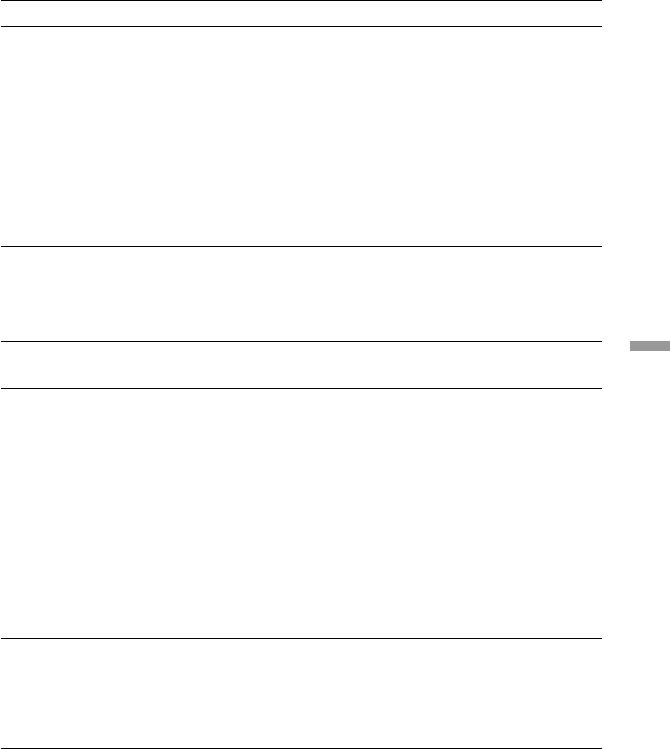
Other information
33
Symptom Cause/remedy
Unit does not respond
to controls.
The player does not
operate normally
The unit becomes warm.
No sound.
Cannot change the volume.
c While the player is connected to a computer, the unit is in data
transfer mode and no operation is possible at the player. Disconnect
the player from the computer.
c When the player is removed from the cradle or when the USB cable
is disconnected from the cradle, data about transferred files are
updated. The update process takes about 40 seconds for every 100
songs. The actual time will differ depending on the number of
genres, artists, albums, and total number of songs.
c If the POWER/HOLD switch on the player or the HOLD switch on
the remote control is set to HOLD, no operation is possible. Cancel
the HOLD mode.
c If the player has ceased to operate normally, for example due to
exposure to static electricity, disconnect the AC adapter, wait about
30 seconds, and then try the operation again.
c Press the reset button.
c When used for an extended period, the temperature of the unit will
rise. This is not a defect.
c Confirm that the headphone connector is inserted correctly.
c When playback is paused, fast forwarded, or rewound, sound output
can become faint or stop.
c If a device is plugged into the LINE OUT connector on the cradle,
there will be no sound from the headphones.
c At the lowest volume setting, there is no sound. Raise the volume
setting.
c The player cannot play music while connected to a computer. In
such a case, there will be no sound from a device connected to the
LINE OUT connector on the cradle. To use the LINE OUT
connector, disconnect the USB cable.
c If AVLS is enabled, the volume will not go beyond a certain
threshold. Check the AVLS setting (page 24).
c If the POWER/HOLD switch on the main unit or the HOLD switch
on the remote control is set to HOLD, no operation is possible.
Cancel the HOLD mode.


















