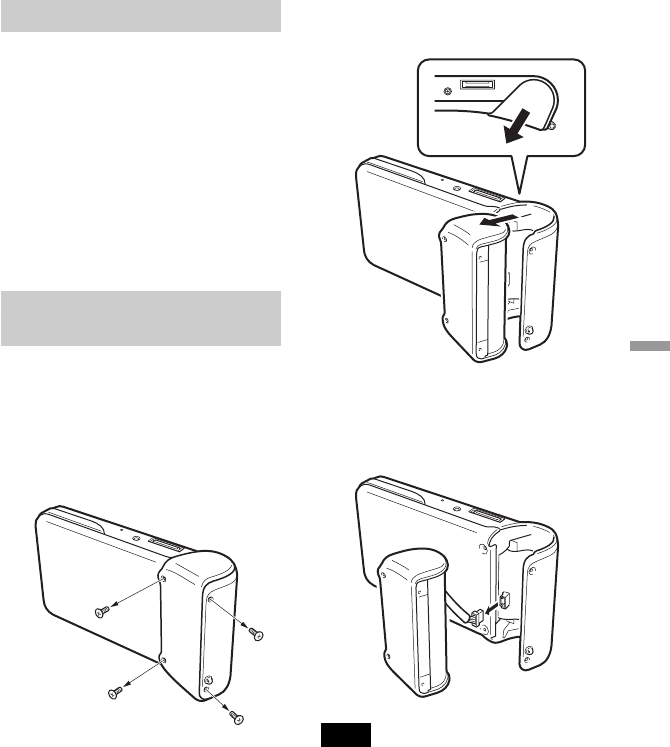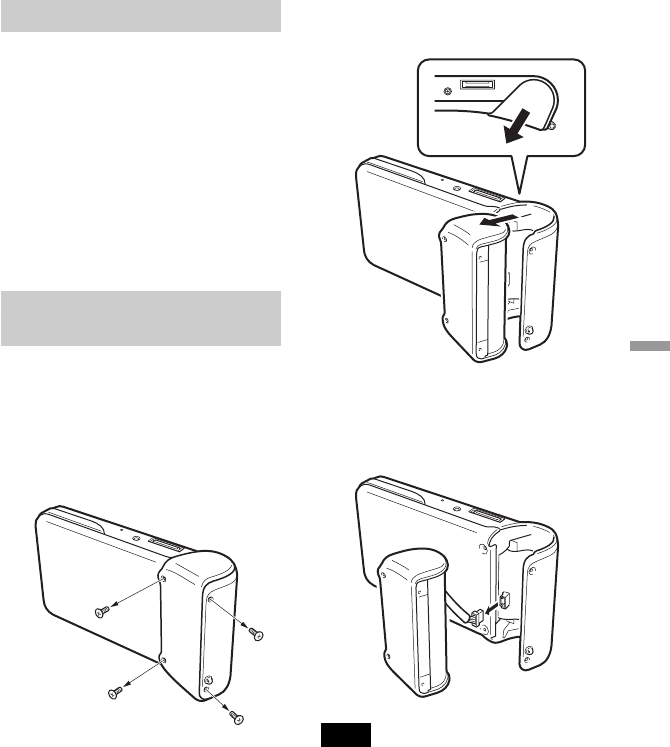
Other information
29
Hard disk precautions
• Never disconnect a cable or turn the
computer or the player off while data are
being written to or read from the hard disk.
Otherwise data may be corrupted or lost.
Sony Corporation does not accept any
liability for damage caused by data loss.
• Hard disks can hold a vast amount of data,
but damage or malfunction can lead to
sudden and irreplaceable data loss. It is
highly recommended that you regularly
back up the contents of the hard disk.
Sony Corporation does not accept any
liability for damage caused by data loss.
Removing the internal
battery
When discarding the unit, follow the
instructions below to remove the battery
properly.
1 Use a phillips screwdriver to
remove the four screws from
the side of the player.
2 Detach the internal battery.
3 Disconnect the internal battery
cable from the connector on
the player.
Notes
• The interior of the unit may become hot during
operation. Before removing the battery, make
sure that the unit has cooled down.
• Take care that no foreign object enters the unit
while the battery is removed.
• Before removing the battery, you should
discharge it fully, for example by performing
continuous playback.