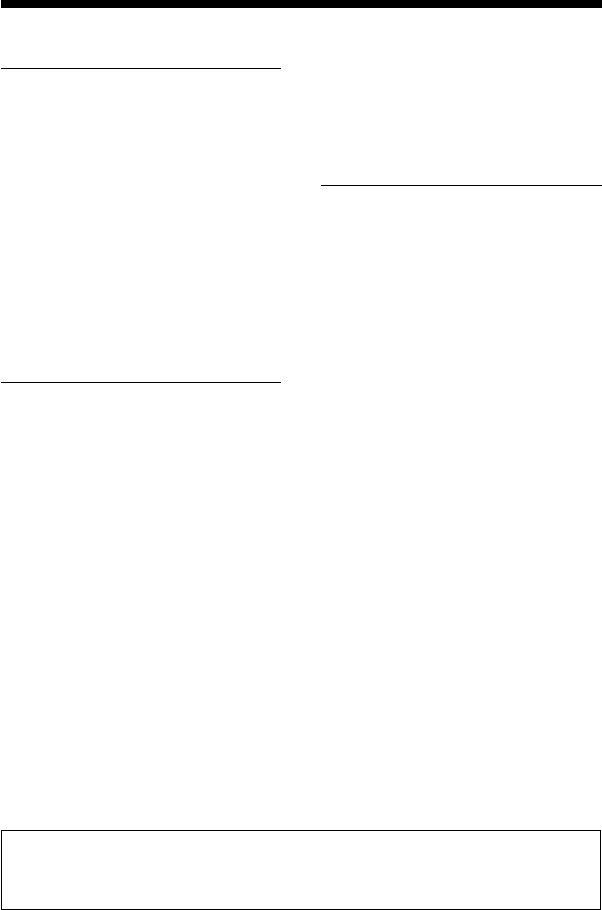
3
Table of Contents
Introduction
What you can do with the portable music
player ............................................... 4
System requirements ........................... 5
Names of parts ..................................... 6
Portable music player ................... 6
Cradle ............................................ 7
Reading the display....................... 9
G-sense pad buttons........................... 10
Basic playback buttons ............... 10
Navigation buttons ...................... 11
Advanced operation buttons ....... 12
Advanced playback buttons ........ 13
Operation
Listening to music ............................. 15
Finding songs .................................... 18
Searching by album genre, artist
name, album title, and
song title.................................. 18
Searching among previously played
songs ....................................... 19
Searching by group or
group jacket ............................ 19
Using playlists ................................... 20
Registering a playlist .................. 20
Playing songs from a playlist ...... 20
Removing songs from
a playlist .................................. 21
Viewing still images .......................... 21
Transferring still images from a
digital camera.......................... 21
Before using this manual, read the separate Quick Start Guide, which provides
information necessary prior to using the player, from unpacking to hardware
preparation and software installation.
Viewing the transferred still
images ..................................... 23
Using the portable music player as a
hard disk drive ............................... 24
Deleting music files ........................... 24
Other Information
Setup items and settings .................... 25
About the internal battery .................. 27
Precautions ........................................ 28
Usage and storage ....................... 28
Overheating................................. 28
Condensation .............................. 28
Disk handling .............................. 28
Hard disk precautions ................. 29
Removing the internal battery .... 29
Maintenance ...................................... 30
Cleaning the cabinet ................... 30
Disc cleaning .............................. 30
Getting help ....................................... 30
Sony support options .................. 30
Specifications .................................... 31
Troubleshooting................................. 32
Power .......................................... 32
Operation .................................... 32
G-sense pad ................................. 34
“SonicStage” software ................ 34
“VAIO music transfer”
software................................... 35
Other problems ........................... 36


















