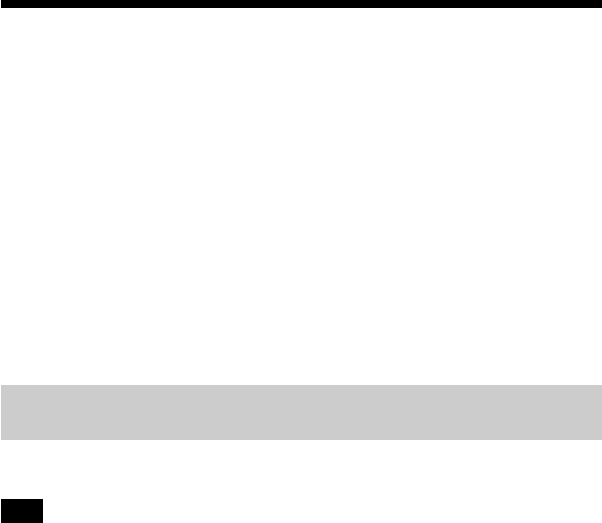
18
Finding songs
You can search for songs in the following ways:
• Genre, Artist, Album, All songs
Music files are transferred to the player together with information about album genre, artist
name, album title and all songs. Search for a desired music file by specifying such information
(this page).
• My History
My History lists all songs played in the past, making it easy to return to a favorite song. If the
songs are still on the player, you can start playback from the My History list (page 19).
• Group and Jacket
“SonicStage” track groups transferred to the player retain their group information, enabling you
to select music by group name. If an image has been registered as the jacket for a group,
moreover, you can search for tracks by the group jacket (page 19).
• My Playlist
By adding songs stored on the player to playlists, you create sets of music that you can easily
switch between. The player can store up to five playlists at a time (page 20).
Searching by album genre, artist name, album title, and song
title
You can search for songs by selecting “Genre”, “Artist”, or “Album”, or “All songs” on the main
menu screen.
Note
Avoid shaking the player or subjecting it to shocks or vibration while music is playing. Such conditions
may interrupt playback and cause a clicking sound. This behavior is normal and not cause for concern.
z Hint
When the player is in any mode other than the play screen, “Device under operation” is displayed on the
remote control. Press any part of the selector button to activate the remote control display.


















