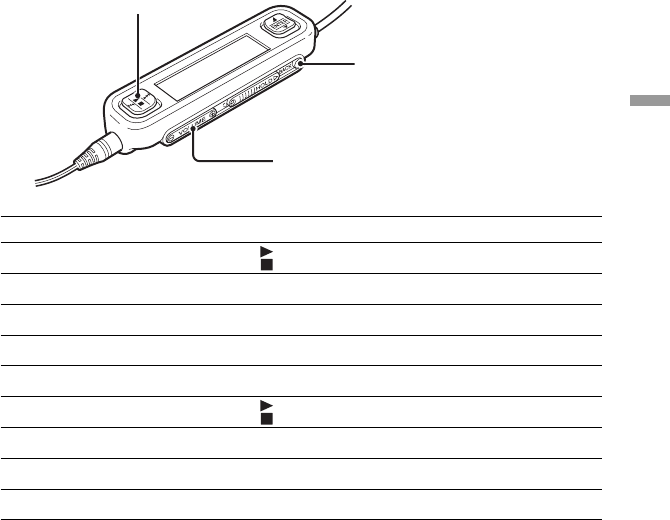
Operation
17
4 Play the song.
The basic operation button and the volume button work as follows:
Operation Button action (on remote control)
Start playback Press on the basic operation button
Jump to start of current song Press . on the basic operation button
Jump to start of next song Press > on the basic operation button
Rewind Hold down . on the basic operation button
Fast forward Hold down > on the basic operation button
Stop playback Press on the basic operation button
Raise volume Press “+” side of volume button
Lower volume Press “–” side of volume button
Move up one menu level Press the BACK button
Volume button
Basic operation button
BACK button


















