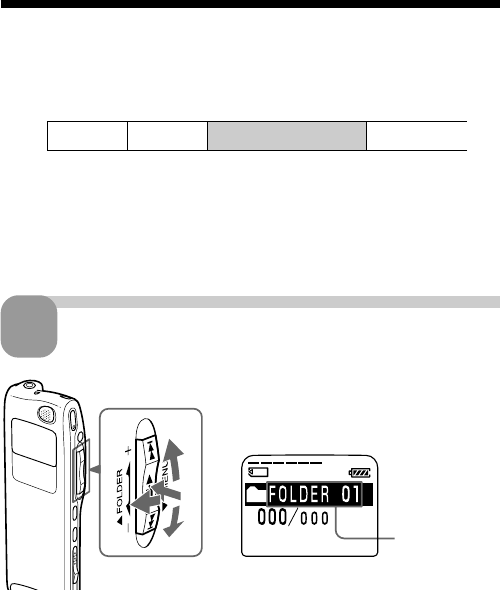
16
GB
e.g. Message 1
Message 2
Blank space
Newly recorded message
Folder name
(page 42)
1 Turn the jog lever toward FOLDER.
The folder is selected.
2 Press the jog lever up or down (>/
.) to display the folder in which
you wish to record messages.
1
2
2
3
BBasic Operations
Recording Messages
Since a newly recorded message is automatically added behind the last
recorded message, you can press zREC/REC PAUSE to start recording
quickly without searching for the end of the last recording.
Notes
•The maximum recording time and the number of messages you can make
varies depending on the conditions or capacity of the “Memory Stick“ (page
7).
•Before making a long recording, be sure to insert new batteries and check the
battery indicator (page 11).
Select the folder.
1
3 Press the jog lever (x•B) again to select the folder.
To add a new folder, see page 37.


















