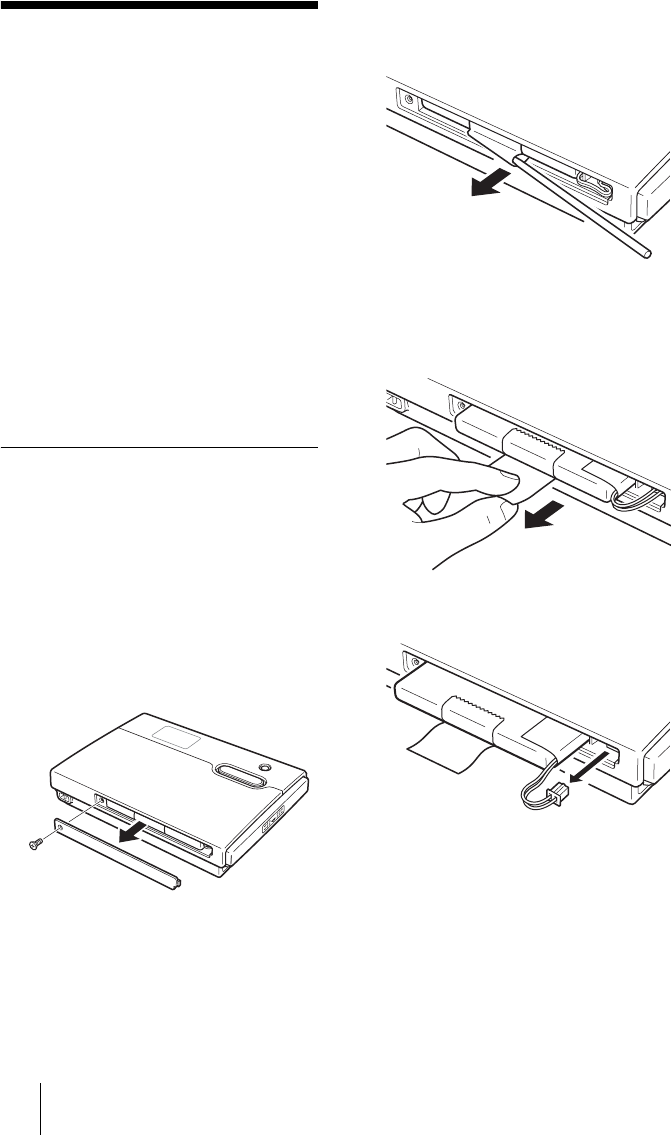
46
F:\SONY\5090433\GB\2639395241\2639395241HDPS-M10\01GB08C0502-
J.fm
masterpage:Left
HDPS-M10
2-639-395-24(1)
Disposing of the
unit
Before disposing of the unit, the internal
battery must be removed as described
below.
If you want the internal battery replaced,
contact your dealer or an authorized
service center. In this case, you do not
need to remove the internal battery
beforehand.
To prevent the risk of damage and/or
injury, never use any other battery except
the one integrated in the unit.
Do not remove the side panel or the
internal battery of the unit unless you are
about to permanently dispose of the unit.
Removing the internal battery
1 Disconnect the AC power
adapter and USB cable from the
unit.
2 Use a Phillips screwdriver to
remove the screw on the side of
the unit.
You can see a tape on the side of the
battery.
3 Extract the tape from the inside
of the unit with an elongated
object, as illustrated.
4 Grab the extracted tape and
partially pull the battery out of the
unit.
5 Disconnect the battery cable.
O
P
E
N


















