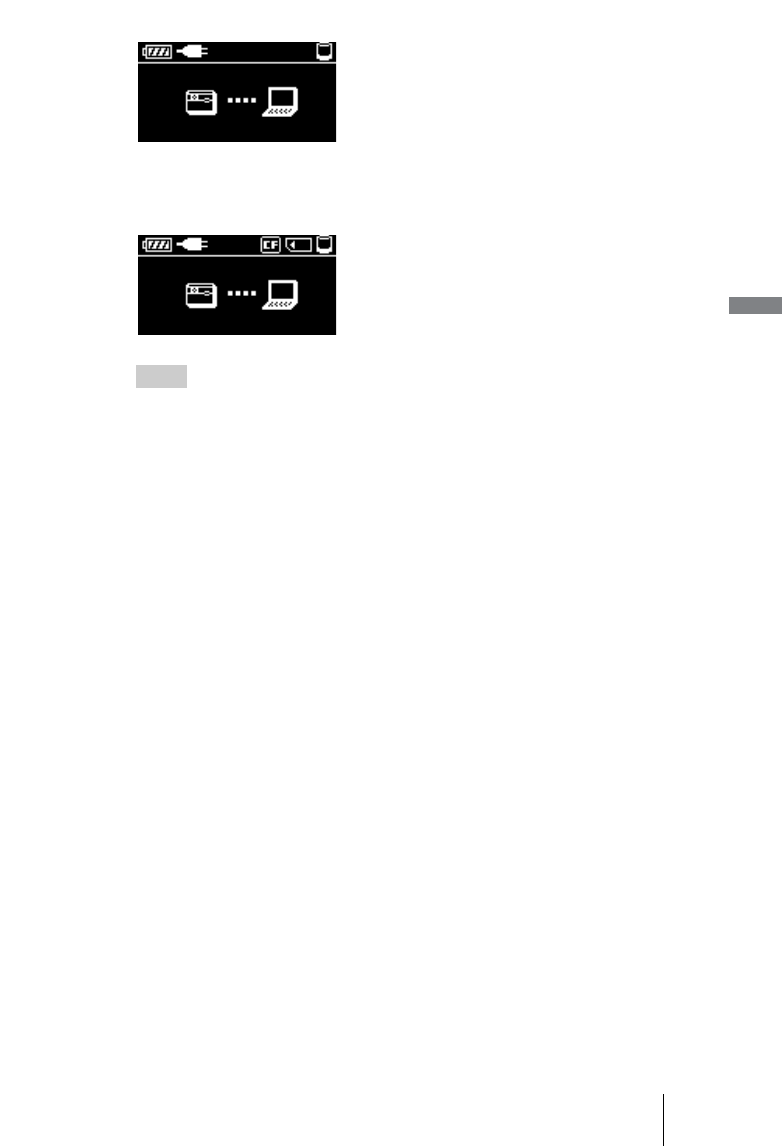
F:\SONY\5090433\GB\2639395241\2639395241HDPS-M10\01GB07C04-J.fm masterpage:Right
27
Connecting to a computer
HDPS-M10
2-639-395-24(1)
Once the unit is connected to the computer, the following display appears:
4 Insert a “Memory Stick” or CompactFlash card into the unit as
necessary.
Hint
To maintain battery performance, make sure that you charge the unit periodically by
connecting the AC power adapter.


















