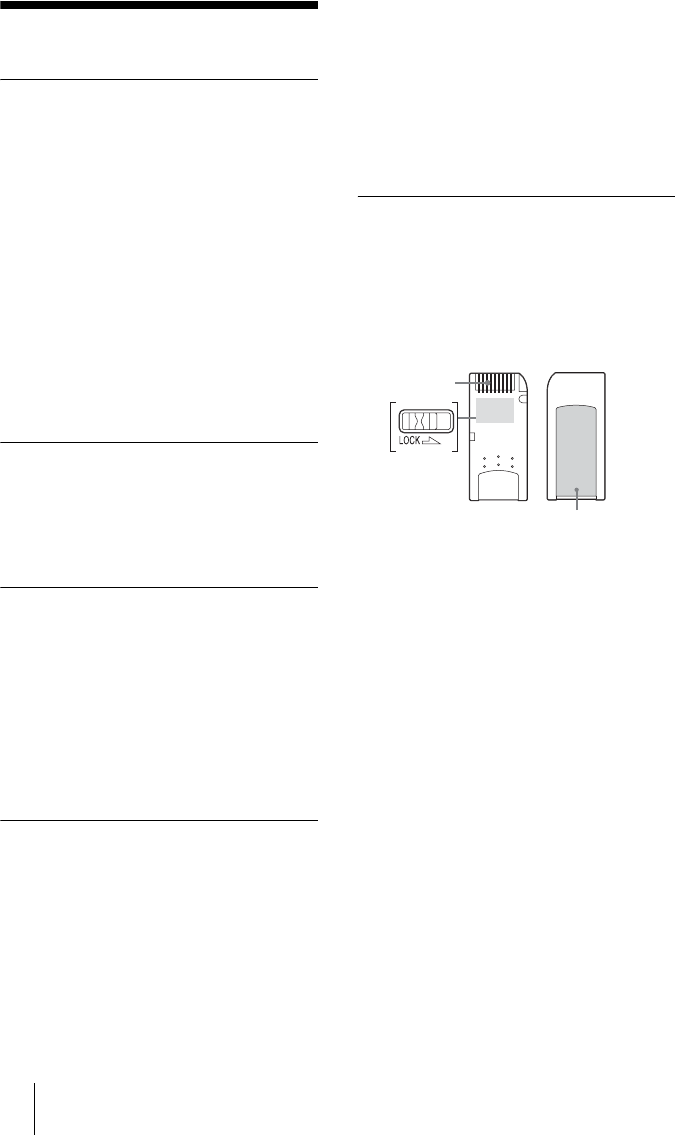
44
F:\SONY\5090433\GB\2639395241\2639395241HDPS-M10\01GB08C0502-
J.fm
masterpage:Left
HDPS-M10
2-639-395-24(1)
Precautions
Usage and storage
• Only use the specified AC power
adapter.
• Never short-circuit any of the
connectors using a metallic object such
as a keyholder.
• Do not leave the unit in locations where
the temperature may rise above 60°C
(140°F), such as in a closed car or in
direct sunlight.
• Protect the unit from water and
moisture.
• Use the unit on a flat level surface.
• Turn off the unit before carrying it.
Overheating
If the unit has become hotter than normal
during operation, turn off the unit,
disconnect the AC power adapter, and
then contact an authorized service center.
Condensation
If the unit is brought from a cold to a warm
location, or if the ambient temperature
suddenly rises, moisture may form on the
outer surface and in the interior of the unit.
Do not use the unit in such a condition, as
this can cause damage. If condensation
has occurred, leave the unit for about an
hour without turning it on.
Hard disk
• Never disconnect a cable or turn off the
computer or unit while data is being
written to or read from the hard disk.
Otherwise, data may be corrupted or
lost. Sony Corporation does not accept
any liability for damage caused by data
loss.
• Hard disks can hold a vast amount of
data, but damage or malfunction can
lead to sudden and irreplaceable data
loss. It is highly recommended to
regularly back up the contents of the
hard disk. Sony Corporation does not
accept any liability for damage caused
by data loss.
“Memory Stick” media
Notes on using “Memory Stick”
media
• When you set the “Memory Stick”
write-protect switch to “LOCK”, data
cannot be written, edited, or deleted.
The position and shape of the write-
protect switch may differ between the
various types of “Memory Stick”.
• Do not remove the “Memory Stick”
while it is reading or writing data.
• Data may be damaged if:
– The “Memory Stick” is removed or
the unit is turned off while reading or
writing.
– You use the “Memory Stick” in a
location subject to the effects of static
electricity or electric noise.
• We recommend that you back up
important data recorded on the
“Memory Stick”.
• Do not affix anything other than the
supplied label to the “Memory Stick”
label area.
Terminal
Write-protect
switch
Label area


















