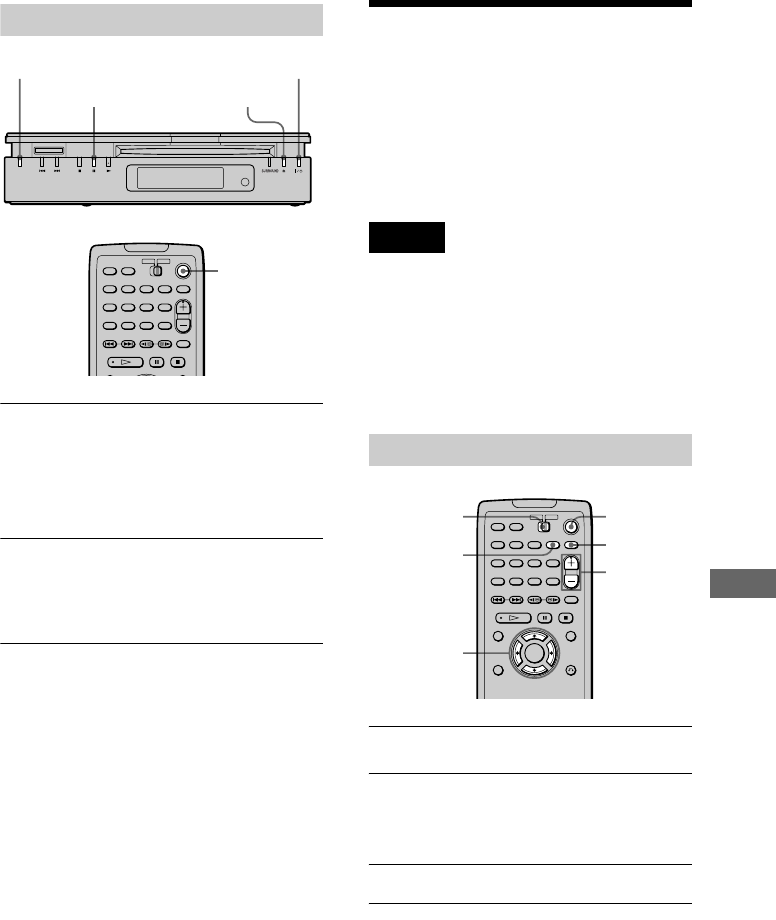
83
Using Various Additional Functions
To set Sound Feedback
1 Press ?/1 on the player or the remote.
The ?/1 indicator lights up in green.
Make sure that the MS indicator is turned
off. If there is a disc in the player, press
A and remove the disc.
2 Press and hold X on the player for more
than two seconds.
You will hear one beep and the Sound
Feedback function is turned on.
To turn off the Sound Feedback
function
When there is no disc in the player and the
MS indicator is turned off, press and hold X
on the player for more than two seconds. You
will hear two beeps and the Sound Feedback
function is turned off.
Controlling Your TV, etc.
with the Supplied Remote
By adjusting the remote signal, you can
control your TV or Sony Active Speaker
System SA-F21 (not supplied) with the
supplied remote.
Notes
• Depending on the units being connected, you may
not be able to control your TV or Sony AV amplifier
(receiver) using some of the buttons below.
• If you enter a new TV code, the code previously
entered will be erased.
• When you replace the batteries of the remote, the TV
code may be reset to the default setting. Reset the
appropriate code.
Controlling TVs with the remote
1 Slide the TV/DVD switch to “TV.”
2 Hold down ?/1, and enter your TV’s
manufacturer’s code (see the table)
using C/X/x/c.
3 Release ?/1.
?/1 button/indicator
X
?/1
A
MS indicator
TV/VIDEO
VOL
?/1
TV/DVD
WIDE MODE
C/X/x/c
continued
,


















