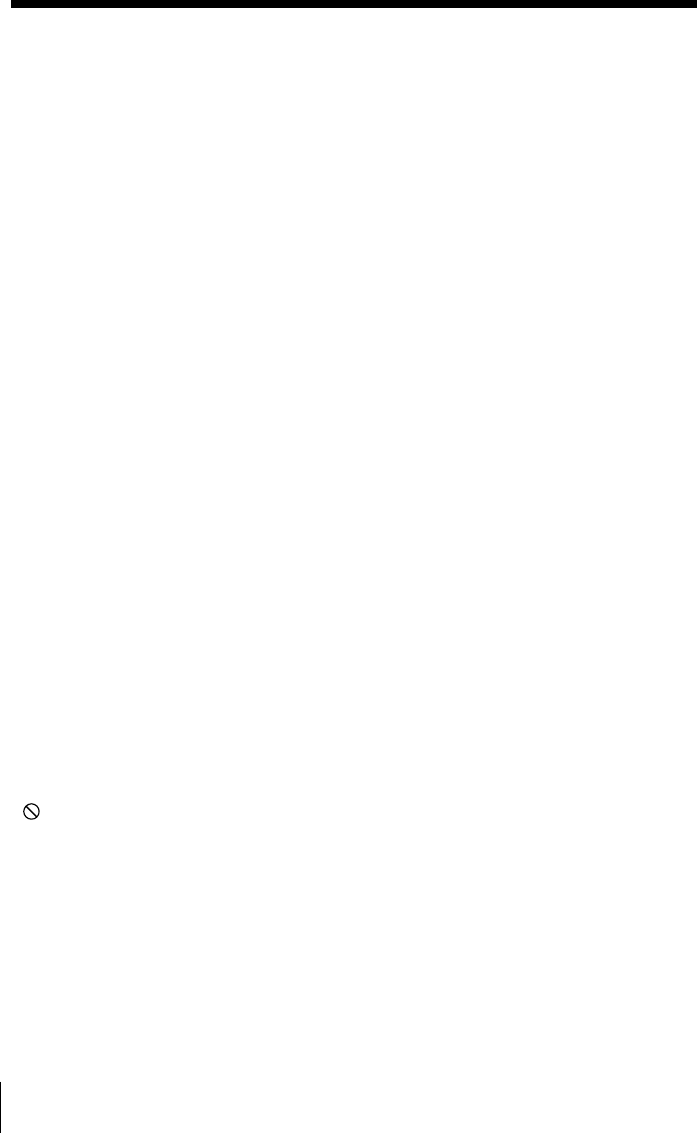
68
Indications in the front panel display
are too light.
mThe liquid crystal of the front panel
display is already adjusted to be
seen clearly from the front. It is not a
malfunction if the indication
appears vague when viewing from
an obscure angle.
The player or the AC power adapter
heats up.
mIt is not a serious problem. (If the
AC power adapter heats up
excessively, disconnect the AC
power adapter and the optional
battery pack, then consult your
nearest Sony dealer.)
Touching this player or the AC
power adapter for a long time may
cause a slight burning sensation.
Note
If the player does not play normally while
using the AC power adapter due to static
electricity, etc., disconnect the plug from
the mains and the AC power adapter from
the player, then plug in and connect the
AC power adapter to the player again.
The OPEN button does not work.
m The Hold function is on. Slide the
HOLD switch to OFF.
m The power is not supplied from the
AC power adapter or the battery
pack. Supply the power source or
slide the MANUAL LID RELEASE
switch on the rear panel in the
direction of the arrow.
“
” appears on the TV screen even
after pressing operation buttons.
mThe DVD VIDEO is unable to do the
operation.
The alphabet and numbers appear on
the TV screen or in the front panel
display.
m Self-diagnosis function is currently
working (page 71).


















