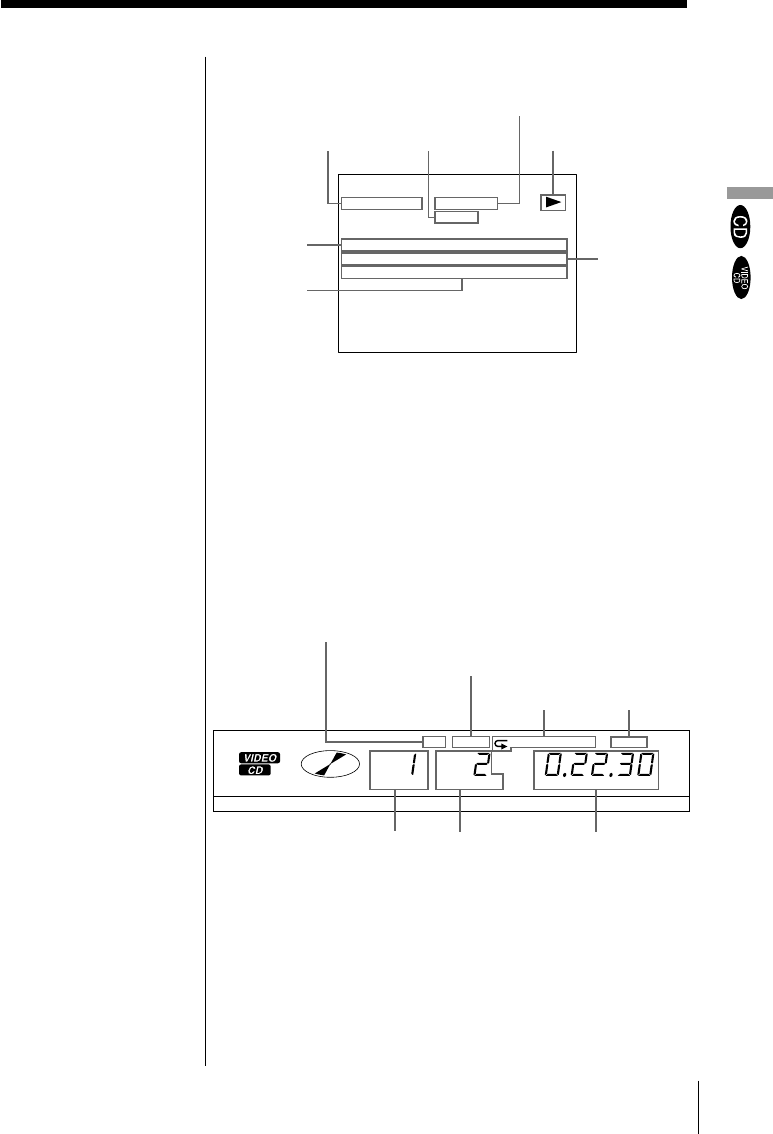
Basic Operations
29
Current
scene
number/
total number
of scenes
Playing status
Playing time
of the
current
scene
Current play mode
Remaining
time of the
current scene
IVDEOCD PBCON
PLAY
CS ENE / TOTAL : 4 / 12
CSENEPLAY: 0:00:23
CS ENE REMA IN : - 0 : 48 : 18
PBC status
Disc type
• During PBC Playback (VIDEO CD only)
p Display information of the on-screen display
off mode
No information concerning on-screen display is
displayed. (Other messages, etc., will be displayed.)
Using the front panel display
p Display information while playing a disc
1)
When you play a VIDEO CD with the PBC function, the
current scene number is displayed instead of the
current track and index numbers.
Lights up while playing a VIDEO CD with the PBC function
Current
sound status
Lights up when Resume Play is set
Current
play mode
Current
track
number
1)
Current
index
number
1)
Playing time
PBC
RESUME
1 A-B PGM SHUF 1/L 2/R
TRACK
INDEX
HOUR
MIN
SEC


















